Edit device, Edit powerstrip device, Figure 35 the device profile screen – Raritan Computer CC-SG User Manual
Page 54
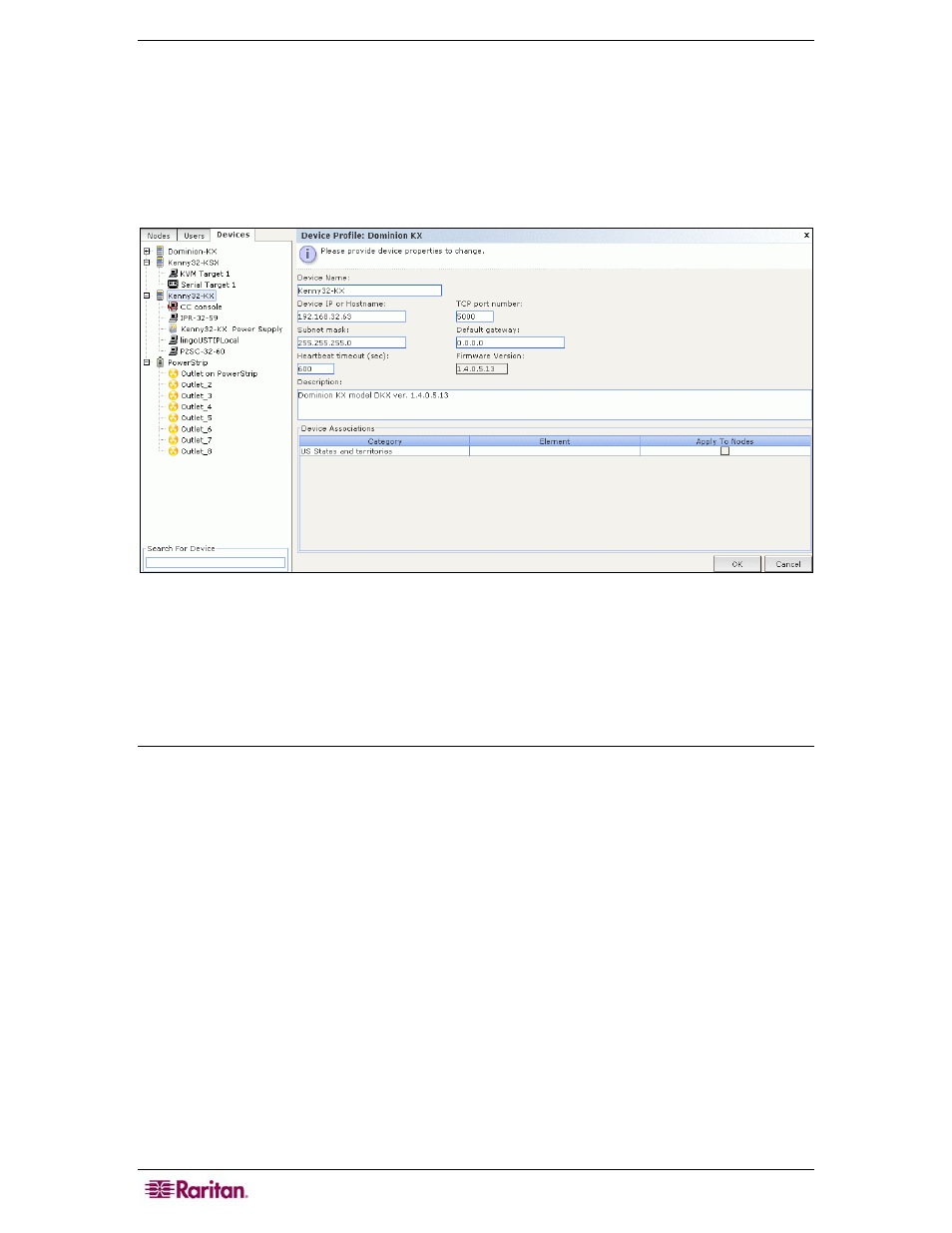
40 C
OMMAND
C
ENTER
S
ECURE
G
ATEWAY
A
DMINISTRATOR
G
UIDE
operation. You can upgrade the device firmware after adding the device to CC-SG. Please
refer to Upgrade Devices later in this chapter for additional information.
Edit Device
You can edit a device to rename it and modify its properties.
1. Click the Devices tab and select the device you want to edit. The Device Profile screen
appears.
Figure 35 The Device Profile Screen
2. Type the new device properties in the appropriate fields on this screen. If necessary, edit the
Categories and Elements associated with this device.
3. Click OK to save your changes. A Device Updated Successfully message confirms that the
device has been modified.
Edit PowerStrip Device
You can edit a Managed PowerStrip device to rename it, modify its properties, and view outlet
configuration status.
1. Click the Devices tab and select the PowerStrip device you want to edit. The Device Profile:
PowerStrip screen appears.
2. Type the new device properties in the appropriate fields on this screen. If necessary, edit the
Categories and Elements associated with this device.
3. Click the Outlet tab to view all outlets of this PowerStrip.
• If an outlet is associated with a node, you can click the Node hyperlink to open the Node
Profile.
• If an outlet is associated with a node, you can select the outlet, and then click Power
Control to open the Power Control screen for the associated node.
4. Click OK to save your changes. A Device Updated Successfully message confirms that the
device has been modified.
