Roland XP-30 User Manual
Page 25
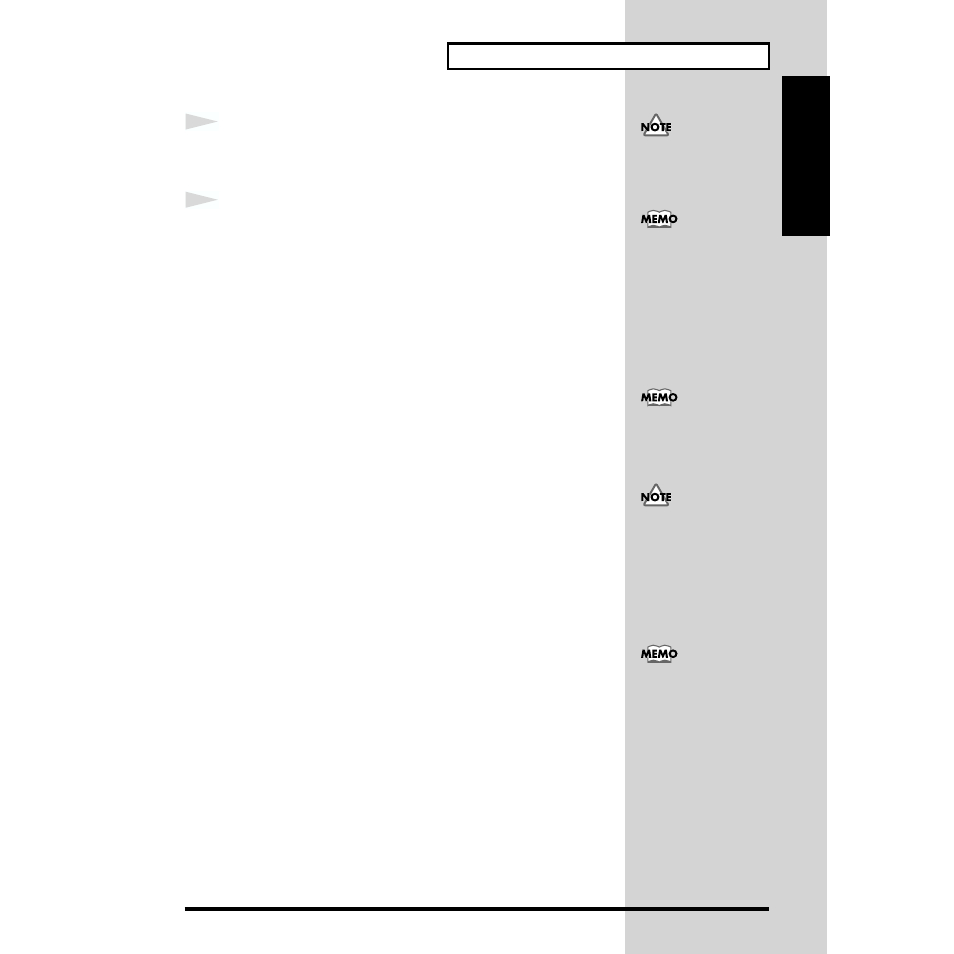
25
Getting Ready
Quick Start
2
Connect supplied AC power cable to the XP-30, and plug the
other end into an AC power outlet.
3
Connect audio cables and MIDI cables as shown in the
diagram. If you are using headphones, plug them into the
PHONES jack. Connect pedal switches or expression pedals as
necessary.
On 117V models the AC
cable is permanently
attached to the unit.
In order to take full
advantage of the XP-30’s
performance, we
recommend using a stereo
amp/speaker system, If
you are using a mono
system, make you
connections to the
OUTPUT jack L (MONO).
For information on making
the connection with the
computer, take a look at
CONTROL PEDAL jack
can also accommodate
pedal switches.
Use only the specified
expression pedal (EV-5;
sold separately). By
connecting any other
expression pedals, you risk
causing malfunction and/
or damage to the unit.
- JUNO-D (132 pages)
- HP102e (224 pages)
- Fantom-S88 (228 pages)
- AT15 (120 pages)
- GR-UPR-P (5 pages)
- RK-300 (228 pages)
- DP-1000 (29 pages)
- DP990RF (2 pages)
- HPi-5 (68 pages)
- Classic Organ C-200 (52 pages)
- Digital Piano LX-15 (64 pages)
- ATELIER 5100001499-01 (144 pages)
- KR-15 (212 pages)
- F-50 (36 pages)
- GAIA D-501987 (16 pages)
- HP302 (92 pages)
- ATELIER AT-500 (272 pages)
- Atelier AT900 (308 pages)
- V-Synth GT (248 pages)
- MP-60 (44 pages)
- FP-4-BK (4 pages)
- V-Arranger Keyboard VA-76 (264 pages)
- ATELIER AT-100 (148 pages)
- HP-207 (120 pages)
- DP-990 (108 pages)
- DP990F (2 pages)
- HP-7/3 (52 pages)
- SH-201 (84 pages)
- E-50 (220 pages)
- Backing Keyboard BK-5 (152 pages)
- MIDI Implementation DP990F (32 pages)
- RD-700NX (106 pages)
- JUNO-Di (136 pages)
- HP-203 (108 pages)
- KR111 (186 pages)
- KF-90 (196 pages)
- HPi-6 (124 pages)
- Lucina AX-09 (12 pages)
- GW-8 ReleaseNote 2 (32 pages)
- EP-880 (216 pages)
- FR-3sb (66 pages)
- VIMA RK-100 (76 pages)
- HP 237R (44 pages)
- cakewalk A-300PRO (92 pages)
- EDIROL PCR-300 (2 pages)
