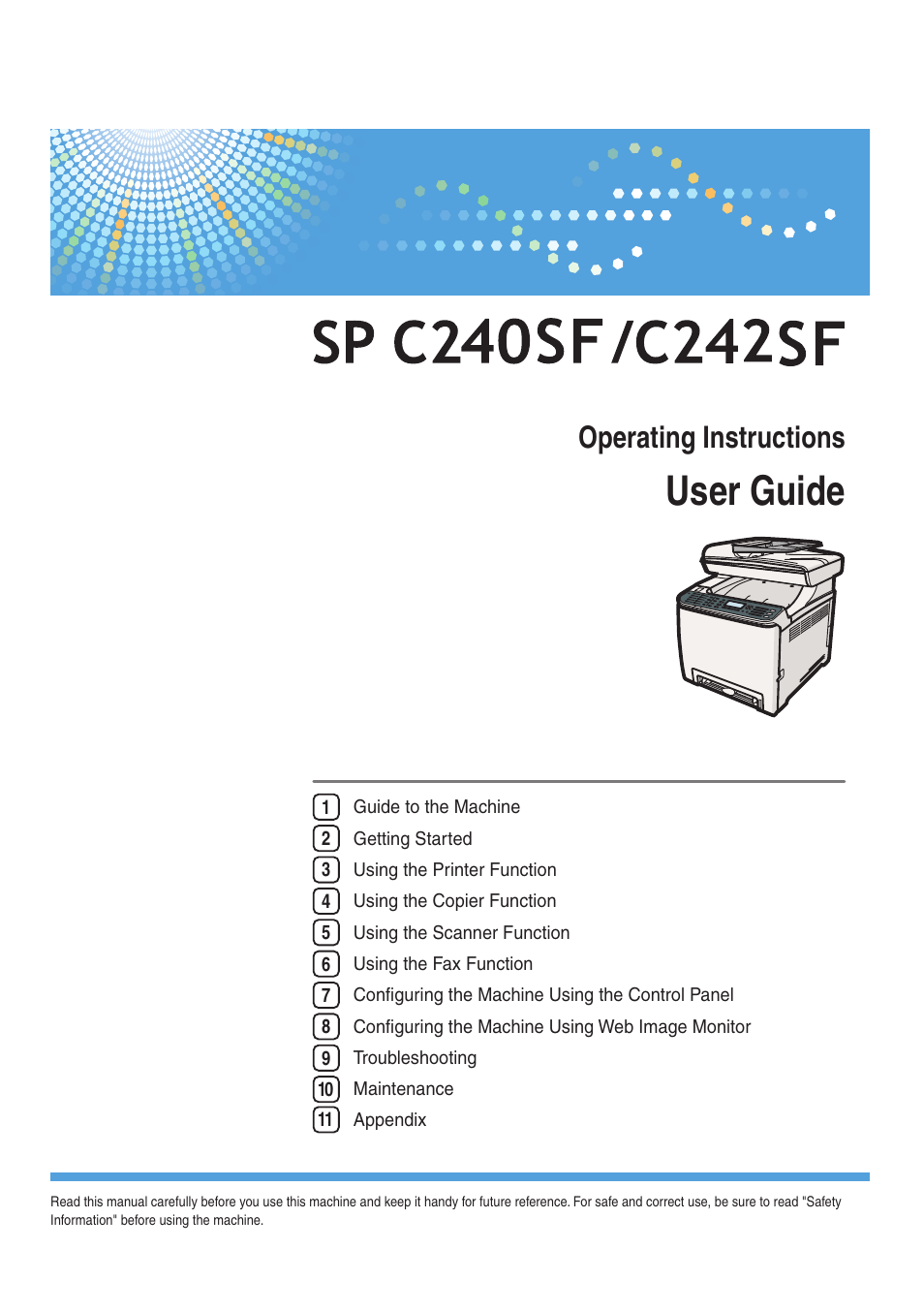Ricoh SP C240SF User Manual
User guide, Operating instructions
This manual is related to the following products:
Table of contents
Document Outline
- Operating Instructions
- TABLE OF CONTENTS
- 1. Guide to the Machine
- 2. Getting Started
- Installing the Machine
- Connecting the Machine
- Configuring the Machine
- Sharing the Printer on a Network
- Installing Option
- Paper and Other Media
- Loading Paper
- Placing Originals
- Entering Characters
- Restricting Machine Functions According to User
- When Machine Functions are Restricted
- 3. Using the Printer Function
- 4. Using the Copier Function
- 5. Using the Scanner Function
- 6. Using the Fax Function
- The Screen in Fax Mode
- Setting the Date and Time
- Registering Fax Destinations
- Sending a Fax
- Using the Fax Function from a Computer (LAN-Fax)
- Receiving a Fax
- 7. Configuring the Machine Using the Control Panel
- 8. Configuring the Machine Using Web Image Monitor
- Using Web Image Monitor
- Displaying Top Page
- Checking the System Information
- Configuring the System Settings
- Registering Destinations
- Registering Fax Special Senders
- Restricting Machine Functions According to User
- Configuring the Network Settings
- Checking the Network Status
- Configuring the IPv6 Settings
- Configuring the Network Application Settings
- Configuring the DNS Settings
- Configuring the Auto E-mail Notification Settings
- Configuring the SNMP Settings
- Configuring the SMTP Settings
- Configuring the POP3 Settings
- Configuring the Internet Fax Settings
- Configuring the IPsec Settings
- Printing Lists/Reports
- Configuring the Administrator Settings
- 9. Troubleshooting
- 10. Maintenance
- 11. Appendix
- INDEX