Ricoh SP C240SF User Manual
Page 387
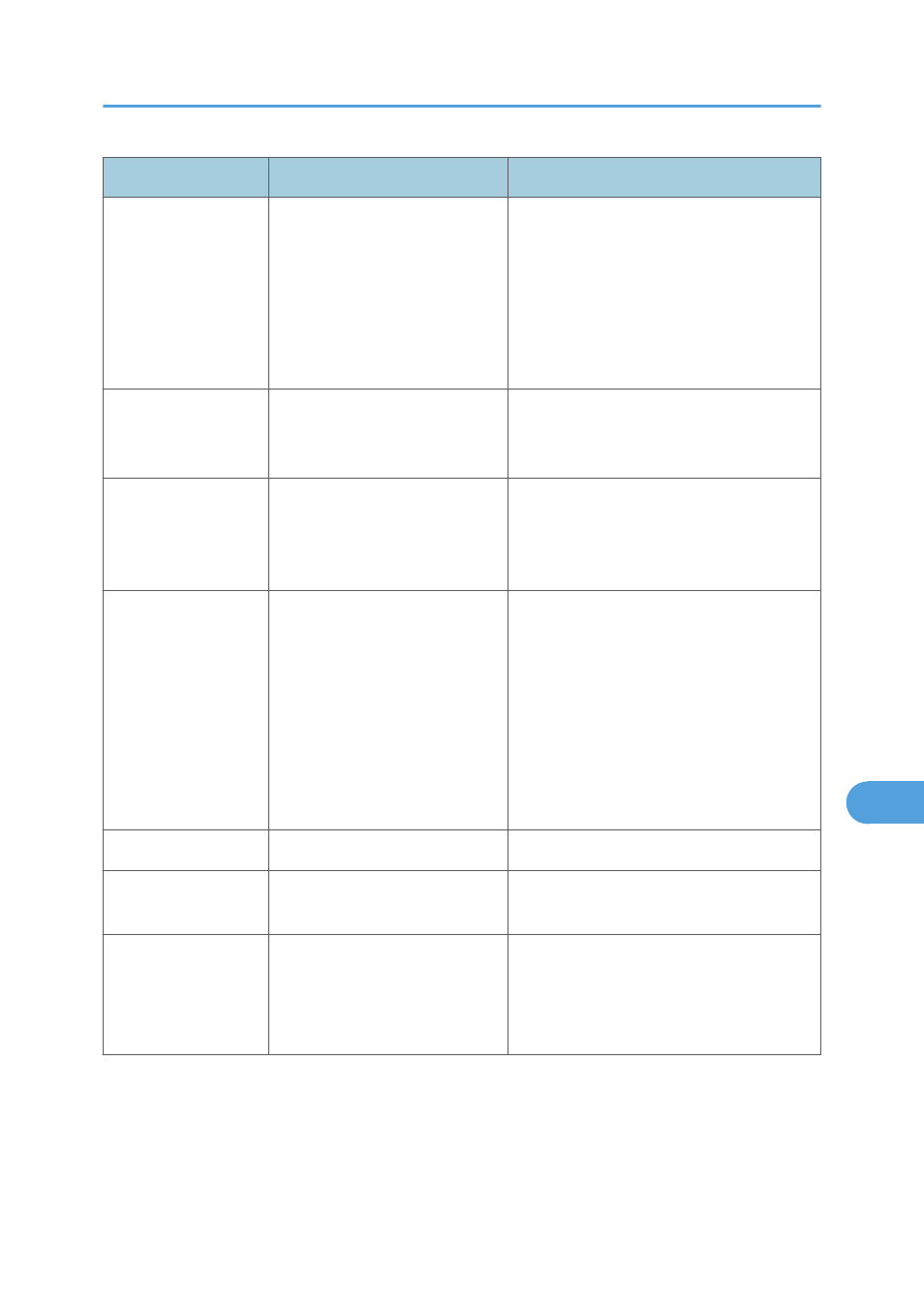
Message
Causes
Solutions
Cannot copy.
Set Original to ADF
2-in-1, 4-in-1, or 2-sided copy
could not be performed
because the originals were not
placed in the ADF.
• Use the ADF, even when copying a
single sheet.
• If you need to use the exposure glass,
turn off [Comb. 2 on 1], [Comb. 4 on
1], or [2 Sided Copy] under copy
settings, and then try again. See
p.253 "Copy Settings".
Check Paper Size
The paper size set for the
document differs from the size of
the paper in the indicated tray.
Press [FormFeed] to begin printing, or
press [JobReset] to cancel the job.
Check Paper Type
The paper type set for the
document differs from the type
of the paper in the indicated
tray.
Press [FormFeed] to begin printing, or
press [JobReset] to cancel the job.
Connection Failed
The line could not be connected
correctly.
• Confirm that the telephone line is
properly connected to the machine.
• Disconnect the telephone line from
the machine, and connect a standard
telephone in its place. Confirm that
you can make calls using the
telephone. If you cannot make calls
this way, contact your telephone
company.
Cover open
A cover is open.
Close the cover completely.
Density Sensor
Require Cleaning
The machine failed to adjust
color registration.
Clean the toner density sensor. See p.406
"Cleaning the Toner Density Sensor".
Dest. is not
Programmed
No Quick Dial entry is
associated with the One Touch
button you pressed.
• Press a different One Touch button.
• Assign a registered destination to the
One Touch button. See p.177
"Registering Scan Destinations".
Error and Status Messages on the Screen
385
9
