Configuring the network application settings – Ricoh SP C240SF User Manual
Page 332
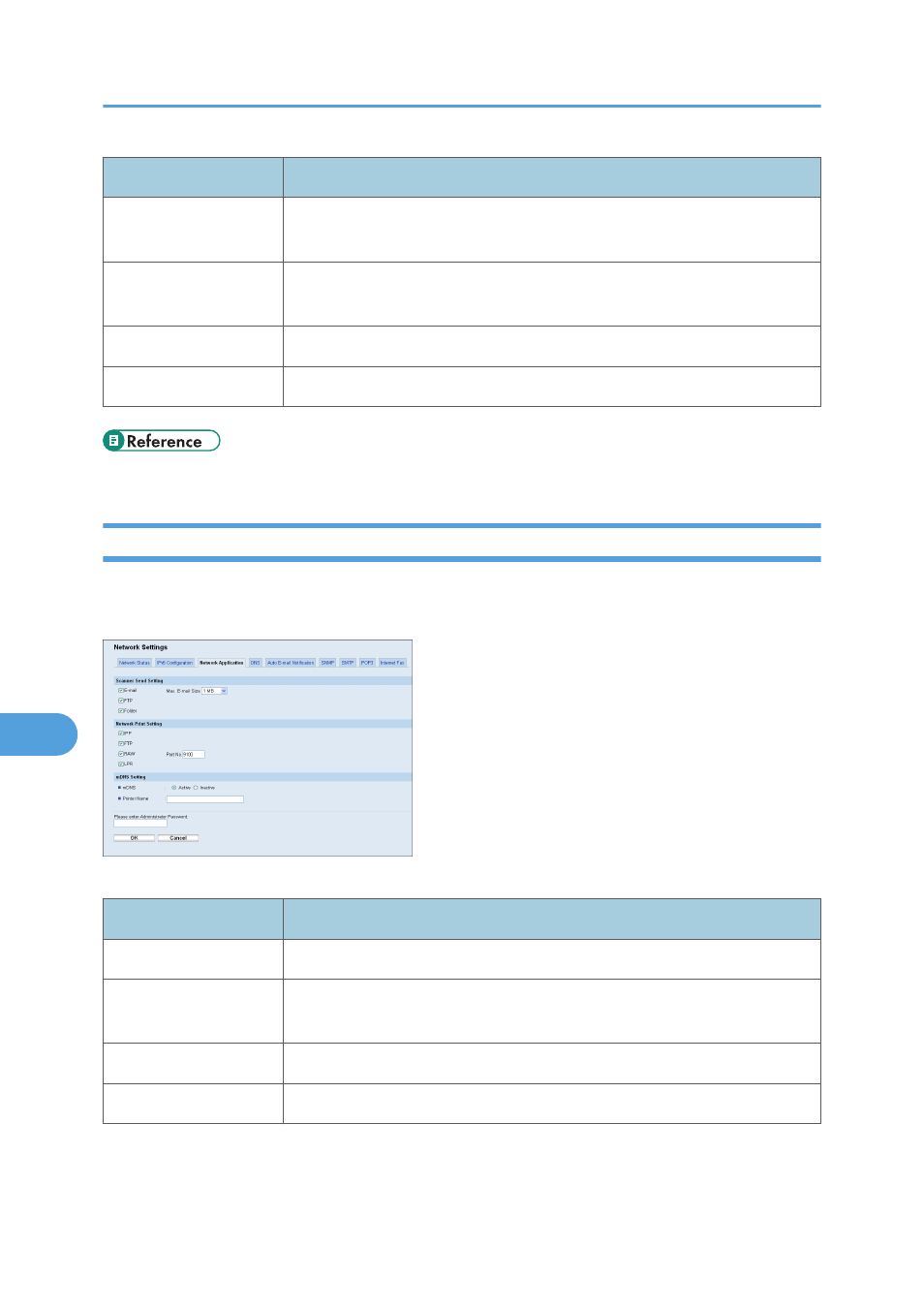
Item
Description
Link-local Address
Displays the link local address of the machine. The link local address is an
address that is valid only inside the local network (local segment).
Manual Configuration
Address
Enter the machine's IPv6 address. Can contain up to 39 characters.
Prefix Length
Enter the prefix length, using a value between 0 and 128.
Gateway Address
Enter the default gateway's IPv6 address. Can contain up to 39 characters.
• For details about [IPv6], see p.283 "Network Settings".
Configuring the Network Application Settings
Click the [Network Application] tab on the network settings page to configure the network application
settings.
Scanner Send Setting
Item
Description
Select to enable the Scan to E-mail feature.
Max. E-mail Size
Select the maximum size of scan files that can be attached to an e-mail
message (1 to 5 MB, or no limit).
FTP
Select to enable the Scan to FTP feature.
Folder
Select to enable the Scan to Folder feature.
8. Configuring the Machine Using Web Image Monitor
330
8
