Ricoh SP C240SF User Manual
User guide, Operating instructions
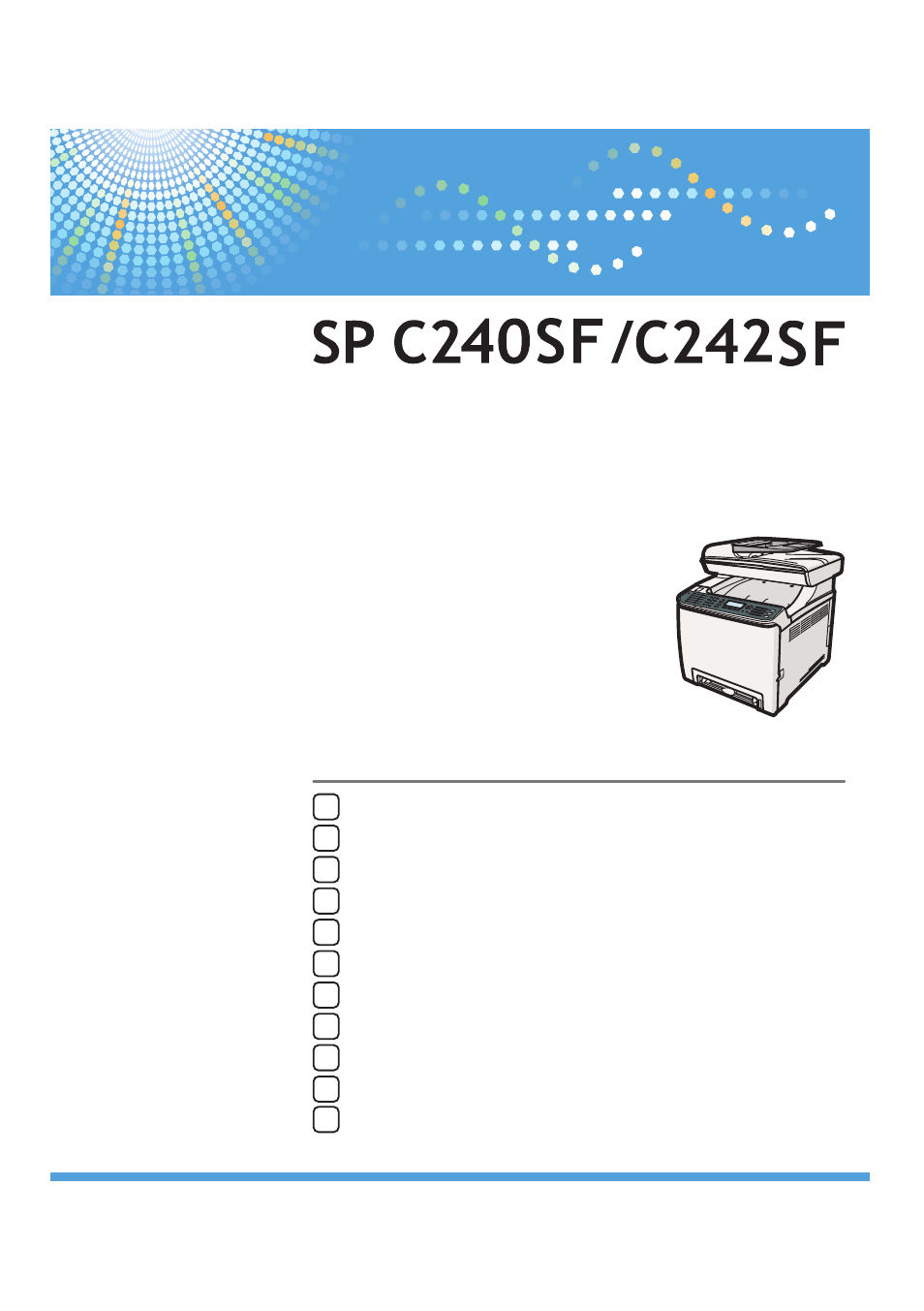
Read this manual carefully before you use this machine and keep it handy for future reference. For safe and correct use, be sure to read "Safety
Information" before using the machine.
Configuring the Machine Using the Control Panel
Configuring the Machine Using Web Image Monitor
User Guide
Operating Instructions
This manual is related to the following products:
Table of contents
Document Outline
- Operating Instructions
- TABLE OF CONTENTS
- 1. Guide to the Machine
- 2. Getting Started
- Installing the Machine
- Connecting the Machine
- Configuring the Machine
- Sharing the Printer on a Network
- Installing Option
- Paper and Other Media
- Loading Paper
- Placing Originals
- Entering Characters
- Restricting Machine Functions According to User
- When Machine Functions are Restricted
- 3. Using the Printer Function
- 4. Using the Copier Function
- 5. Using the Scanner Function
- 6. Using the Fax Function
- The Screen in Fax Mode
- Setting the Date and Time
- Registering Fax Destinations
- Sending a Fax
- Using the Fax Function from a Computer (LAN-Fax)
- Receiving a Fax
- 7. Configuring the Machine Using the Control Panel
- 8. Configuring the Machine Using Web Image Monitor
- Using Web Image Monitor
- Displaying Top Page
- Checking the System Information
- Configuring the System Settings
- Registering Destinations
- Registering Fax Special Senders
- Restricting Machine Functions According to User
- Configuring the Network Settings
- Checking the Network Status
- Configuring the IPv6 Settings
- Configuring the Network Application Settings
- Configuring the DNS Settings
- Configuring the Auto E-mail Notification Settings
- Configuring the SNMP Settings
- Configuring the SMTP Settings
- Configuring the POP3 Settings
- Configuring the Internet Fax Settings
- Configuring the IPsec Settings
- Printing Lists/Reports
- Configuring the Administrator Settings
- 9. Troubleshooting
- 10. Maintenance
- 11. Appendix
- INDEX
