Operating instructions administrator reference – Ricoh MIB-II User Manual
Page 155
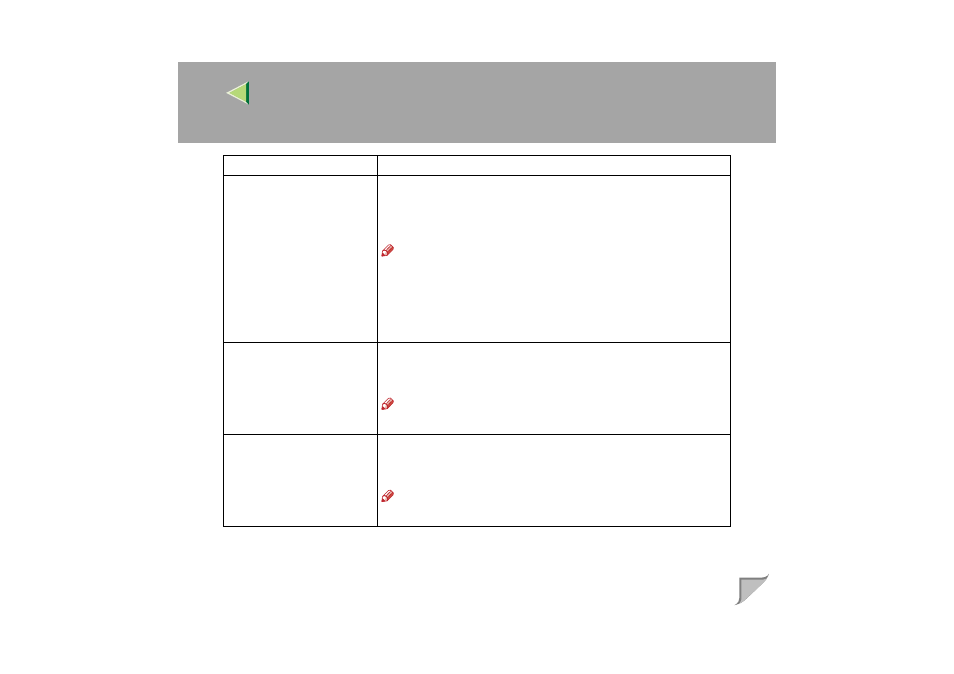
Operating Instructions
Administrator Reference
155
*1
While the printer is On Line, press the
{{{{Enter #}}}} key, and then press the {{{{Escape}}}} key. Finally, press the
{{{{Menu}}}} key. You can access the "Letterhead Mode", "E.Saver2 OnOff" menu on the panel display.
Spool Printing
You can select whether all of the print data is spooled to the Printer Hard Disk
before printing.
•
On
•
Off
Note
❒
Default: Off
❒
Spooling stores the print job sent by a computer temporarily in the
printer, transfers the print job, and then prints it.
❒
This menu appears Only when the optional Printer Hard Disk is in-
stalled.
Letterhead Mode
You can select the letterhead printing mode.
•
Off
•
Auto Detect
Note
❒
Default: Off
You can set On/Off for the Energy Save Mode level 2.
•
On
•
Off
Note
❒
Default: On
Menu
Description
- Aficio SP C231N (4 pages)
- Aficio MP C2030 (2 pages)
- EMP 156 (4 pages)
- Aficio 3035 (136 pages)
- Aficio IS 2416L (64 pages)
- Aficio CL2000 (2 pages)
- Infoprint 1767 (7 pages)
- LD235 (196 pages)
- Aficio BP20 (172 pages)
- Aficio SP 3410DN (2 pages)
- Aficio IS 2230 (180 pages)
- FT1208 (65 pages)
- DSm721d (108 pages)
- CP6346 (204 pages)
- 150TLA (1 page)
- Aficio GX7000 (272 pages)
- 3010 (158 pages)
- D053 (41 pages)
- Aficio 3035SPi (136 pages)
- BY1000 (250 pages)
- 220-240 V (370 pages)
- Pro 906EX (6 pages)
- Aficio 8080 (144 pages)
- 2018 (814 pages)
- Aficio MP 3500/MP 4500 (6 pages)
- M40 (49 pages)
- Aficio 402026 (2 pages)
- Printer/Scanner (56 pages)
- Aficio MP3010 (114 pages)
- MP 3350 (6 pages)
- MP 5001 (6 pages)
- AP2610N (472 pages)
- INFOPRINT 1811 (6 pages)
- Aficio SP 1000SF (59 pages)
- Printer/Scanner Unit Type 8000 (174 pages)
- CL3000DN (84 pages)
- PRO 1357EX (12 pages)
- Aficio AP610N (117 pages)
- Laser MFP Printer (129 pages)
- Printer Reference (162 pages)
- MP 161SPF (6 pages)
- DSc428 (196 pages)
- Aficio MP C2050 (8 pages)
- Aficio AP400N (20 pages)
- Aficio CL7200 (4 pages)
