Erasing a song from floppy disk – Roland HPi-5 User Manual
Page 39
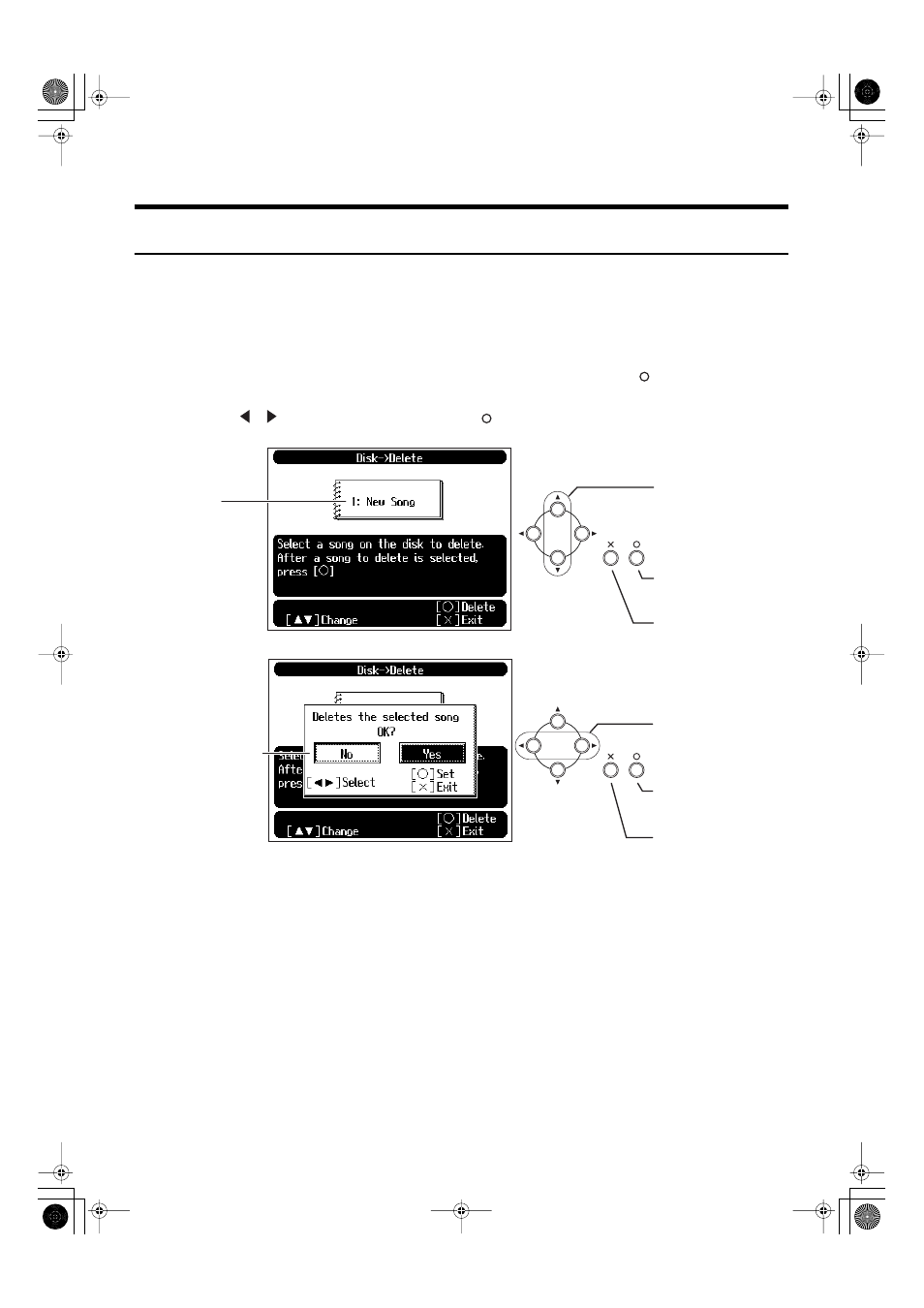
39
Saving Your Performance
Erasing a Song from Floppy Disk
Here’s how to erase a song that was saved on a floppy disk.
First make sure that the protect tab of the floppy disk is in the “write (write enable)” position (p. 36).
1
Insert the floppy disk into the disk drive.
2
Press the [Function] button, and select “Disk” in the screen, and press the [
] button.
3
Use [
][
] to select “Delete,” and press the [
] button.
fig.diskdel.e
*
Do not remove the floppy disk from the disk drive until deleting is complete.
Song name
Displays the name of
the song that will be
deleted
Finalize the setting
and proceed to the
next screen
Return to the
previous screen
Select the song
to delete
Finalize a choice
If you select “Yes,” the
song will be deleted.
Return to the
previous screen
Select a choice
The selected item will
be highlighted in
white.
HPi-5_e.book 39 ページ 2004年12月21日 火曜日 午後12時46分
- JUNO-D (132 pages)
- HP102e (224 pages)
- Fantom-S88 (228 pages)
- AT15 (120 pages)
- GR-UPR-P (5 pages)
- RK-300 (228 pages)
- DP-1000 (29 pages)
- DP990RF (2 pages)
- Classic Organ C-200 (52 pages)
- Digital Piano LX-15 (64 pages)
- ATELIER 5100001499-01 (144 pages)
- KR-15 (212 pages)
- F-50 (36 pages)
- GAIA D-501987 (16 pages)
- HP302 (92 pages)
- ATELIER AT-500 (272 pages)
- Atelier AT900 (308 pages)
- V-Synth GT (248 pages)
- MP-60 (44 pages)
- FP-4-BK (4 pages)
- V-Arranger Keyboard VA-76 (264 pages)
- ATELIER AT-100 (148 pages)
- HP-207 (120 pages)
- DP-990 (108 pages)
- DP990F (2 pages)
- HP-7/3 (52 pages)
- SH-201 (84 pages)
- E-50 (220 pages)
- Backing Keyboard BK-5 (152 pages)
- MIDI Implementation DP990F (32 pages)
- RD-700NX (106 pages)
- JUNO-Di (136 pages)
- HP-203 (108 pages)
- KR111 (186 pages)
- KF-90 (196 pages)
- HPi-6 (124 pages)
- Lucina AX-09 (12 pages)
- GW-8 ReleaseNote 2 (32 pages)
- EP-880 (216 pages)
- FR-3sb (66 pages)
- VIMA RK-100 (76 pages)
- HP 237R (44 pages)
- cakewalk A-300PRO (92 pages)
- EDIROL PCR-300 (2 pages)
