Playing songs consecutively (demo/all song play), Playing back at a fixed tempo – Roland HPi-5 User Manual
Page 18
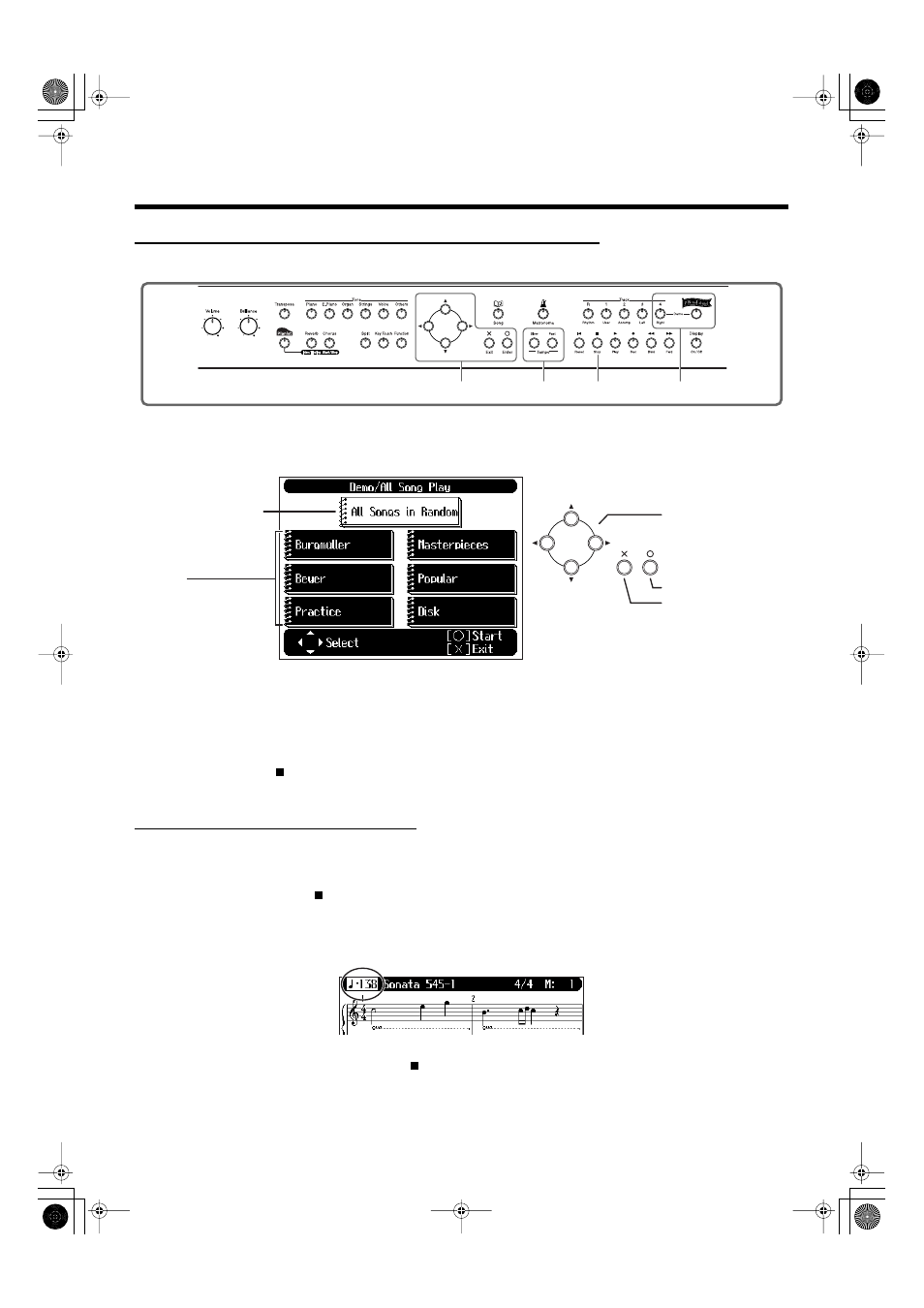
18
Playing Along With A Song
Playing songs consecutively (Demo/All Song Play)
The internal songs can be played back consecutively.
fig.panel1-3
1
Hold down the track [4/Right] button and press the [Wonderland] button.
fig.allsong.e
If no operations are performed for several seconds, “All Songs in Random” will start automatically.
Songs will be played consecutively.
When all selected songs have been played, playback will return to the first song and resume.
Stop playback
2
Press the [
(Stop)] button.
Playback will stop.
Playing back at a fixed tempo
In the case of a song with difficult tempo changes, it is effective to practice initially with a fixed tempo.
Playing back at a fixed tempo without allowing tempo changes is called “Tempo Mute.”
1
Hold down the [
(Stop)] button and press either the Tempo [Slow] or [Fast]
button.
While Tempo Mute is enabled, the indication of the tempo in the screen will be highlighted.
fig.tempomute.e
When you play back the song, it will play at a constant tempo.
To defeat Tempo Mute, hold down the [
(Stop)] button and press either the Tempo [Slow] or [Fast]
button.
Tempo Mute will also be cancelled when you select a different song.
1
2
1
Change
the tempo
Genre
Play back all songs of the
selected genre.
Select “Disk” if you want
to play back songs from
your floppy disk.
Select a genre
Start playback
Back to score screen
All Songs in Random
Play back all songs.
HPi-5_e.book 18 ページ 2004年12月21日 火曜日 午後12時46分
