Re-recording, P. 33) – Roland HPi-5 User Manual
Page 33
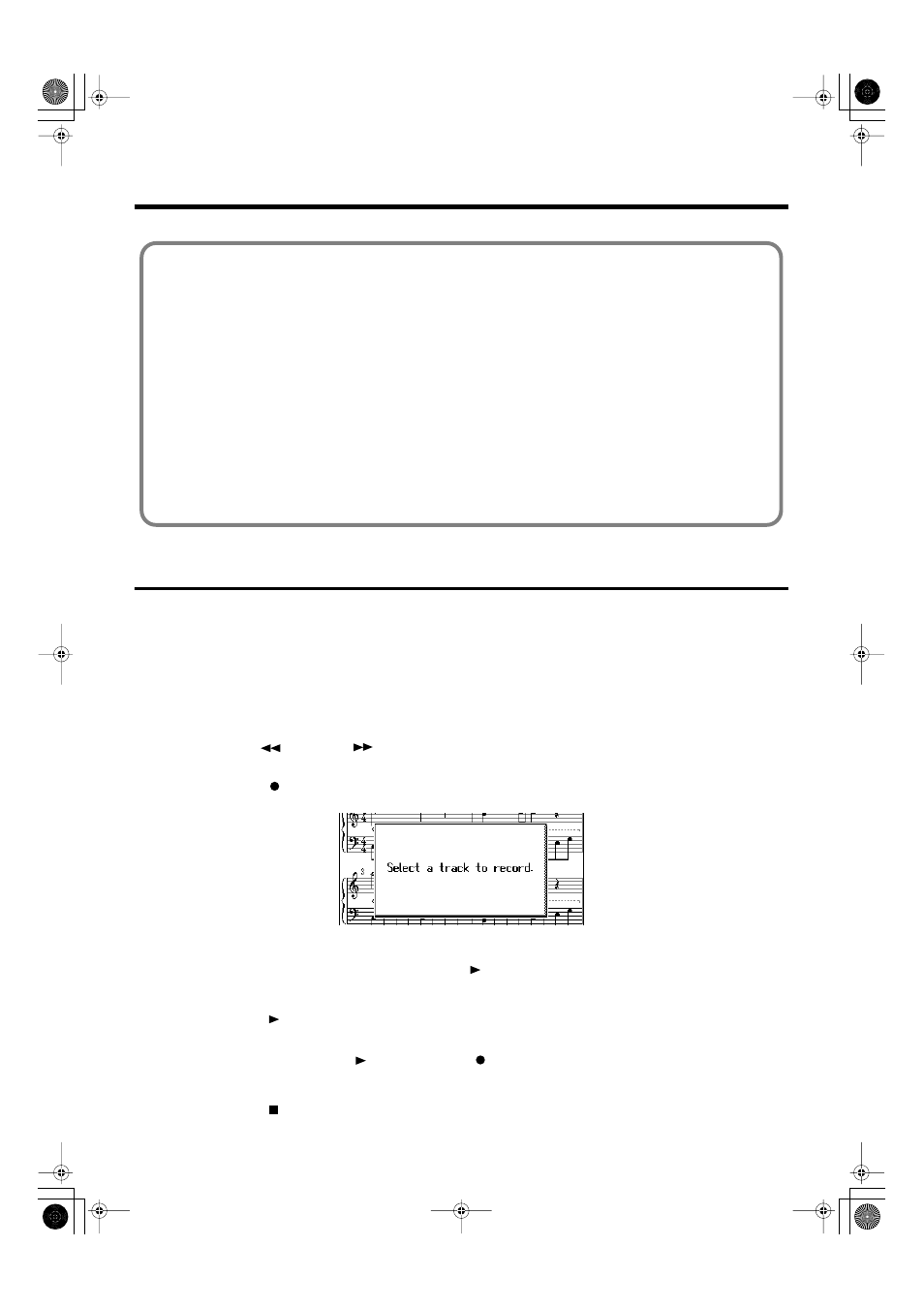
33
Recording Your Performance
Re-recording
When you want to re-record, specify the track button whose performance you want to re-record, and
then record again.
When you select a previously recorded track button and re-record, the performance from the location
at which you begin recording up to the location at which you stop recording will be replaced by the
newly re-recorded performance.
*
The tempo of the song is stored within the song that was selected. You can slow down the tempo for recording, but
when you play back the performance it will play back at the original tempo.
1
Use the [
(Bwd)] or [
(Fwd)] button to move to the measure that you want to re-record.
2
Press the [
(Rec)] button.
fig.recmsg2.e
3
Press the track button for the track that you want to re-record.
The indicators of the button you pressed and of the [
(Play)] button will blink, and the HPi-5 enters
recording-standby mode.
4
Press the [
(Play)] button to start recording.
After a two-measure count, recording will begin.
When recording begins, the [
(Play)] button and [
(Rec)] button indicators will light.
Go ahead and perform on the keyboard.
5
Press the [
(Stop)] button to stop recording.
Track button assignments for the recorded performance
When you record only a keyboard performance, the performance will be assigned to the track
buttons as follows.
•
Normal performance (playing a single sound from the entire keyboard)
The performance is recorded to the [1/User] button.
•
Dual performance
The performance is recorded to the [1/User] button.
•
Split performance
The left-hand performance is recorded to the [3/Left] button, and the right-hand
performance to the [4/Right] button.
•
Dual performance and Split performance
The left-hand performance is recorded to the [3/Left] button, and the right-hand dual
performance to the [4/Right] button.
•
Drum set or sound effect performance
The performance is recorded to the [R/Rhythm] button.
HPi-5_e.book 33 ページ 2004年12月21日 火曜日 午後12時46分
