Connections – RCA 580 User Manual
Page 56
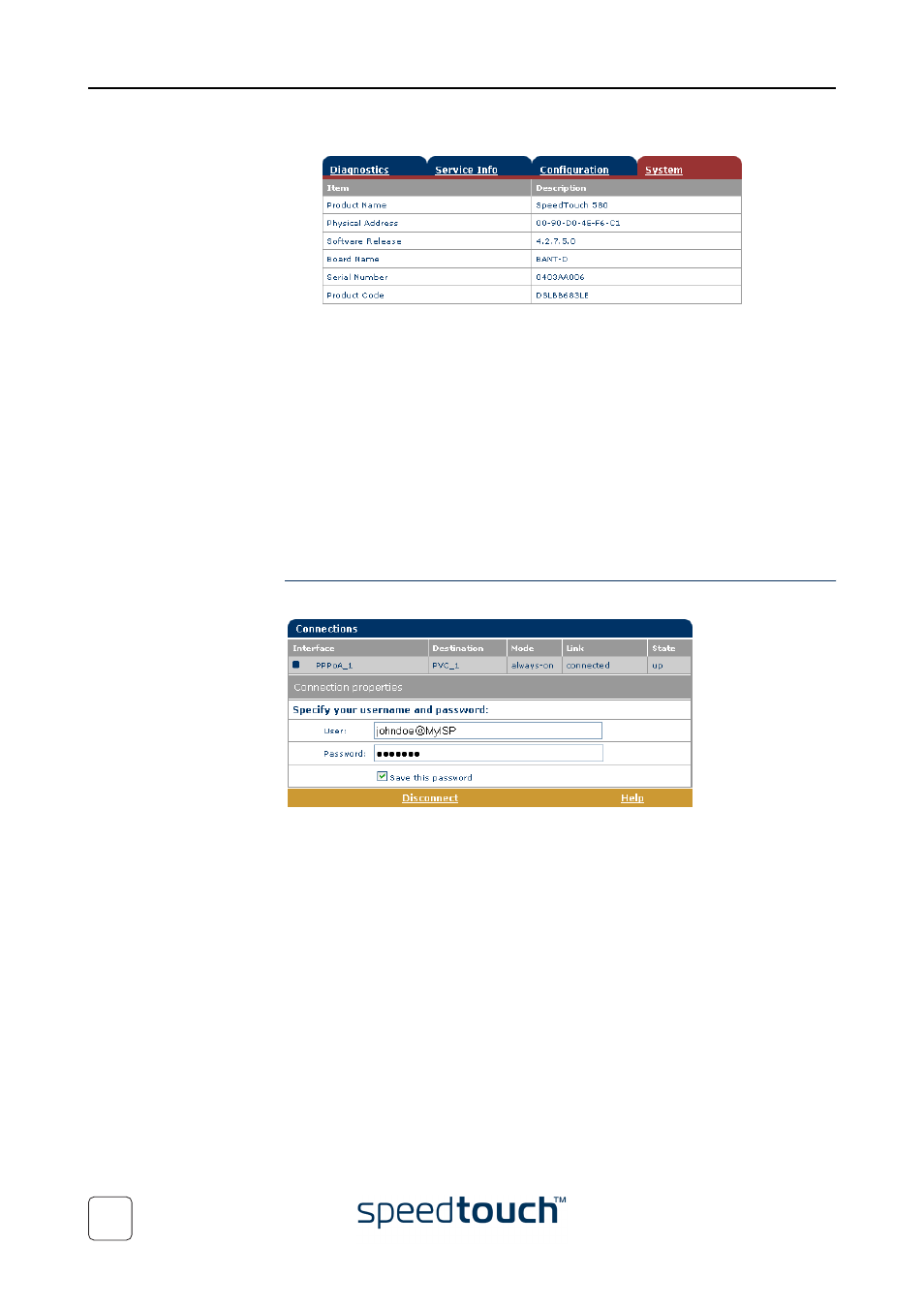
5 SpeedTouch™ Web Interface
E-DOC-CTC-20040123-0001 v3.0
54
•
Select System to view some important system information of the SpeedTouch™:
The System table lists:
•
The SpeedTouch™ Product Name.
•
The unique Medium Access Control (MAC) address of your SpeedTouch™.
This MAC address can be used to identify your SpeedTouch™.
•
The SpeedTouch™ Software Release.
•
The SpeedTouch™ Board Name.
•
The SpeedTouch™ Serial Number.
•
The SpeedTouch™ Product Code.
Note
The information above is also listed on the identification label on the
bottom of the SpeedTouch™.
Connections
T
he Connections page allows you to establish dial-in connections, if applicable
:
“4.1.2 Using the SpeedTouch™ Web Pages” on page 39
for more information on
how to use the Dial-in Connections table.
For more information on the configuration and use of PPP connections, see the applica-
tion notes “The SpeedTouch™ Routed PPPoA Packet Service” and “The SpeedTouch™
Routed PPPoE Packet Service”. Available at
www.speedtouch.com
.
