Topic menu and links – RCA 580 User Manual
Page 53
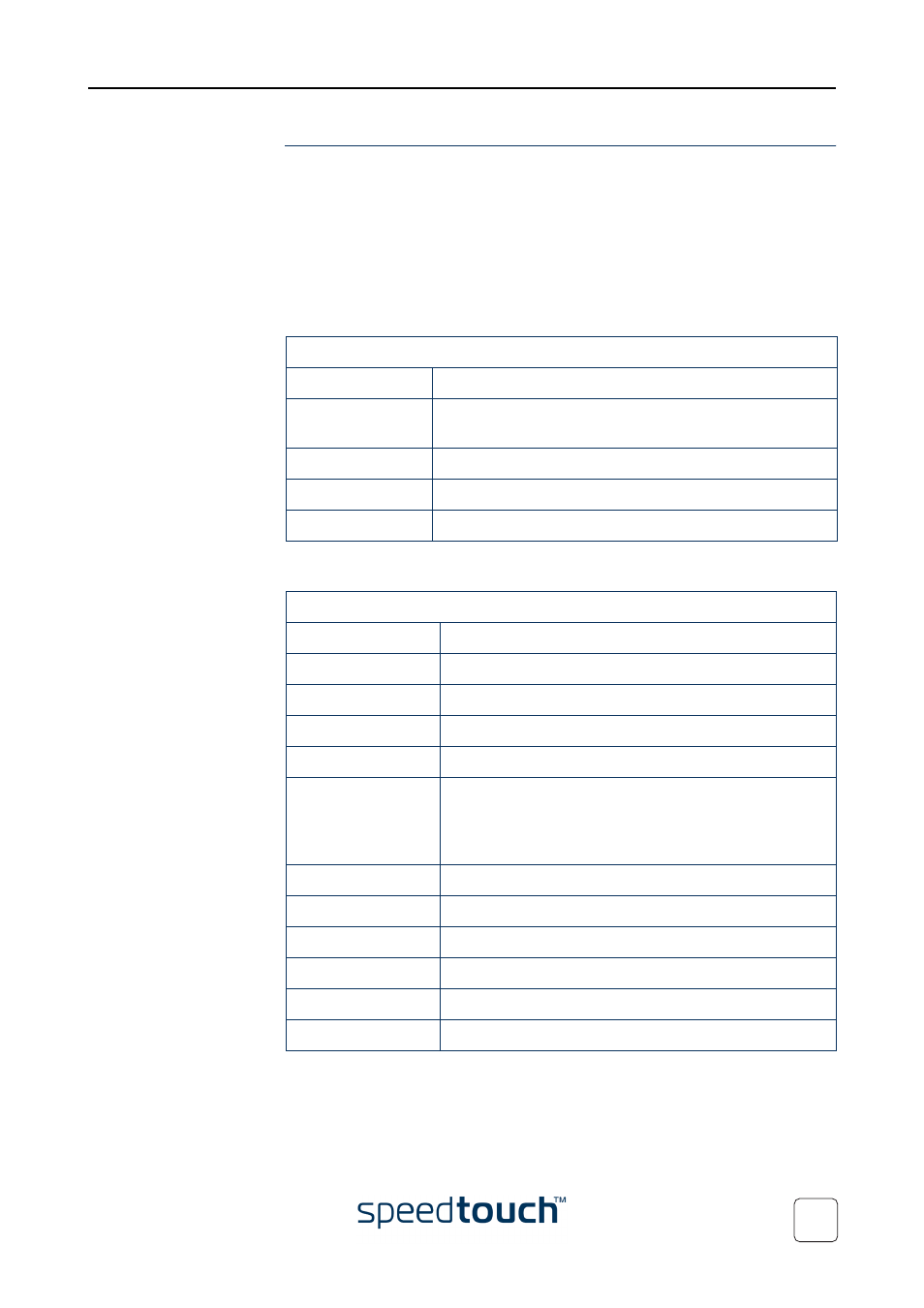
5 SpeedTouch™ Web Interface
E-DOC-CTC-20040123-0001 v3.0
51
Topic menu and links
On the left of each of the SpeedTouch™ web pages a topics menu is provided. This
menu navigates you via links through all configurational aspects of the SpeedTouch™.
For your convenience the links are sorted in two drop-down topics menus: Basic and
Advanced
. The links in the Basic topic menu lead you to pages for basic SpeedTouch™
configuration and maintenance, i.e. the pages for every-day use. The Advanced topic
menu, contains the links which allow advanced configuration of the SpeedTouch™.
These pages need only to be accessed for some specific operations.
The following table lists all Basic topic links:
The following table lists all advanced topic links:
BASIC topic menu
Click ...
To ...
View the current configuration profile.
View the current ADSL line status.
Establish dial-in connections.
View/configure SpeedTouch™ Wireless LAN settings.
View the activity on the SpeedTouch™ since power on.
ADVANCED topic menu
Click ...
To ...
View SpeedTouch™ diagnostics.
Configure the SpeedTouch™ via the embedded wizard.
View/configure the SpeedTouch™ IP interfaces.
View/configure the SpeedTouch™ IP routing table.
View/configure static NAPT entries.
View/configure multi-NAT entries.
Define a default local server for inbound connectivity.
Configure UPnP™.
View/configure the SpeedTouch™ DHCP server/client.
View/configure the SpeedTouch™ DNS server/client.
Manage system and configuration.
Set or remove a system password.
View/upload templates.
Configure the web page language.
