RCA 580 User Manual
Page 28
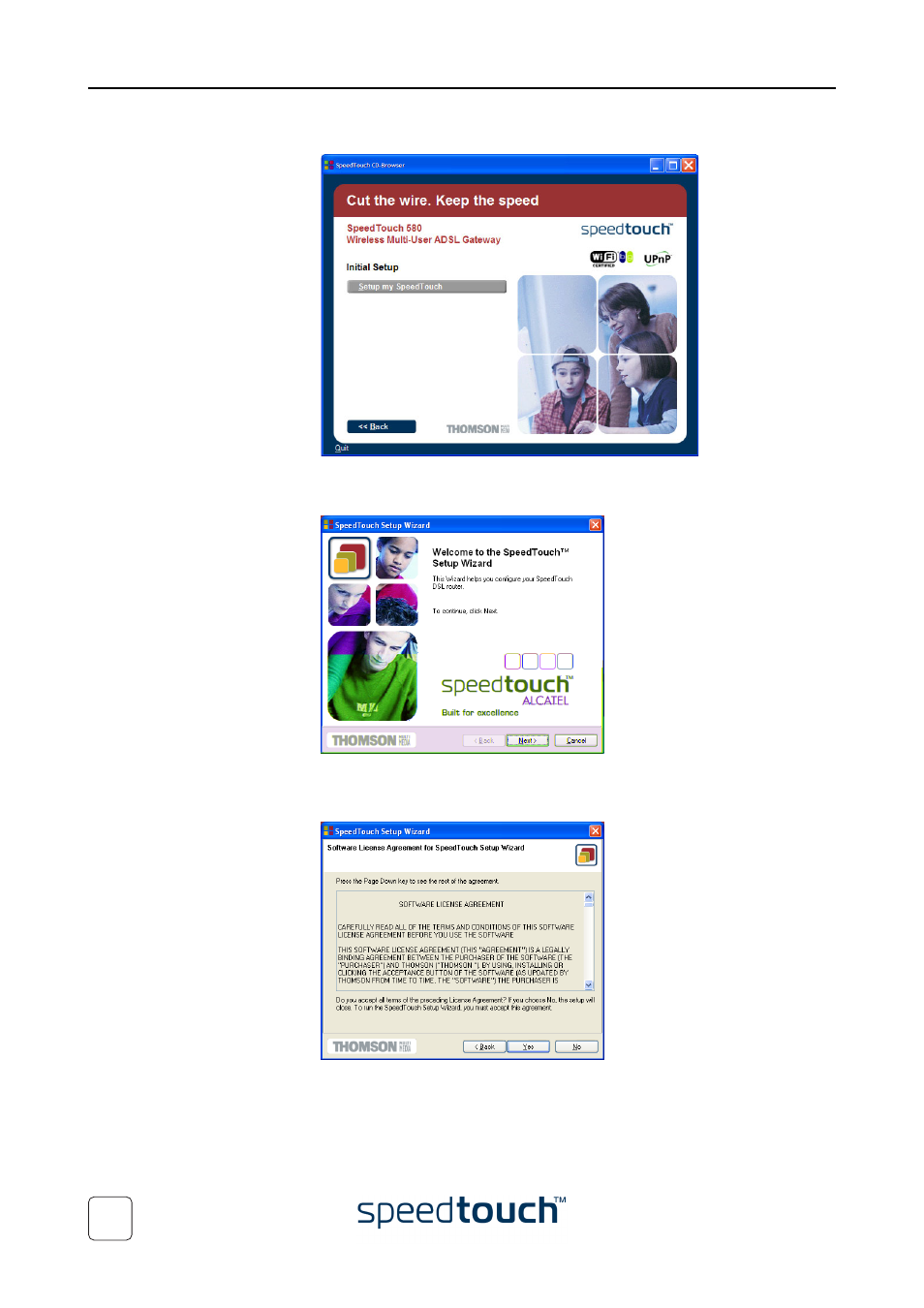
3 SpeedTouch™ Configuration Setup
E-DOC-CTC-20040123-0001 v3.0
26
4
The Initial Setup window appears:
Click Setup my SpeedTouch™ to start the SpeedTouch™ Setup wizard.
5
The Welcome to the SpeedTouch™ Setup Wizard window appears:
Click Next.
6
The Software License Agreement window appears:
You must accept before continuing. Click Yes to accept.
Note
If you accepted this License Agreement in a previous configuration
setup, this window will not be shown anymore.
