4 speedtouch™ internet connectivity, Introduction, Access methods – RCA 580 User Manual
Page 37: Direct access, Dial-in access, Speedtouch™ internet connectivity
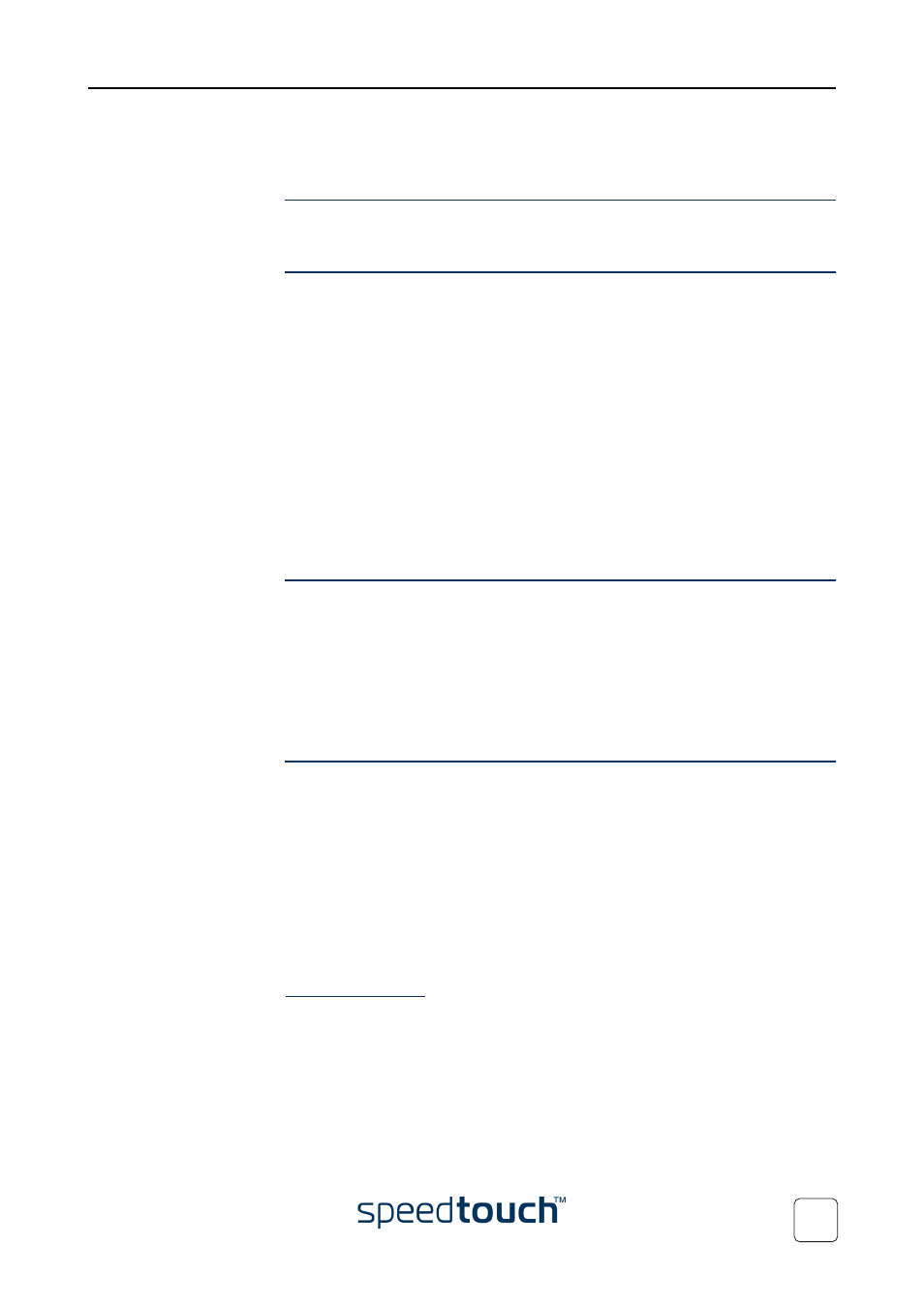
4 SpeedTouch™ Internet Connectivity
E-DOC-CTC-20040123-0001 v3.0
35
4 SpeedTouch™ Internet Connectivity
Introduction
This chapter provides information on how to configure your SpeedTouch™ according
to your preferences and how to access the Internet.
Access methods
As soon as the SpeedTouch™ and your computers have been configured as outlined in
“3 SpeedTouch™ Configuration Setup” on page 23
, you are able to connect to the
WAN or Internet.
Depending on the configuration of the SpeedTouch™ you may have:
•
D
irect access
As soon as the initial configuration has been done, continuous and immediate
access is available via the DSL line.
•
D
ial-in access
Access must be explicitly established, e.g. by “dialing” into a Broadband Remote
Access Server (BRAS).
The applied connection protocol model depends on the service profile you selected to
configure the SpeedTouch™ and should correspond with the Service Provider’s
requirements.
Direct access
As mentioned, as soon as the initial configuration has been done, immediate and unin-
terrupted WAN access is provided.
Note
In case of direct access, the remote organization might ask for a user name
and password on an Internet welcome page.
More information on these “stateless” connection protocols can be found in the appli-
cation note
“SpeedTouch™ Connection and Packet Services”
, available at
www.speed-
touch.com
.
Dial-in access
Depending on the SpeedTouch™ configuration, dial-in access is provided via:
•
The SpeedTouch™’s Routed PPPoA or Routed PPPoE packet services with
embedded PPP client.
See
“4.1 Internet Connections via SpeedTouch™’s Embedded PPP Dial-in Client”
for more information.
•
A broadband dial-in application on your computer.
See
“4.2 Connect to the Internet via a Host PPPoE Dial-in Client” on page 41
for
more information.
More information on the popular PPP connection protocols can be found in the
application note
“SpeedTouch™ Connection and Packet Services”
, available at
