Introduction, Using speedtouch™ embedded ppp dial-in client – RCA 580 User Manual
Page 38
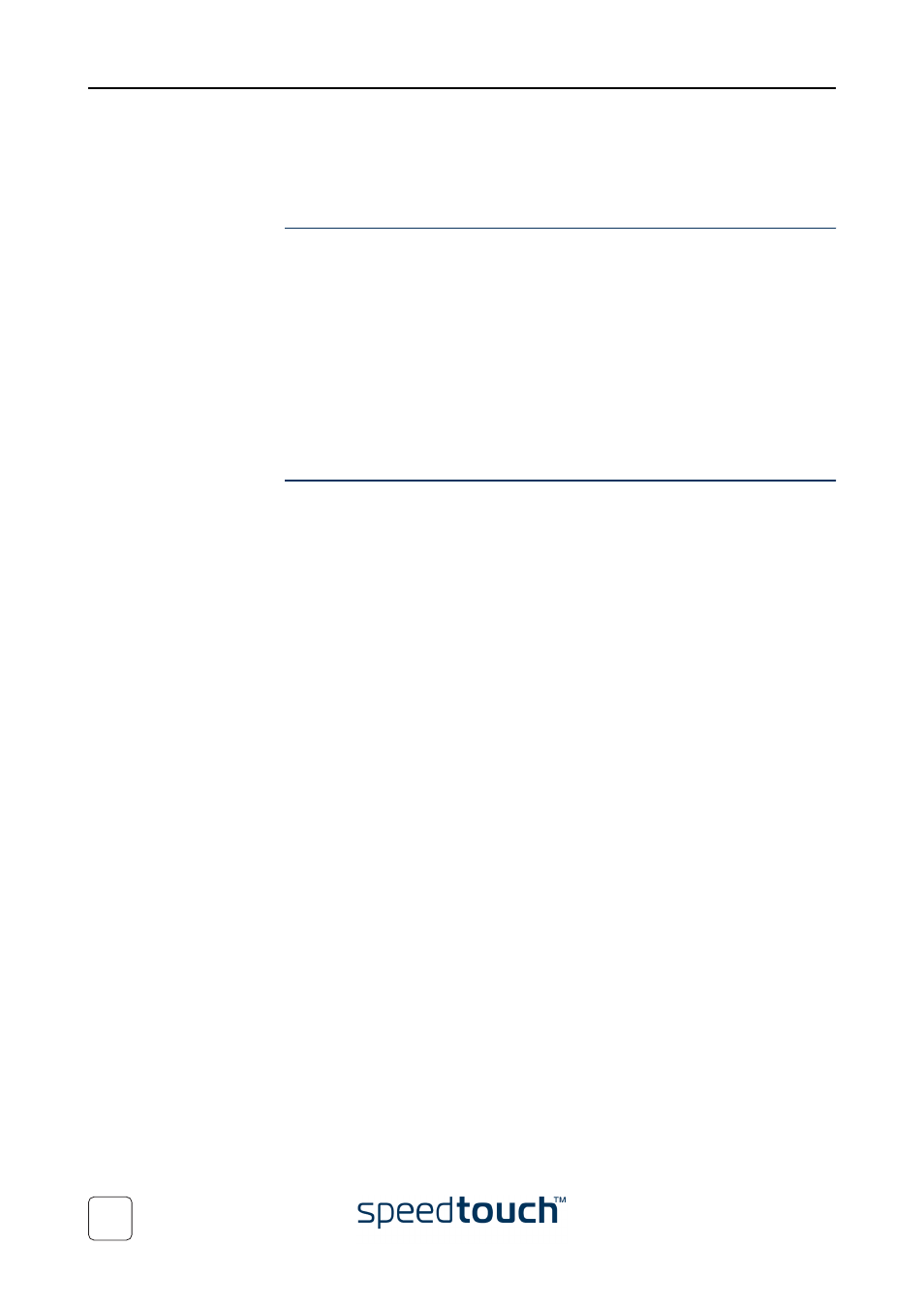
4 SpeedTouch™ Internet Connectivity
E-DOC-CTC-20040123-0001 v3.0
36
4.1 Internet Connections via SpeedTouch™’s
Embedded PPP Dial-in Client
Introduction
The SpeedTouch™ supports both most popular connection methods: PPP over ATM
(PPPoA) and PPP over Ethernet (PPPoE).
The connection method depends on the service profile you selected to configure the
SpeedTouch™ and should correspond with the service Provider’s requirements.
•
the embedded Routed PPPoA dial-in client, the SpeedTouch™ needs to be config-
ured for the Routed PPPoA Service.
•
the embedded Routed PPPoE dial-in client, the SpeedTouch™ needs to be config-
ured for the Routed PPPoE Service.
Both Services are available via the SpeedTouch™ Setup Wizard or via the embedded
.
Using SpeedTouch™
embedded PPP dial-in
client
SpeedTouch™’s embedded PPP dial-in client allows you to establish an Internet connec-
tion for all (or a selection of) computers residing on your local network, using only one
computer of the network to control the client.
If this computer runs:
•
MS Windows XP
you can use MS Windows XP’s Internet Gateway Device Control Client.
See
“4.1.1 Using the MS Windows XP Internet Gateway Device Control Agent”
to proceed.
•
another Operating System
you can use the SpeedTouch™ web pages.
See
“4.1.2 Using the SpeedTouch™ Web Pages” on page 39
to proceed.
