Updating the dsp firmware, Dsp f – Radio Shack PRO-96 User Manual
Page 94
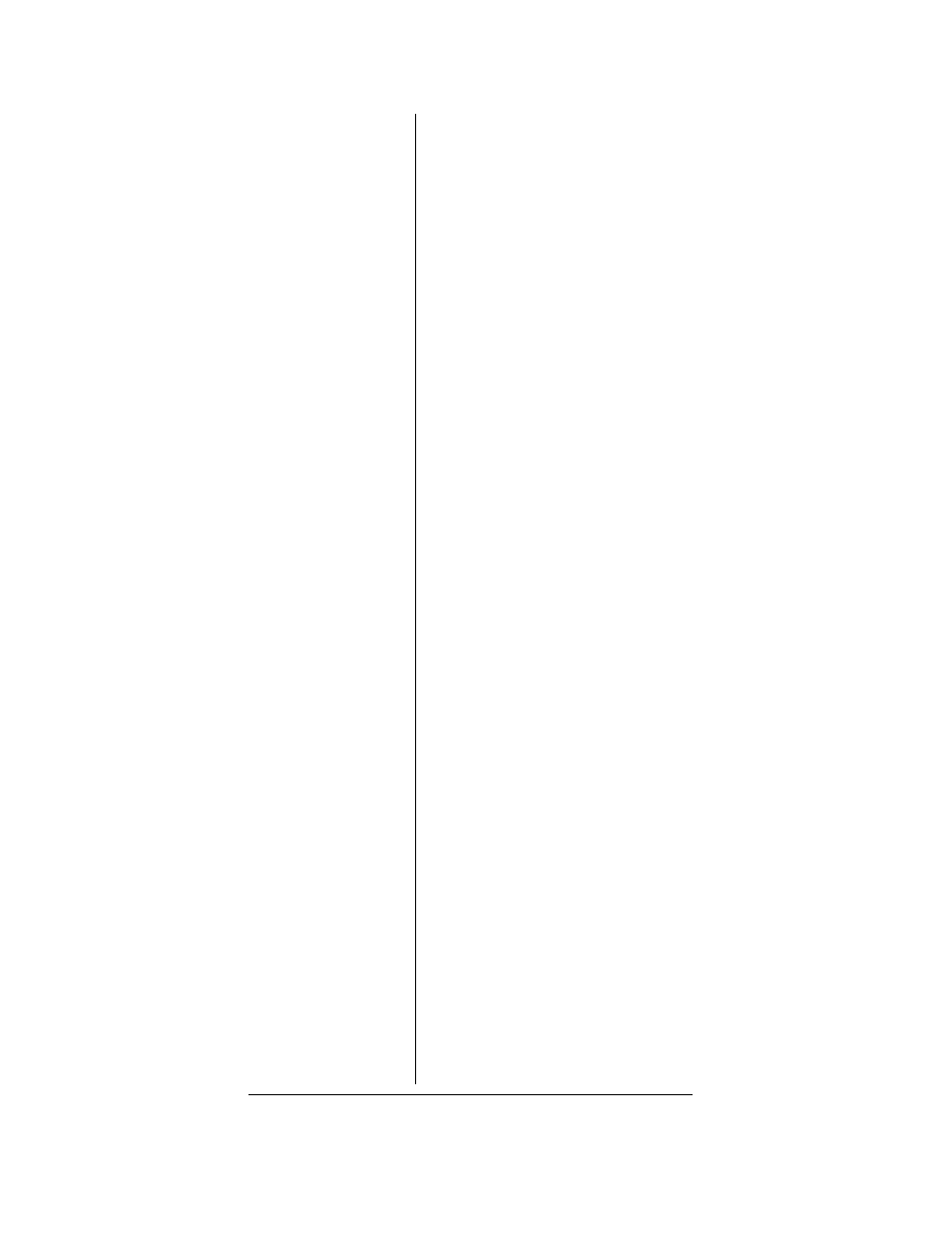
94
happens, try reorienting the
scanner or antenna for better
reception. You may also try
pressing the
ATT
key and apply
attenuation to reduce the overload
effects of nearby strong
transmitters.
Under certain very weak digital
signal conditions, the scanner may
lose synchronization with the
digital signal and briefly revert to
analog FM, resulting in the
reception of the raw, undecoded
digital signal. This is a normal
indication of a digital signal that is
too weak to decode.
U
PDATING
THE
DSP
F
IRMWARE
If necessary, the firmware for the
DSP module can be updated by
the user in the field by
downloading a file from the
Internet and transferring it to the
scanner.
From time to time, improvements
may be incorporated into the DSP
firmware. These improvements
will typically be designed to
address issues that may be
present with decoding the digital
audio signals, and audio quality
improvements. With updateable
DSP firmware, you can ensure
that your scanner is using the
most recent DSP version
available.
To update your scanner’s DSP
firmware, you will need the
following items:
