Special features – Radio Shack PRO-96 User Manual
Page 64
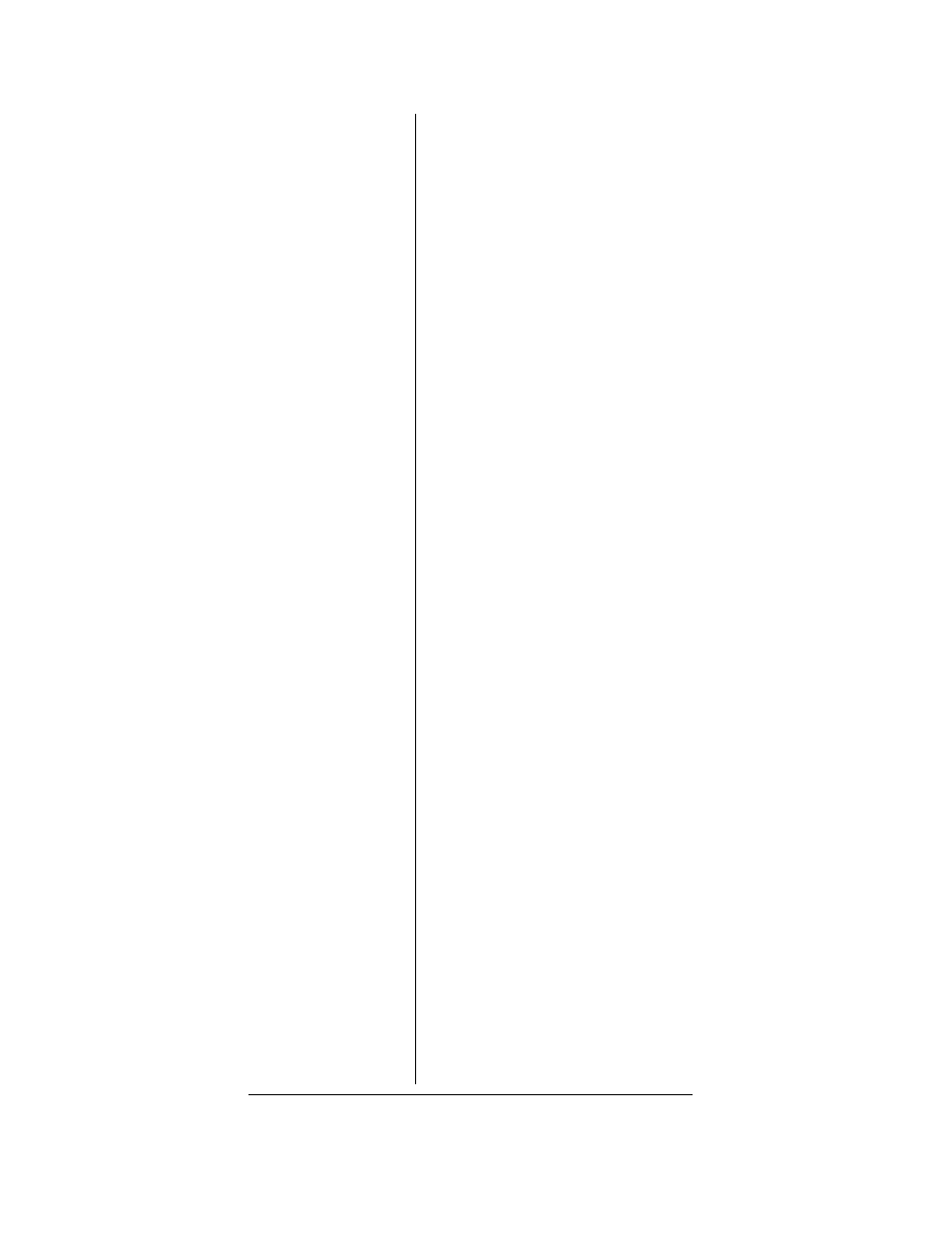
64
Press
FUNC
, and then
PRI
when
the frequency is on the display.
The display flashes twice and the
frequency is copied to the priority
channel.
SPECIAL FEATURES
L
ISTENING
TO
THE
W
EATHER
BAND
The FCC (Federal
Communications Commission)
has allocated channels for use by
the National Oceanic and
Atmospheric Administration
(NOAA). Regulatory agencies in
other countries have also
allocated channels for use by their
weather reporting authorities.
NOAA and your local weather
reporting authority broadcast your
local forecast and regional
weather information on one or
more of these channels.
L
ISTENING
TO
A
W
EATHER
C
HANNEL
To hear your local forecast and
regional weather information,
press
WX
. Your scanner scans
through the weather band then
stops on the first active weather
frequency. Press
WX
repeatedly to
find the strongest weather
frequency for your location. If
necessary, use
ATT
to apply
attenuation to weather channels
with interference.
SAME Standby Mode
The National Weather Service
precedes each weather alert with
