Programming the priority channel directly, Programming a weather channel as priority – Radio Shack PRO-96 User Manual
Page 41
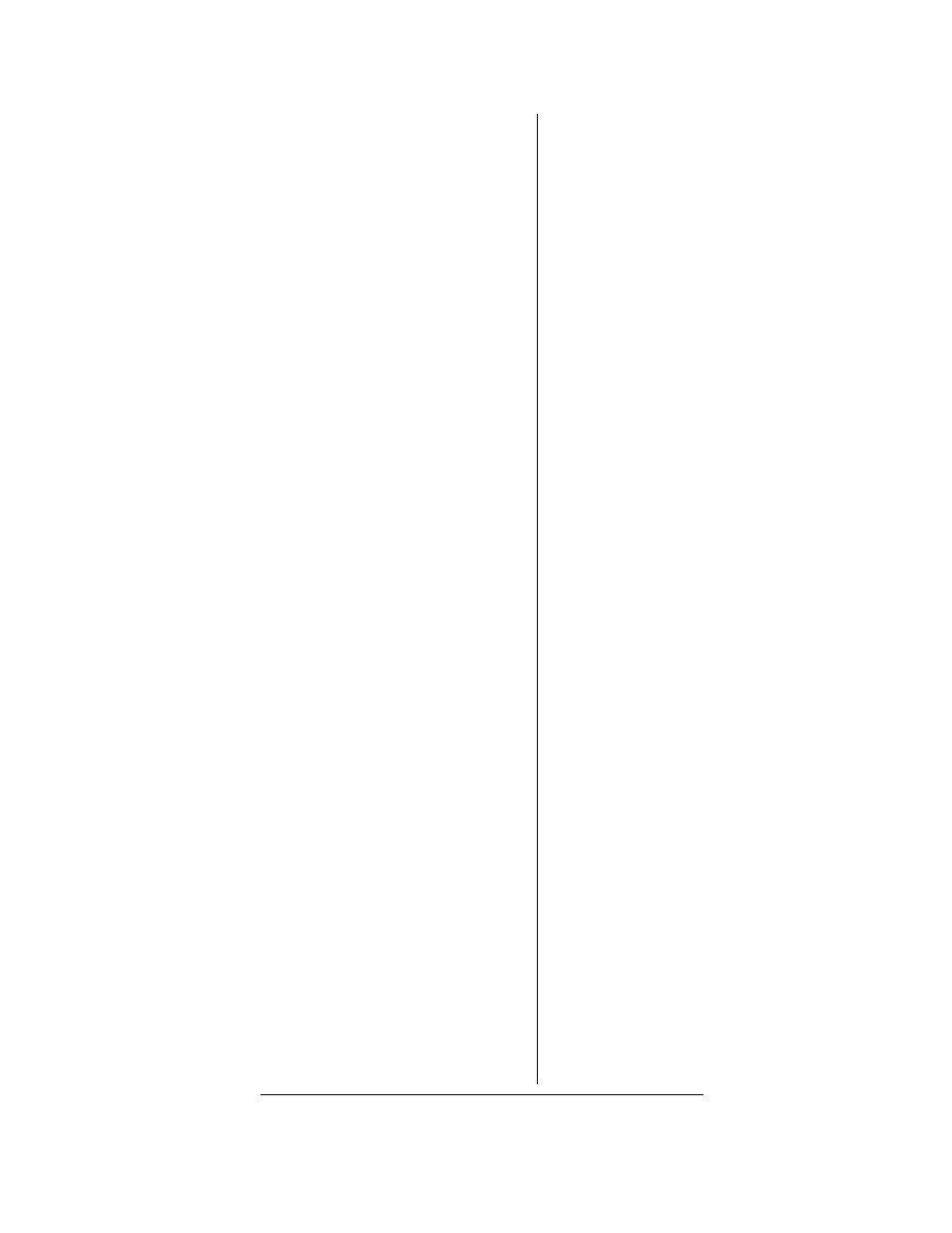
41
2. Use the number keys to enter
the channel number that
contains the frequency you
want to program as the
priority channel, and then
press
MAN
again.
3. Press
FUNC
, and then
PRI
.
Pri Channel
blinks on the
bottom line to indicate storage
of the current frequency into
priority channel memory.
Programming the Priority
Channel Directly
1. Press
PGM
.
2. Press
PRI
.
3. Enter the frequency you want
to enter into the priority
channel, then press
ENTER
.
4. If desired, set the priority
channel mode. You can set a
priority channel for CTCSS or
DCS operation with a
programmed code.
Programming a Weather
Channel as Priority
1. Press
WX
.
2. Select the weather channel
you want to program as the
priority channel by pressing
WX
repeatedly until the
desired weather channel is
displayed.
3. Press
FUNC
, and then
PRI
.
Pri Channel
flashes on the
bottom line two times.
