Search band charts – Radio Shack PRO-96 User Manual
Page 54
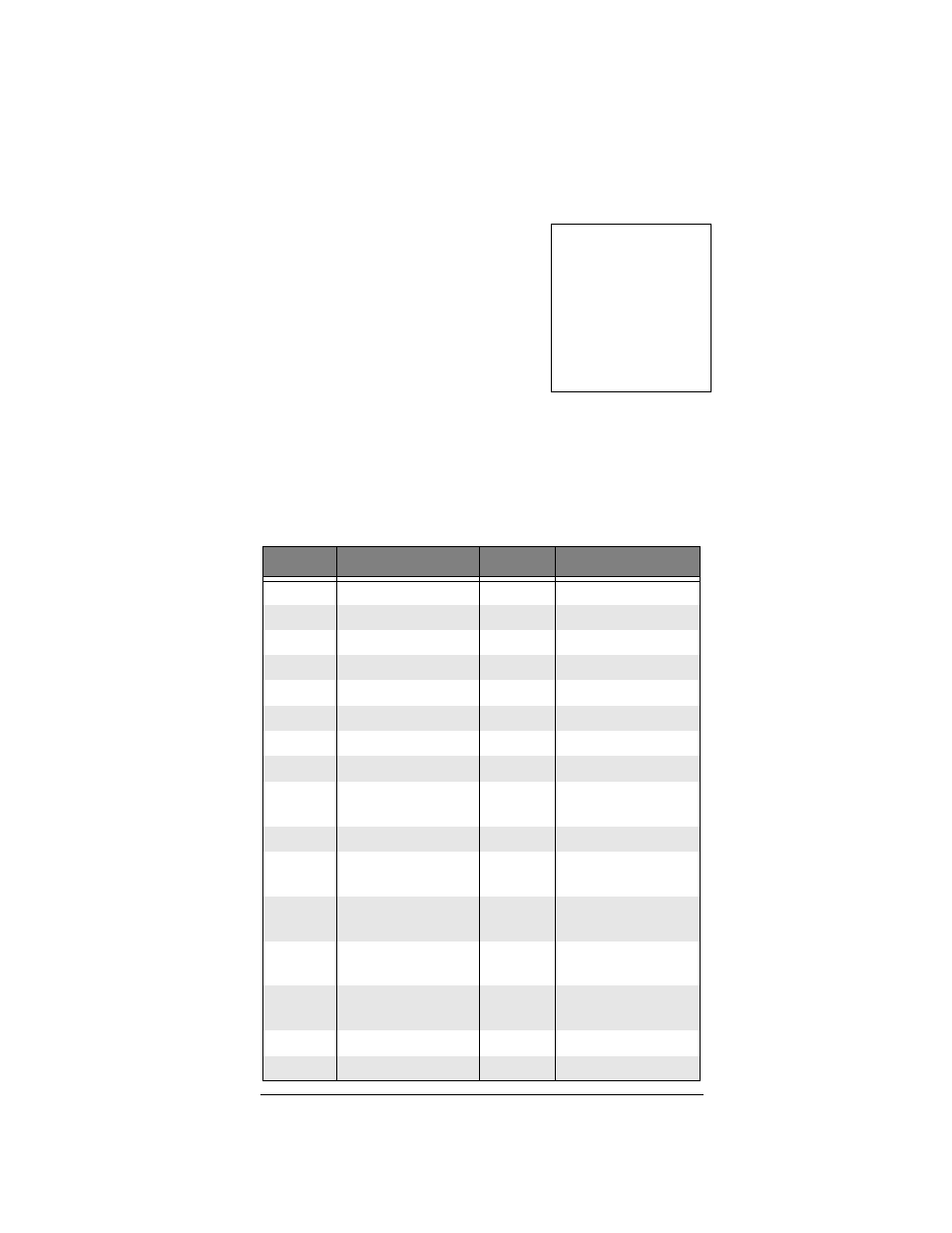
54
after the rushing sound stops.
After 2 seconds (if the delay
feature is on), the received
frequency appears and the
scanner starts searching.
5. When the scanner finds an
active frequency, it stops
searching, and resumes when
the transmission ends. If
delay is programmed with the
search range the scanner will
pause for a reply before
search resumes.
Search Band Charts
Search bank:
SR0 Marine band
Ô
Receive mode: FM/Digital
Ô
NOTE
Ô
Two frequencies are
assigned in one channel
in some Marine
frequencies. For
example, 157.000 and
161.600 are assigned in
Channel 20.
Channel Frequency (MHz) Channel Frequency (MHz)
01
156.0500
05
156.2500
06
156.3000
07
156.3500
08
156.4000
09
156.4500
10
156.5000
11
156.5500
12
156.6000
13
156.6500
14
156.7000
15
156.7500
16
156.8000
17
156.8500
18
156.9000
19
156.9500
20
157.0000
161.6000
21
157.0500
22
157.1000
23
157.1500
24
157.2000
161.8000
25
157.2500
161.8500
26
157.3000
161.9000
27
157.3500
161.9500
28
157.4000
162.0000
63
156.1750
64
156.2250
160.8250
65
156.2750
66
156.3250
67
156.3750
68
156.4250
69
156.4750
