Talkgroup id hold, Turning an id sub-bank on or off – Radio Shack PRO-96 User Manual
Page 86
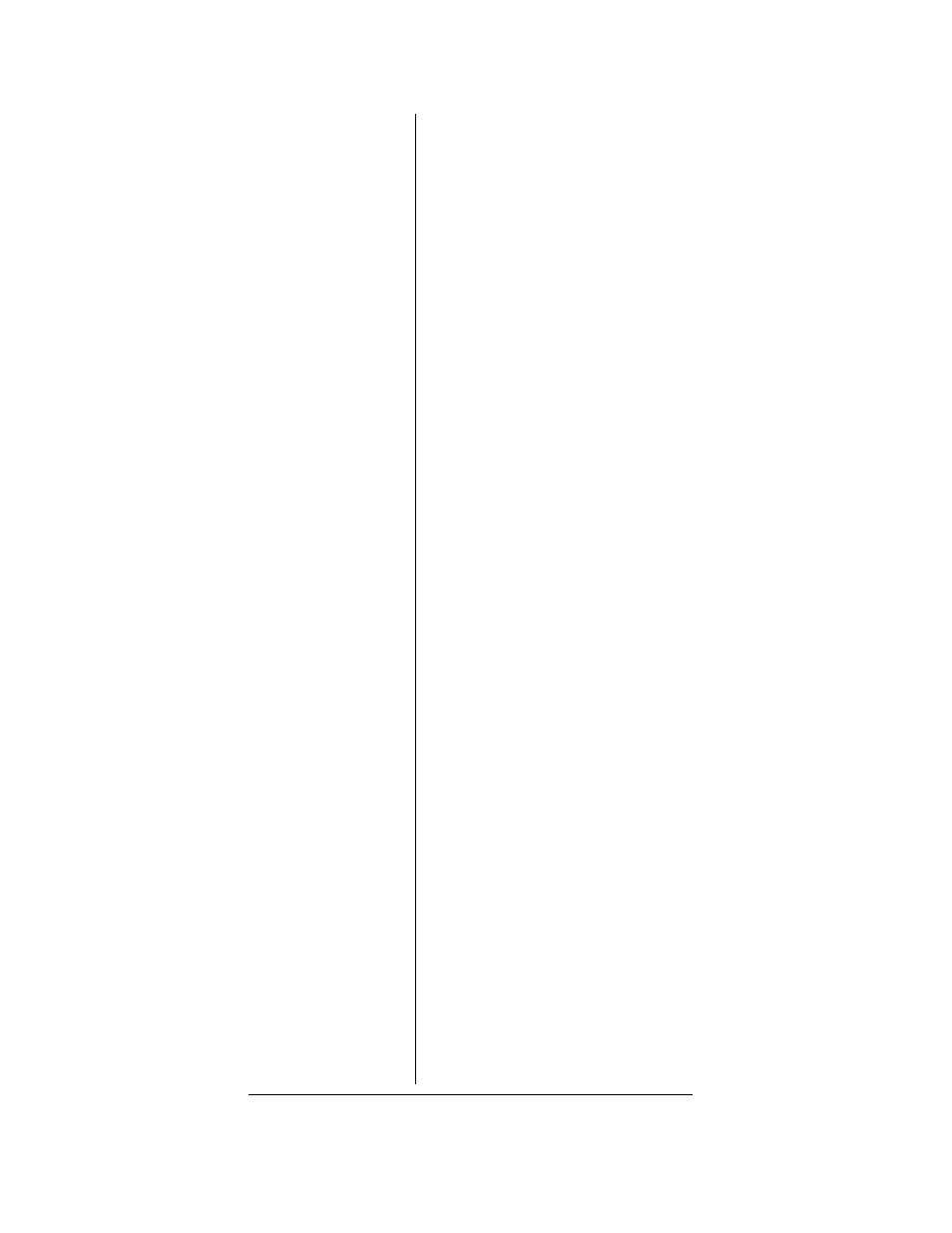
86
clockwise until the noise stops.
You may find it necessary to set
the control a bit further in the
clockwise direction to prevent very
weak signals or interference from
stopping the scan operation.
Talkgroup ID Hold
You can set your scanner to follow
a trunking signal that you want to
track during scanning.
While the scanner is stopped on a
voice channel (
VC
appears next to
the frequency in the display), hold
down
TRUNK
until
ID hold ON
appears in the scanner’s display.
To manually activate ID hold mode
on a selected ID, enter the ID list,
scroll to the desired ID, then press
FUNC TRUNK
. The scanner will
initiate ID hold operation on the
selected talkgroup.
When ID hold is activated and the
scanner receives a voice channel,
the scan indication S at the first
digit in the top line changes to H to
indicate that the call is being
monitored while the scanner is in
ID hold.
To release ID hold, press
SCAN
or
TRUNK
.
Turning an ID Sub-Bank
On or Off
Follow these steps to turn the ID
sub-bank on or off during the
program mode:
1. Press
TRUNK
repeatedly to
select the desired sub-bank.
2. Press
FUNC
then
1
to toggle
the sub-bank on or off. The
