Turning the key tone on and off – Radio Shack PRO-96 User Manual
Page 71
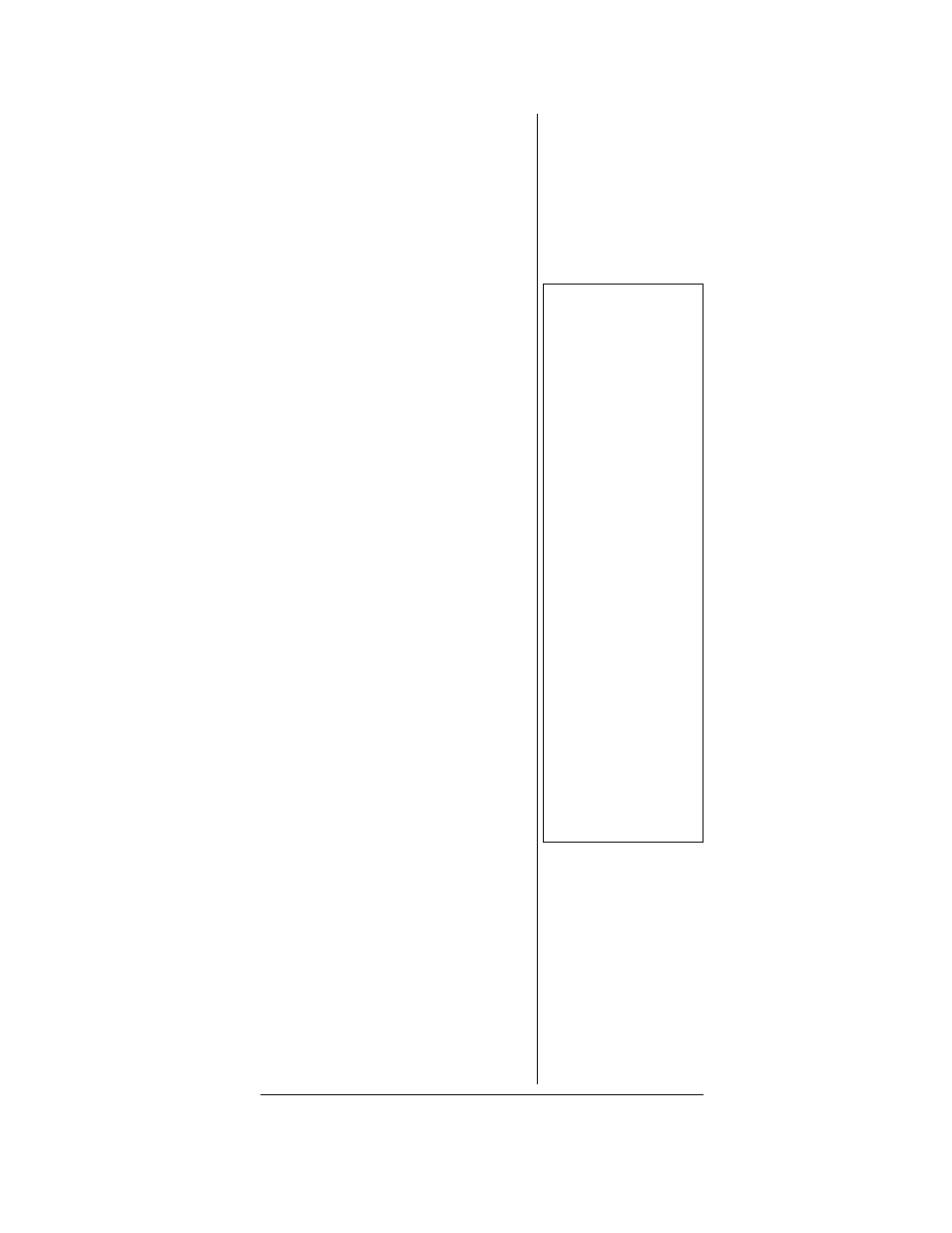
71
To assign attenuation to a search
bank:
Press
ATT
while searching.
Attenuation will be applied to the
active search bank, or search
group within a search bank. Press
ATT
again to turn attenuation
off.
Ô
To use the global attenuator:
1. Press
FUNC
and then
ATT
to
set the attenuator to global
mode.
Global ATT
will appear
for 2 seconds at the bottom
line, and then
ATT-
appears in
the scanner’s display while
scanning.
2. Press
ATT
to activate the
attenuator.
ATTon
appears in
the bottom line of the display.
When the scanner is stopped
on a channel or searching,
a
will appear in the top line of
the display. Press
ATT
to
toggle global attenuation off.
ATT-
appears on the bottom
line of the display while
scanning.
3. Press
FUNC
and then
ATT
again to turn off the global
attenuation mode.
Normal ATT
appears on the bottom line for
about 2 seconds.
T
URNING
THE
K
EY
T
ONE
O
N
AND
O
FF
Each time you press any of the
scanner’s keys, the scanner
sounds a tone. You can turn the
scanner’s key tone off or on.
Ô
NOTES
Ô
•
The attenuator is
very effective at
reducing strong
signal overload
interference when
using the scanner in
areas close to
cellular telephone
transmitting facilities.
•
If you turn on the
attenuator, the
scanner might not
receive weak signals.
•
Activating the normal
attenuator mode on a
Motorola or APCO
Project 25 trunking
control channel will
apply attenuation to
all calls received on
that trunking system.
You can press ATT
during a trunking call
or while manually
tuned to a system
control channel to
toggle attenuation on
or off for the trunking
system.
