Digital operation – Radio Shack PRO-96 User Manual
Page 92
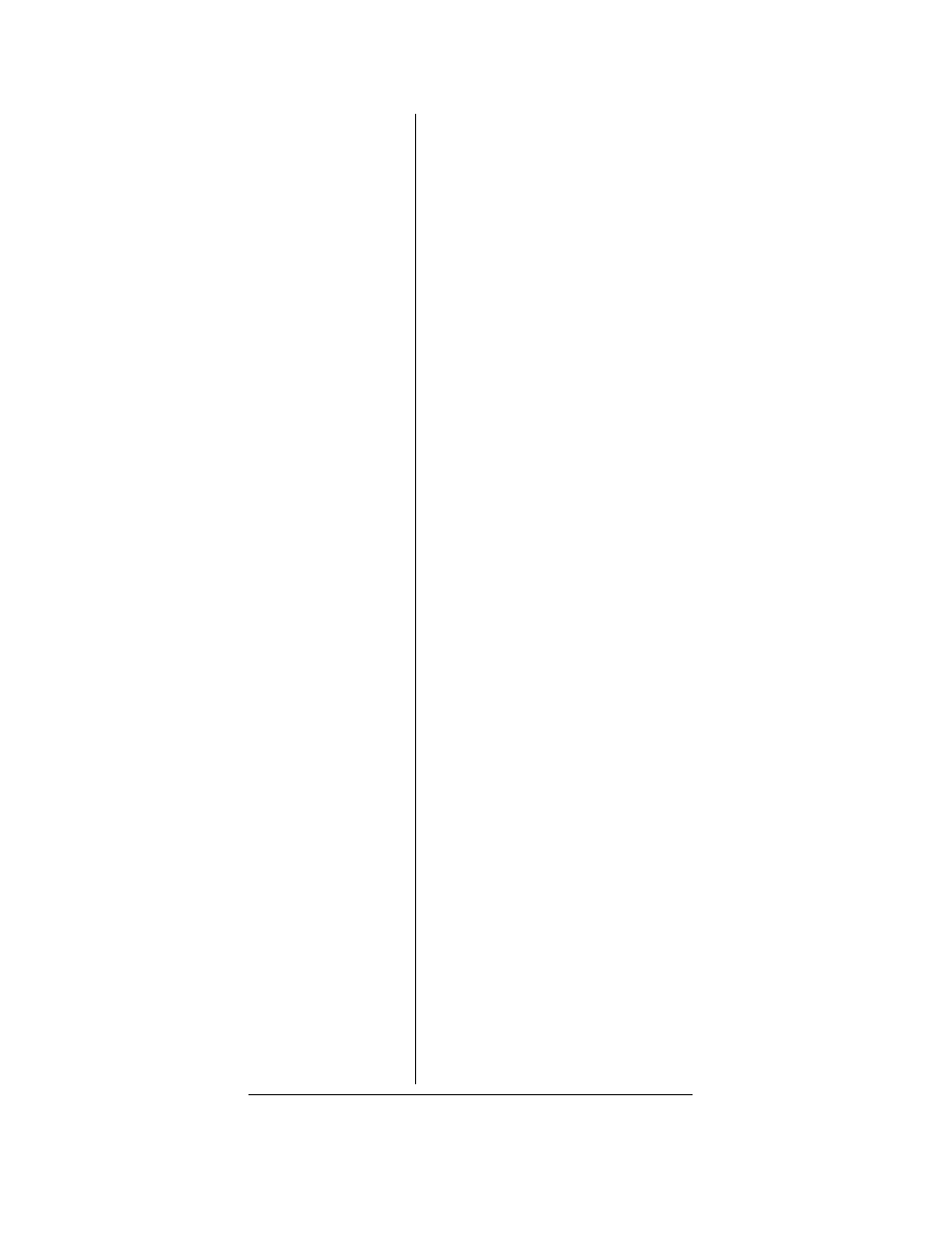
92
1. Press
PGM
.
2. Press
TRUNK
to enter a talk
group ID memory mode.
3. Select a talkgroup ID bank
using
FUNC
,
S
or
T
.
4. Press
FUNC
and then
6
.
Confirm list clear? 1=YES Press
other key for NO.
appears in the
scanner’s display.
5. Press
1
to clear all talkgroup
IDs within a bank.
List cleared
appears in the scanner’s
display.
To cancel the delete operation,
press any key except
1
. The
scanner returns to the talkgroup ID
memory mode.
DIGITAL
OPERATION
Your scanner is equipped with
advanced Digital Signal
Processing circuitry to receive and
decode Phase 1 APCO-25 C4FM
(four level FM) digital voice
transmissions. This section of the
manual will help you understand
the differences between traditional
analog and digital modulation.
For ease of use, your scanner is
designed to automatically detect
digital modulation on any
conventional channel programmed
for FM/Digital (FM) modulation. It
is not necessary to configure
individual channels for digital
operation.
Many digital trunked radio systems
are actually mixed mode systems
