Unit address and loop back, Command protocol – Network Technologies USBV-x User Manual
Page 31
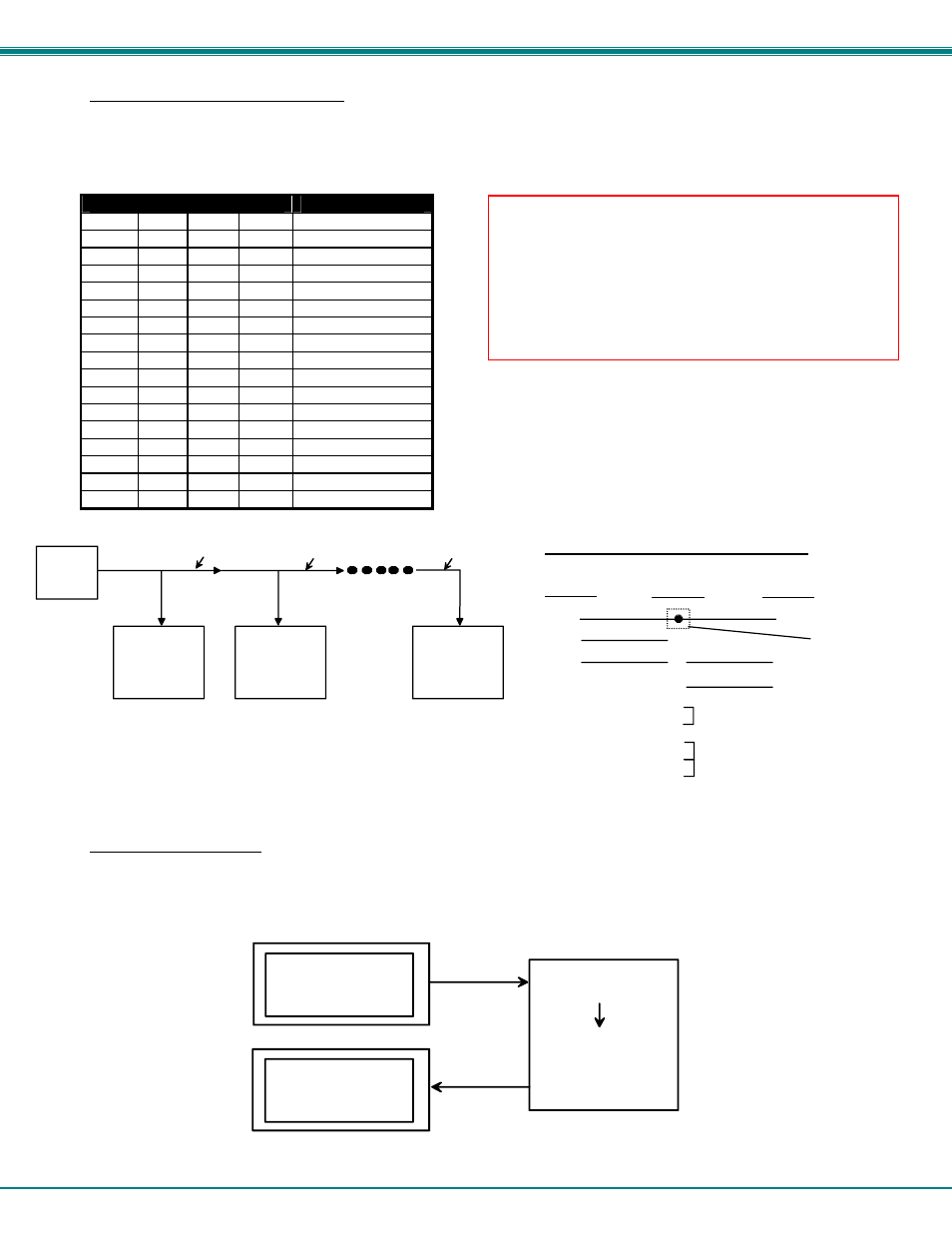
NTI UNIMUX SERIES USB KVM SWITCH
27
Unit Address and Loop Back
To allow multiple units to be controlled from a single CPU serial port, the RS232 control interface is designed to allow "daisy
chaining" up to 15 units. By setting the appropriate RS232 DIP switches, each unit can be given a unique address (1-15). Then
the unit will only respond to commands on the bus if its address is embedded in the command. Use the table below to set the unit
address.
DIP SWITCH
UNIT ADDRESS
8
7
6
5
OFF
OFF
OFF
OFF
0 (not valid)
OFF
OFF
OFF
ON
1
OFF OFF
ON OFF 2
OFF OFF
ON ON
3
OFF ON OFF OFF 4
OFF ON OFF ON 5
OFF ON ON OFF 6
OFF ON ON ON 7
ON OFF
OFF
OFF
8
ON OFF
OFF
ON 9
ON OFF
ON OFF
10
ON OFF
ON ON 11
ON ON
OFF
OFF
12
ON ON
OFF
ON 13
ON ON
ON OFF
14
ON ON
ON ON 15
Figure 29- RS232 connection with Matrix-Y-1 cable
Figure 30- Pinout of Matrix-Y-1 cable
Command Protocol
RS232 commands supported by the unit are defined below. All command strings should be terminated with a
return). When a command is sent, the entire string is echoed back along with a response from the addressed unit as shown in the
command definitions. All characters in the command string should be upper case, and all numbers below 10 should have a
leading 0 (ex: 1 = 01). As command strings are sent, the inner character delay cannot exceed 500 milliseconds.
Figure 31- RS232 Communication Illustrated
NTI
SWITCH
CPU
RS232
First Unit
NTI
SWITCH
RS232
NTI
SWITCH
RS232
Second Unit
Last Unit
RS232
Serial Port
Matrix-Y-1
Matrix-Y-1
Matrix-Y-1
(Unit #1)
(Source)
2
3
3
3
5
5
5
2
2
7
8
1
4
6
Jumper
Jumpers
Not connected to
source connector
(Unit #2)
9D Female
9D Male
9D Male
Wiring Schematic of Matrix-Y-1 cable
Note: The "loop back" RS232 DIP switch (RS232 DIP
switch 1) should be ON for the last unit in the chain, and
OFF for all other units. If only one unit is being controlled,
the loop back DIP switch should be left ON.
Note: In order to connect multiple UNIMUX units together
a Matrix-Y-1 cable must be used. (See Fig. 29.) See Fig.
30 for the pinout of the Matrix-Y-1 cable.
CS 01,01,03
CS 01,01,03
(COMMAND RECEIVED)
(RESPOND)
*
(COMMAND SENT)
(RESPONSE RECEIVED)
CS 01,01,03
*
CPU
SWITCH AT UNIT ADDRESS 01
RS232
RS232
(ECHO)
CS 01,01,03
