User login mode – Network Technologies USBV-x User Manual
Page 17
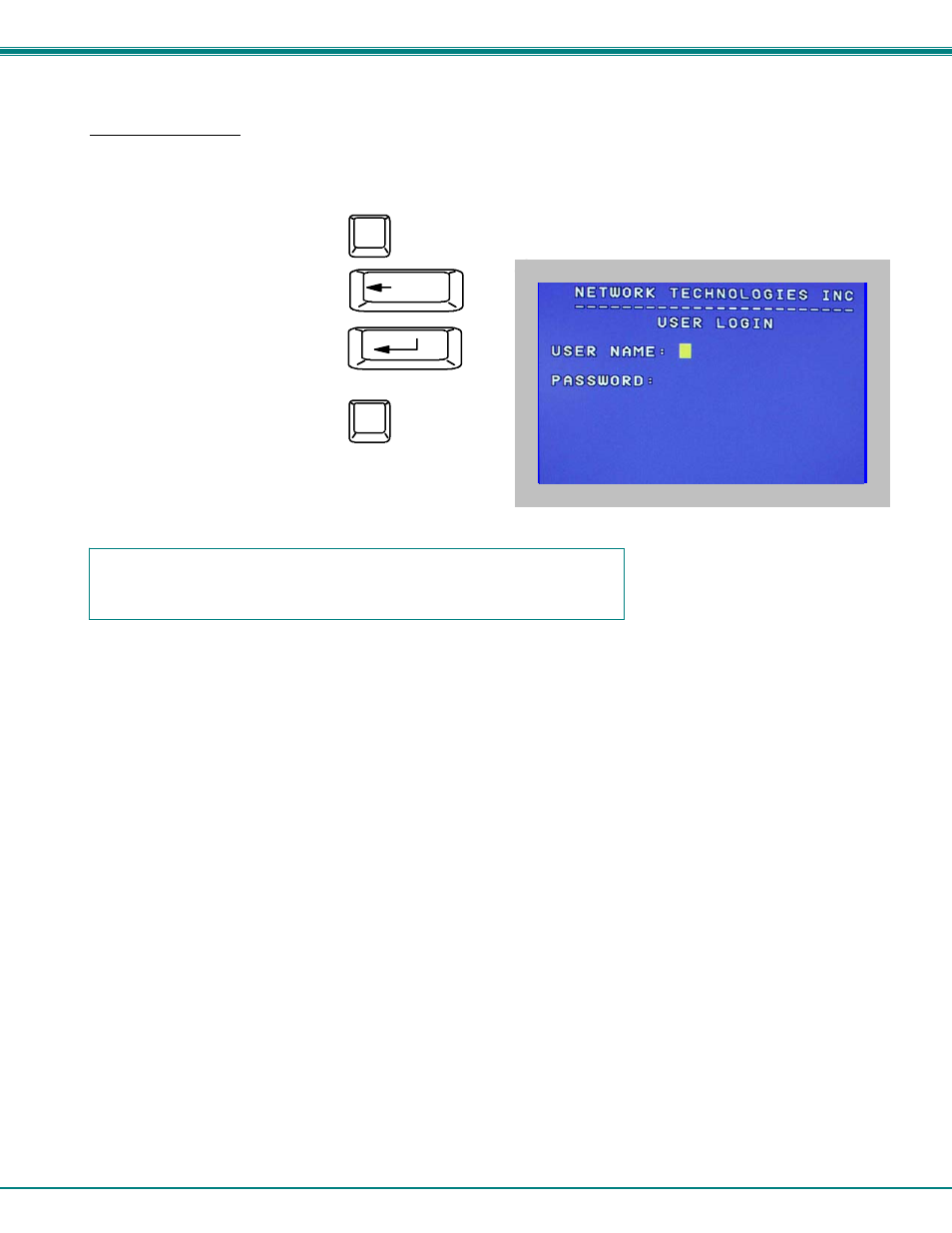
NTI UNIMUX SERIES USB KVM SWITCH
13
User Login Mode
User login mode requires a user to login with a user name and password from the list created by the administrator. This mode will
also disable use of the front panel until the user logs in.
Function:
Keystroke:
Add a character to the
user name/password
Remove previous character
from the user name/password
Submit user name/password
Exit USER LOGIN and return
to previous mode. This function
is only available if security is
not currently active.
Figure 10- User Login screen
Esc
Enter
A-Z
0-9
(Type any alphabetical or numeric character)
Backspace
If the password submitted is incorrect, the user will not be able to proceed.
If the password submitted is correct, the user will proceed to Normal Mode.
