Network Technologies USBV-x User Manual
Page 22
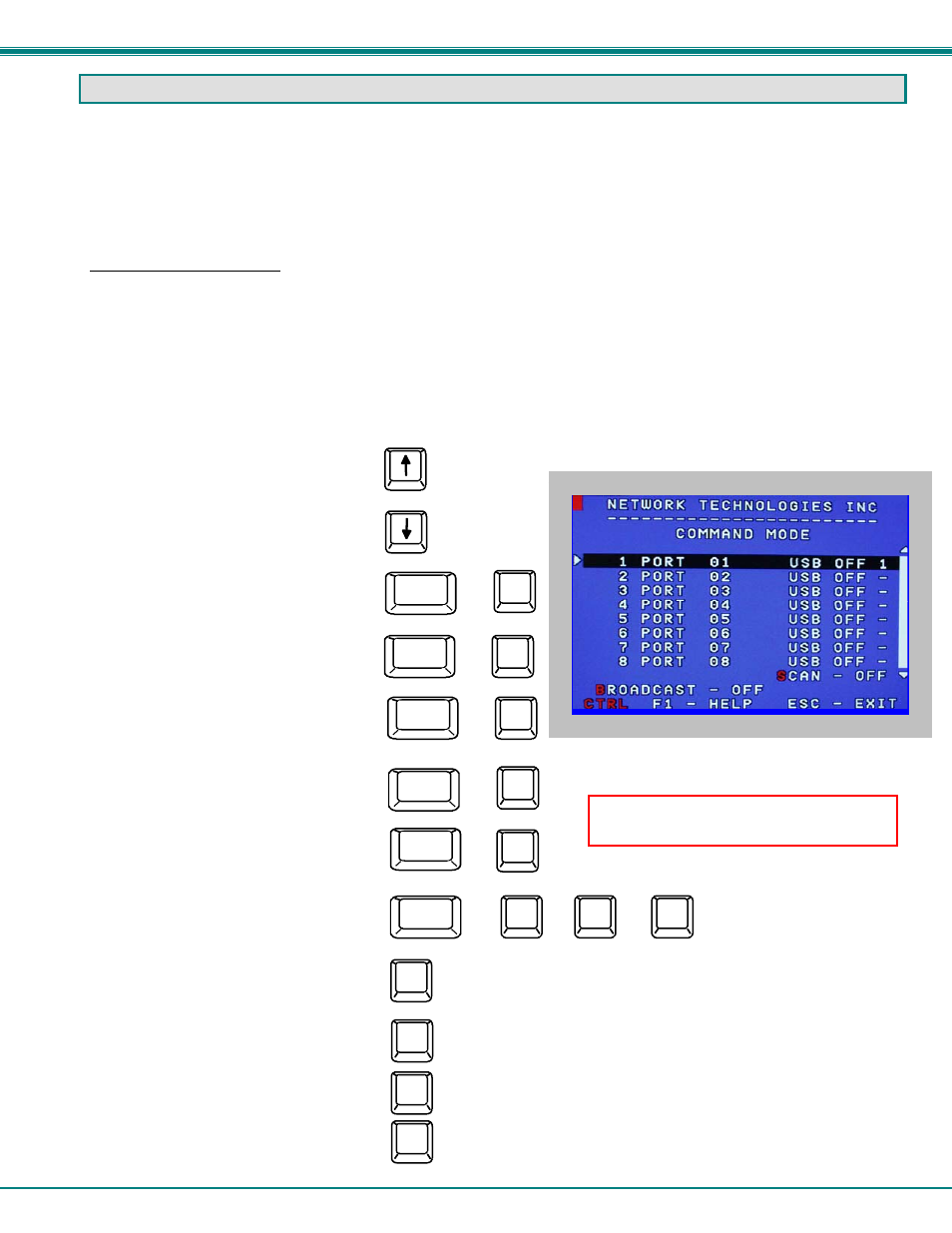
NTI UNIMUX SERIES USB KVM SWITCH
18
USER ACCESS FUNCTIONS
Introduction
The OSD menu enables a user to name the CPUs connected to the UNIMUX and connect to them using that name from a single
keyboard and mouse. The OSD is positioned on the user's monitor, displaying 8 CPU names at a time. The screen can be used
for switching as well as editing the CPUs’ names.
Through the OSD menu, the user can operate the UNIMUX to have the switch
cycle through 3 extended modes of operation: COMMAND, BROADCAST, and SCAN . Three LEDs on the front panel indicate
when these modes are enabled.
OSD Command Mode
When entering the Command Mode from the keyboard using the <
Ctrl
> + <
`
> (accent key), the OSD menu will automatically
appear on the monitor in addition to illuminating the COMMAND indicator LED on the USB KVM switch. This provides a visual
way to control the UNIMUX.
The list below describes the OSD Command functions available from the keyboard after entering Command Mode and while the
COMMAND LED is illuminated:
Function:
Keystroke:
Select the previous port
Select the next port
Enable/disable Scan Mode
Enable/disable Broadcast Mode
Enter Edit Mode
Figure 17- Command Mode screen
Enter Maintenance Mode
Enter Change Settings Menu
Select a specific port
Enter Search Mode and add a character
to search string and select the CPU’s
name that matches best.
Select the first port on the switch
Select the last port on the switch
Display Help Menu
S
Ctrl
+
E
Ctrl
+
F1
End
Home
A-Z
0-9
(Type any alphabetical or numeric character)
P -
-
(Pxx would be P01, P02, etc.)
(0-9)
x
(0-9)
x
Ctrl
+
M
Ctrl
+
B
Ctrl
+
T
Ctrl
+
NOTE: Edit Mode will only be accessible
if the administrator is logged in.
