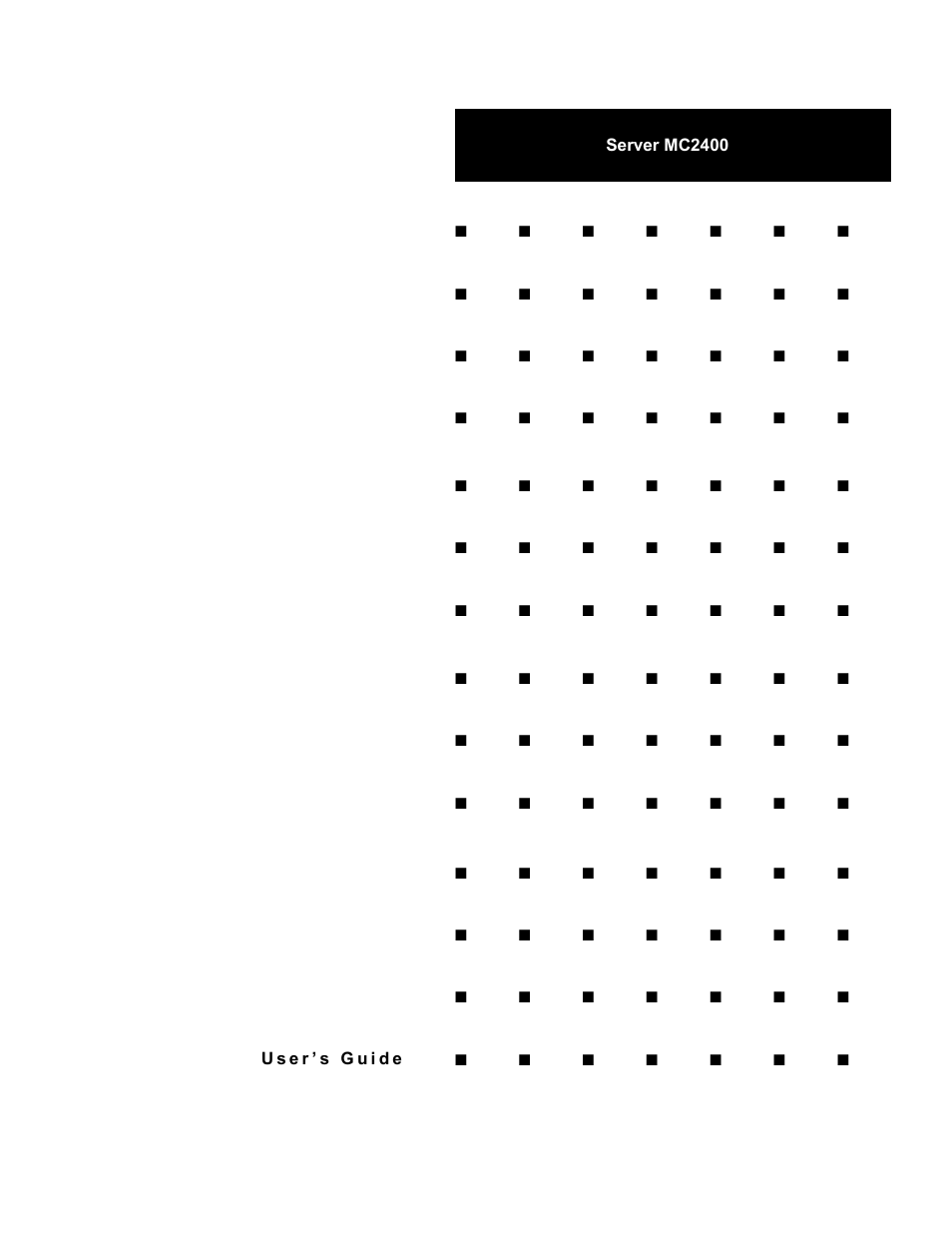NEC MC2400 User Manual
NEC Computers
Table of contents
Document Outline
- MC2400
- Proprietary Notice
- Using This Guide
- 1 System Overview
- 2 Setting Up the System
- 3 Configuring Your System
- Configuring Your System
- BIOS Setup Utility
- Symbios Configuration Utility
- Optional RAID Controllers
- Configuring System Board Jumpers
- 4 Upgrading Your System
- General Information
- Static Precautions
- Preparing Your System for Upgrade
- Equipment Log
- Opening the Front Door
- Removing a Side Panel
- Installing a Side Panel
- Modifying the System Board
- Option Boards
- Installing a RAID Controller Board
- Hard Disk Drives
- Removable Media Devices
- 5 Problem Solving
- Problem Solving
- Static Precautions
- Troubleshooting Checklists
- Additional Troubleshooting Procedures
- Specific Problems and Corrective Actions
- Power LED Does Not Light
- Incorrect or No Beep Code
- No Characters Appear on Screen
- Characters are Distorted or Incorrect
- System Cooling Fans Do Not Rotate
- Diskette Drive Activity LED Does Not Light
- CD-ROM Drive Activity Light Does Not Light
- Problems with Application Software
- Press F2 Key to Enter Setup: Prompt Does Not Display
- Bootable CD-ROM Is Not Detected
- Problems with the Network
- PNP Installation Tips
- BIOS User’s Information
- How to Identify BIOS and BMC Revision Levels
- A System Cabling
- B System Setup Utility
- C Emergency Management Port
- D System Status Hardware Support Information
- Glossary
- Equipment Log
- Index
- Rear Cover