NISSAN 2010 Altima Coupe User Manual
Page 82
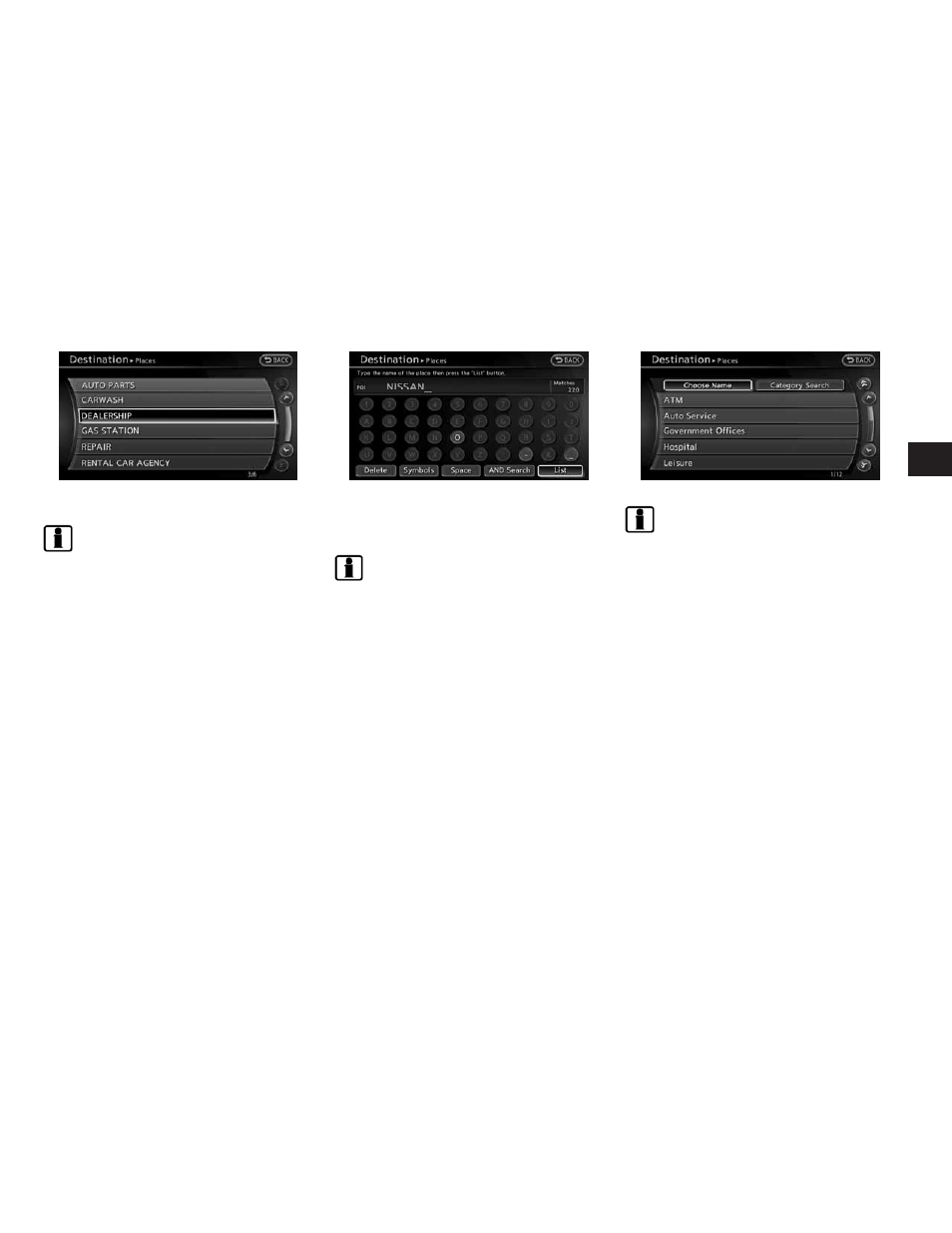
6. Select the subcategory.
INFO:
Subcategories may not exist depending on the
category that is selected.
7. Enter the name of the destination facility
and select “List”.
The facility list is displayed.
INFO:
● It is not necessary to enter the facility name
completely. It is also possible to display the
list screen only by selecting “List” without en-
tering the facility name .
● The number of narrowed down points are dis-
played in the “Matches” column.
● Up to two keywords (part of the facility name)
can be entered by selecting “AND Search” af-
ter entering the first facility name.
INFO:
The facility name can also be entered directly by
selecting “Choose Name” on the main category
list screen.
NDE0022
NDE0023
NDE0024
Setting a destination
4-11
This manual is related to the following products:
