Confirming a route -4 – NISSAN 2010 Altima Coupe User Manual
Page 109
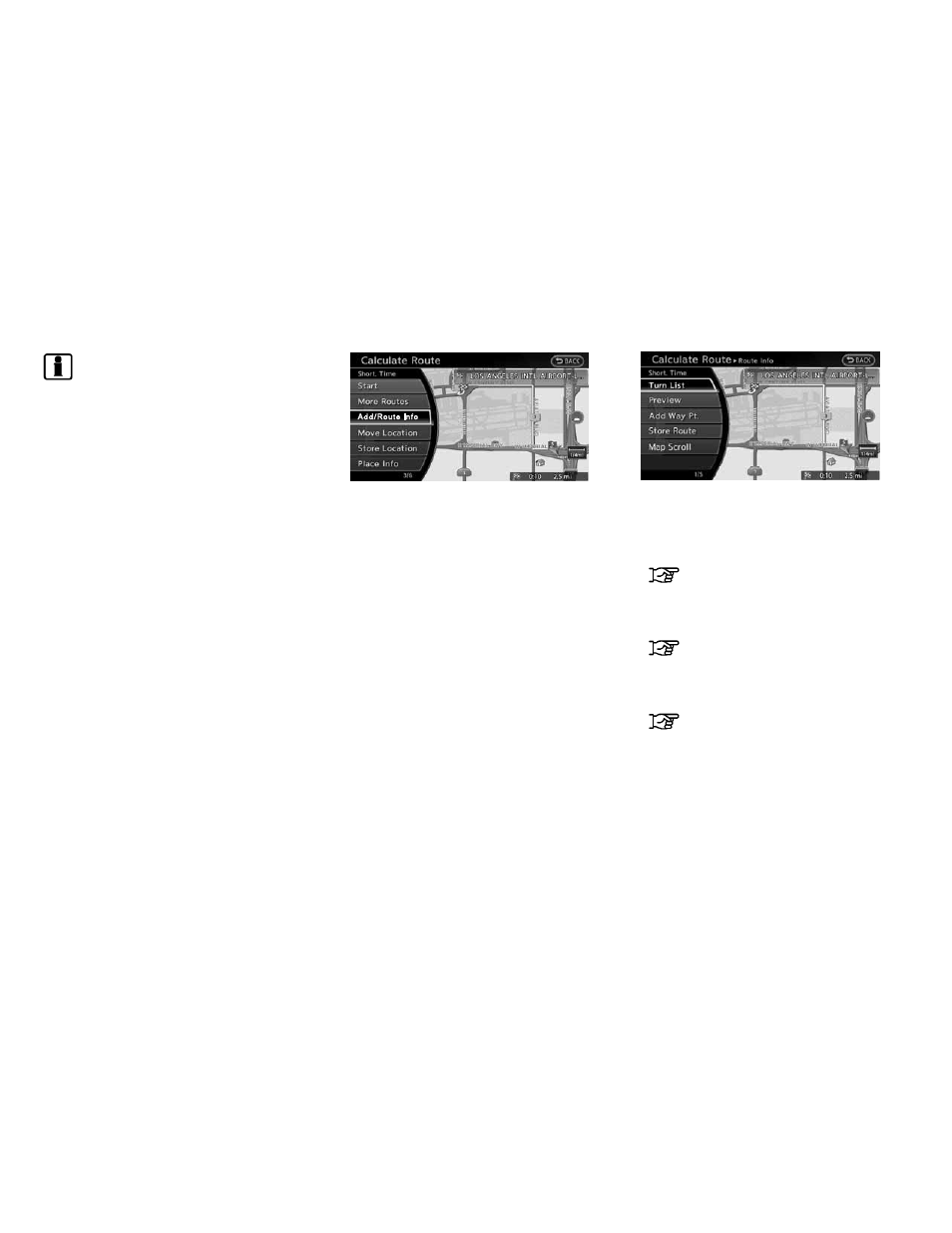
INFO:
● After a route is selected, a preview is dis-
played on the right side of the screen.
● The 3 routes may not always be different.
CONFIRMING A ROUTE
1. Select “Add/Route Info”.
2. Select the preferred information item.
3. Press BACK to return to the previous
screen.
Available information
● “Turn List”:
Displays the details of the suggested route.
“Using turn list” (page 5-27)
● “Preview”:
The system will trace the planned route going
forward or in reverse.
“Using route preview” (page 5-27)
● “Add Way Pt.”:
Edit the route by adding a destination or
waypoint.
“ADDING A DESTINATION OR
WAYPOINT” (page 5-5)
NRG0004
NRG0005
5-4
Route guidance
This manual is related to the following products:
