NISSAN 2010 Altima Coupe User Manual
Page 112
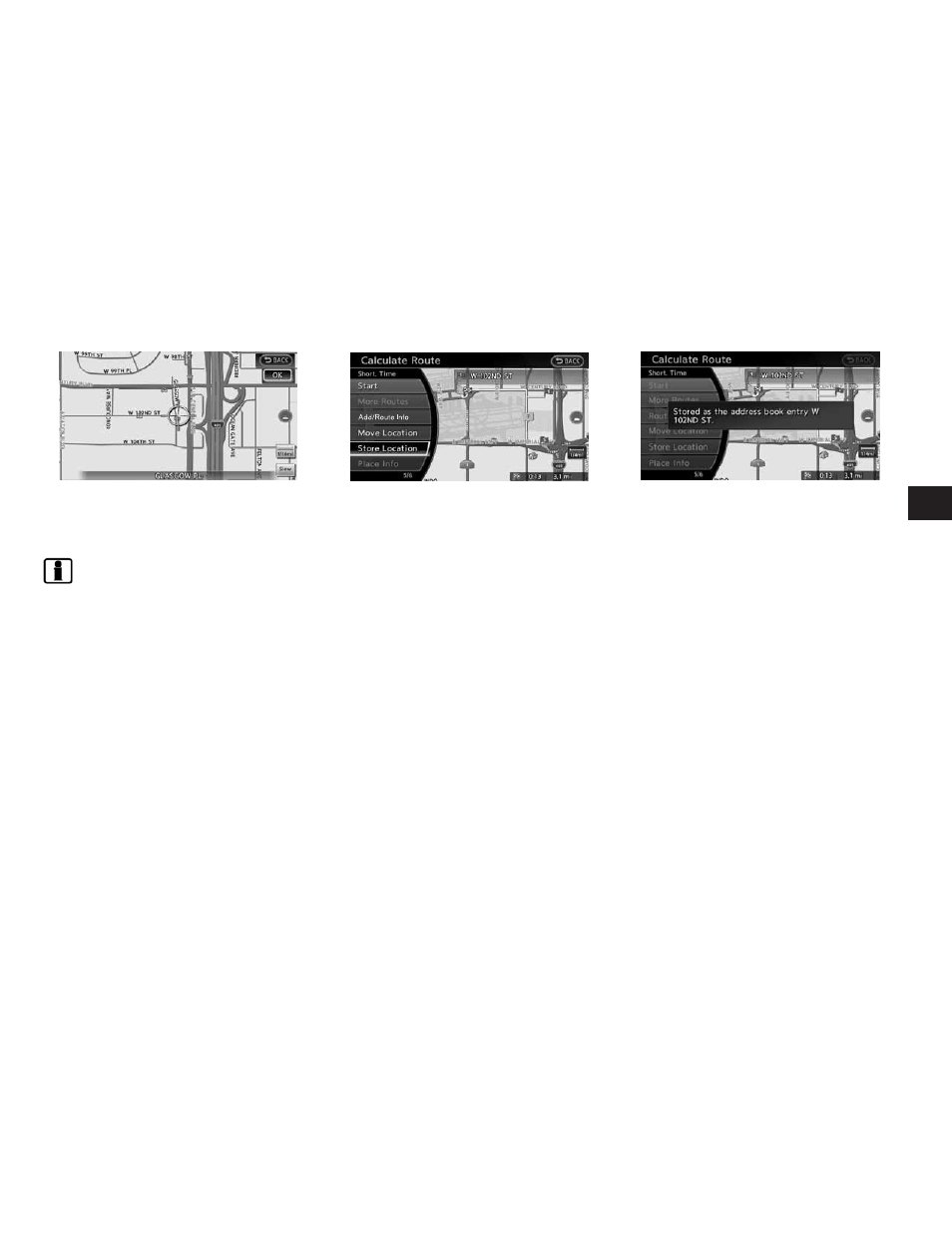
3. Adjust the location by moving the cross
pointer across the map. The location of the
destination is modified.
INFO:
● The screen for adjusting the location also
changes by touching the map screen dis-
played on the right side of the screen.
● The map scale can be changed by pressing
ZOOM IN or ZOOM OUT. The map scale can
also be changed by touching the scale icon.
● Even if the map screen is touched, the same
map screen as when “Move Location” is se-
lected is displayed.
STORING LOCATION
A searched location can be stored in the Ad-
dress Book. Then it can be easily retrieved and
set as a destination (or waypoint).
1. Set the destination using an appropriate
method.
2. Select “Store Location”.
3. The location is stored in the Address Book.
The corresponding icon is displayed at the
set location on the map.
VIEWING INFORMATION ABOUT
SEARCHED LOCATION
Information (street address and phone number)
about places stored in the map data can be
displayed.
NRG0086
NRG0087
NRG0088
Route guidance
5-7
