NISSAN 2010 Altima Coupe User Manual
Page 260
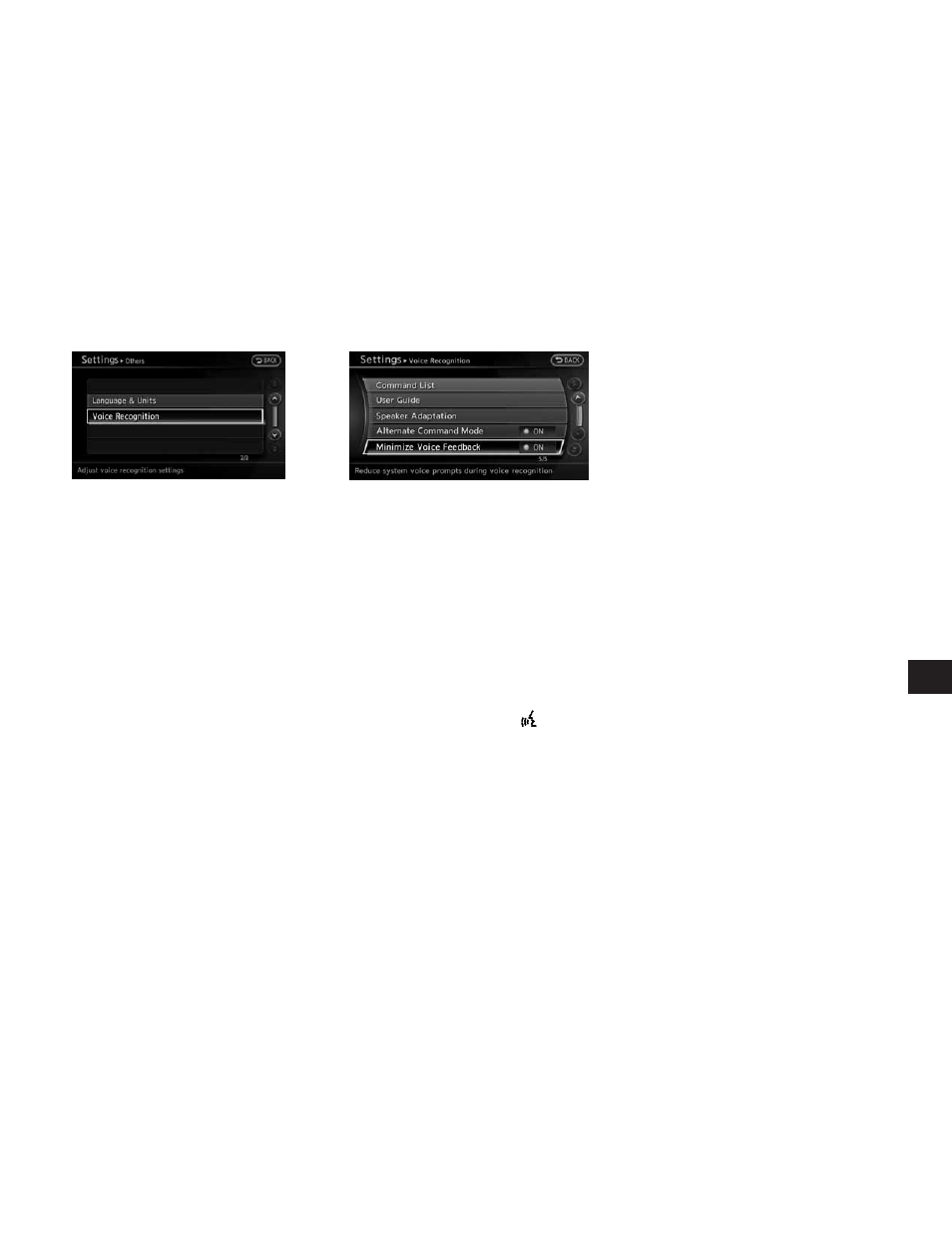
SYSTEM FEEDBACK ANNOUNCE-
MENT MODES
It is possible to select two modes, long or short,
for the announcement by the system.
How to set
1. Press SETTING.
2. Select “Others”.
3. Select “Voice Recognition”.
4. Select “Minimize Voice Feedback”. The indi-
cator illuminates, and the system announce-
ment mode switches to the short mode.
5. Press “Back” to return to the previous
screen. Press MAP to return to the current
location map screen.
SETTING THE ALTERNATE COM-
MAND MODE
This mode enables the operation of the display
and audio through Voice Recognition. When this
mode is active, an expanded list of commands
can be spoken after pressing
, and the
voice command menu prompts are turned off.
Note that in this mode the recognition success
rate may be affected because the number of
available commands and ways of speaking each
command are increased.
This mode can be turned on or off.
How to set
1. Press SETTING.
2. Select “Others”.
3. Select “Voice Recognition”.
LNV0604
NVR0034
Voice recognition
9-27
