NISSAN 2010 Altima Coupe User Manual
Page 13
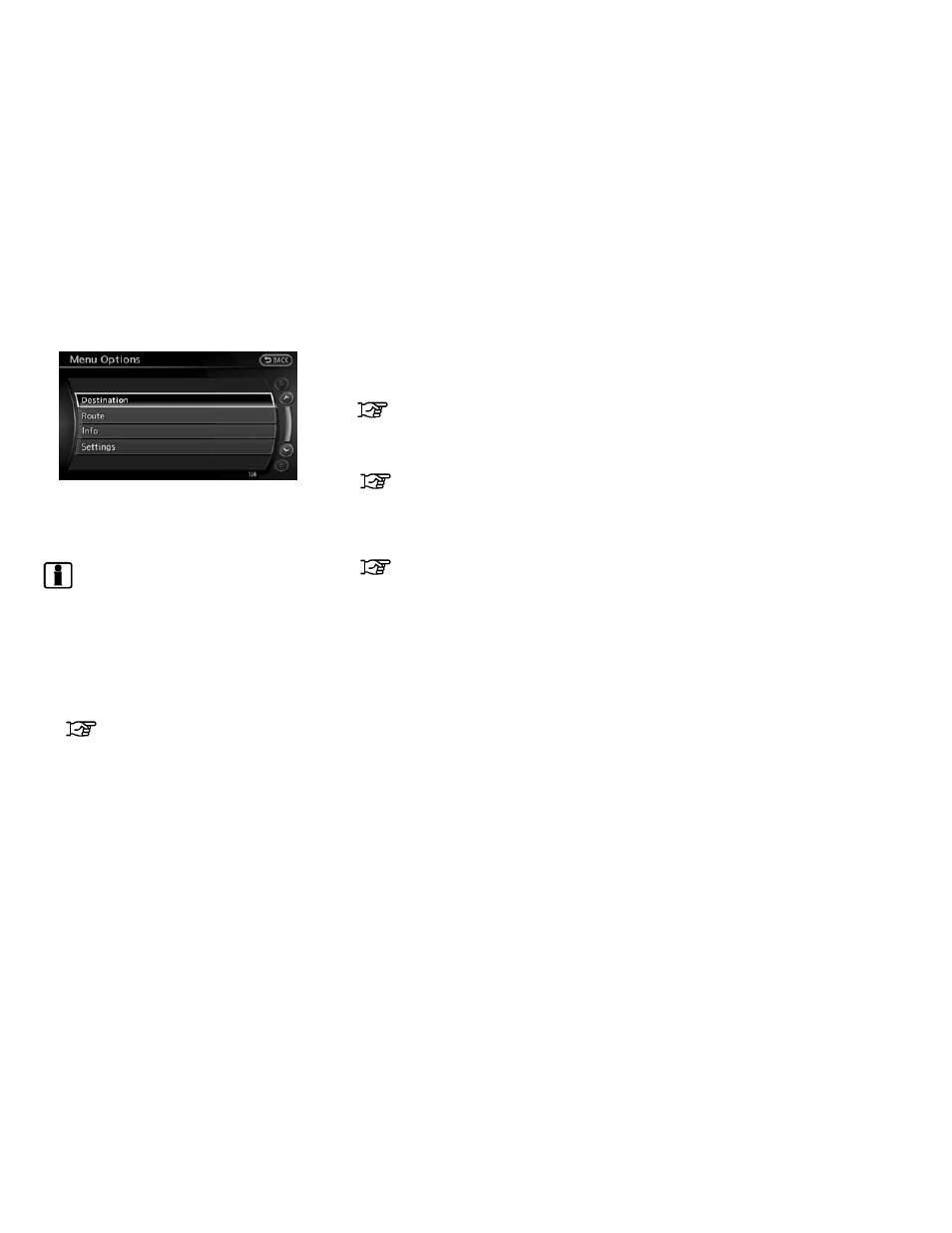
1. Press and hold ENTER on the steering
wheel switch.
2. Select the preferred item and push ENTER.
INFO:
ENTER on the steering wheel switch can be
used to display the start menu only when the
map or status screen is displayed.
Available items
● “Destination”:
Displays the destination screen. It is the same
screen that appears when DEST is pushed.
“4. Setting a destination”
● “Route”:
Displays the route screen. It is the same
screen that appears when ROUTE is pushed.
“5. Route guidance”
● “Info”:
Displays the information screen. It is the same
screen that appears when INFO is pushed.
“7. Viewing technical information”
● “Settings”:
Displays the settings screen. It is the same
screen that appears when SETTING is
pushed.
“8. Other settings”
NGT0023
2-6
Getting started
