Changing the scale of a map -9, Map scale -9, Map scale – NISSAN 2010 Altima Coupe User Manual
Page 52: Changing the scale of a map
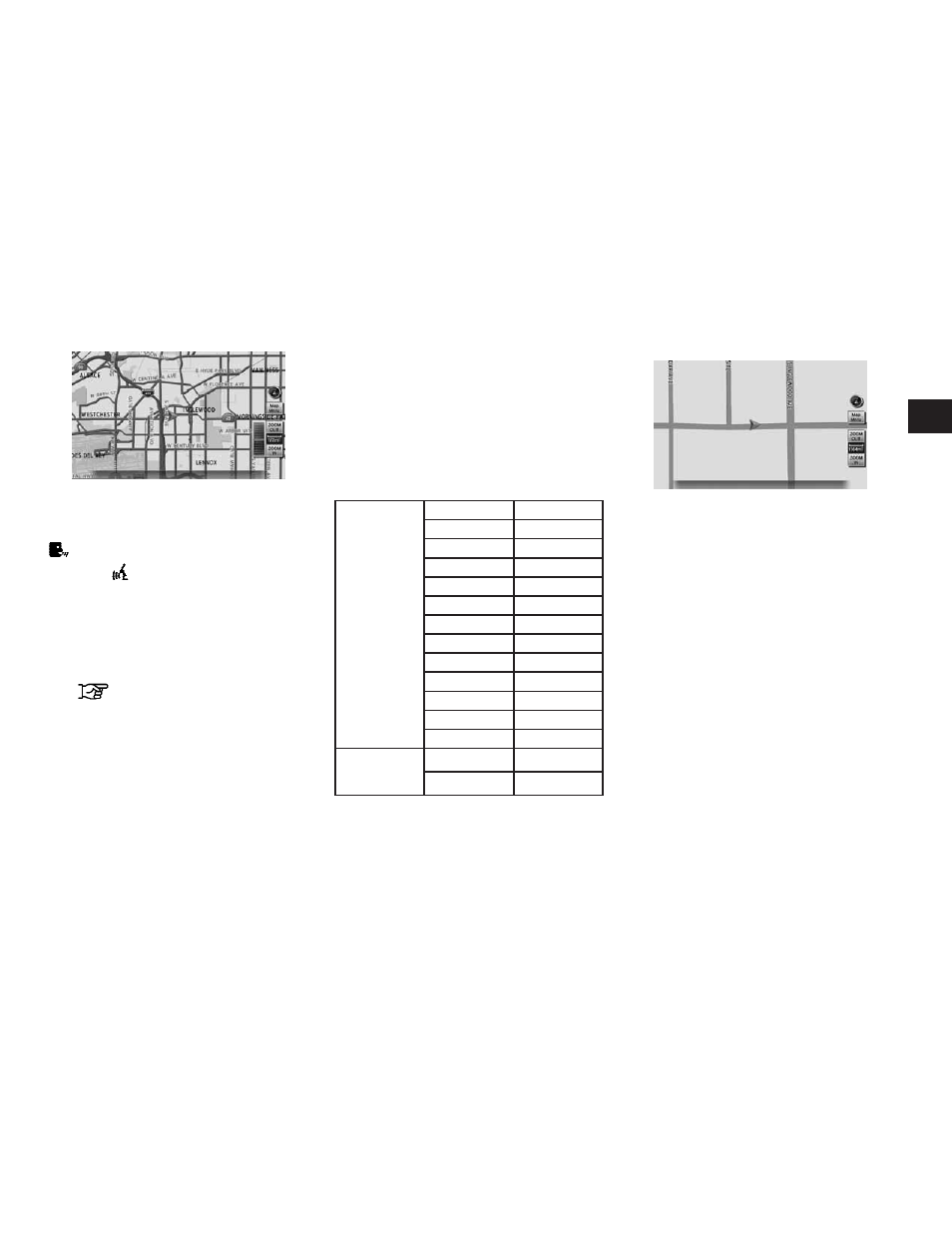
1. Touch “ZOOM IN” or “ZOOM OUT” to
change the scale.
Voice command
1. Press
button located on the steering
wheel switch.
2. After the tone sounds, speak a command.
To change the map scale:
“Zoom In <1 to 13>” (Alternate command
mode)
“Alternate command”
(page 9-16)
“Zoom Out <1 to 13>” (Alternate com-
mand mode)
MAP SCALE
Any required map scale (map coverage) be-
tween 320 miles (640 km) and 1/32 of a mile
(50 m) can be selected. If a destination has been
set, one-touch operation can be used to switch
to a scale at which the complete route to the next
destination can be viewed.
Scale level for 2D map and Birdview™
map (3D) display
Normal Map
English Units
Metric Units
320 Miles
640 km
80 miles
160 km
32 miles
64 km
8 miles
16 km
5 miles
10 km
2 miles
4 km
1 mile
2 km
1/2 mile
1 km
1/4 mile
500 m
1/8 mile
200 m
1/16 mile
100 m
1/32 mile
50 m
Shows building
footprint graph-
ics
1/32 mile
50 m
1/64 mile
25 m
LNV0576
Example: The most detailed level (2D map)
LNV0577
CHANGING THE SCALE OF A MAP
Map settings
3-9
