NISSAN 2010 Altima Coupe User Manual
Page 102
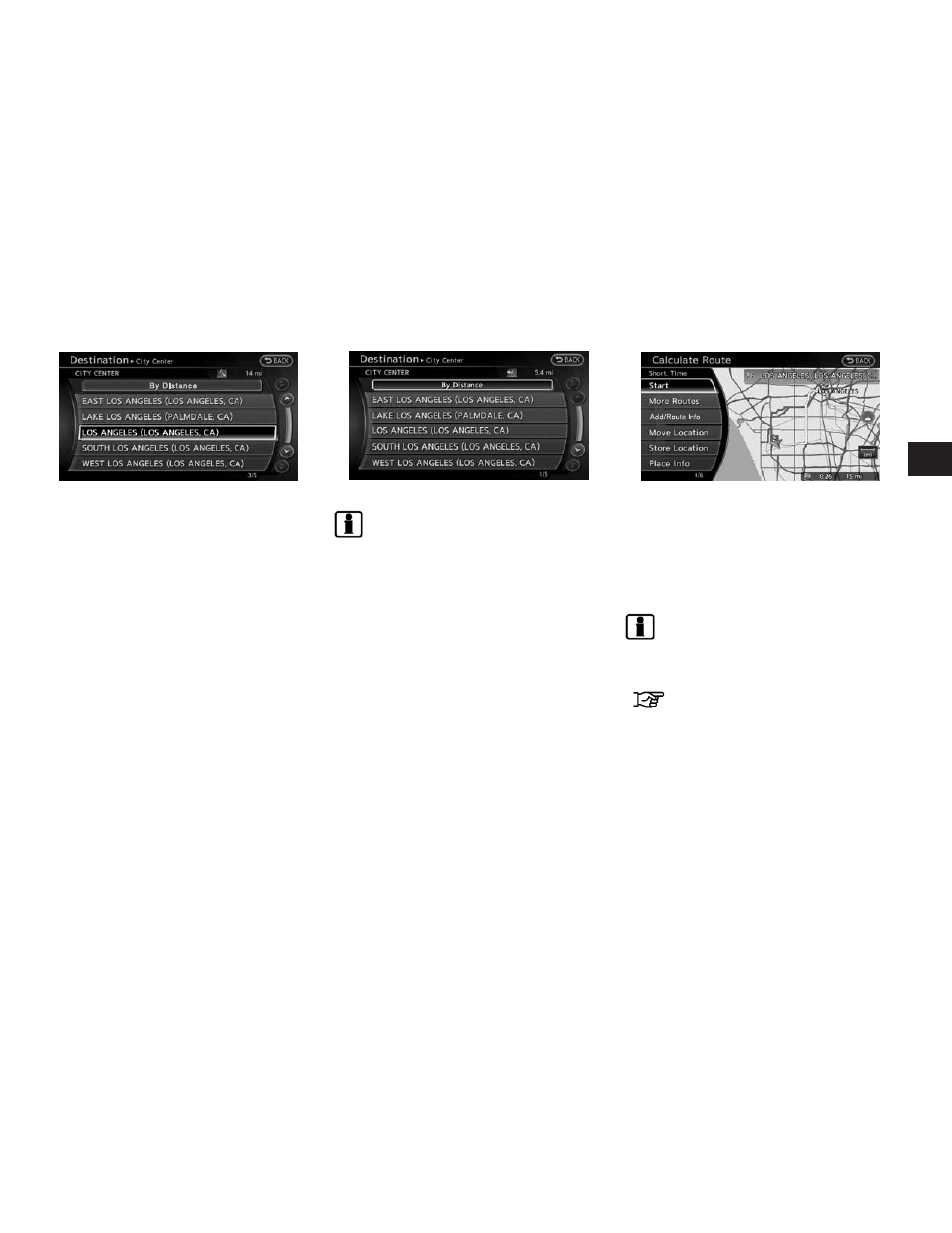
5. Select the preferred destination from the
list. The position of the selected location is
displayed in the preview on the right side of
the screen.
INFO:
By selecting “By Distance”, the list can be sorted
by the nearest distance.
6. The selected destination is displayed at the
center of the map. Select “Start” after con-
firming
the
location
of
the
displayed
destination.
The system sets the destination to the se-
lected location and starts calculating a
route.
INFO:
Even after setting a destination, the location of
the destination can be adjusted, the route can be
stored, etc.
“PROCEDURES AFTER SETTING A
DESTINATION” (page 5-2)
NDE0070
NDE0071
NDE0072
Setting a destination
4-31
This manual is related to the following products:
