Editing the stored route -23 – NISSAN 2010 Altima Coupe User Manual
Page 170
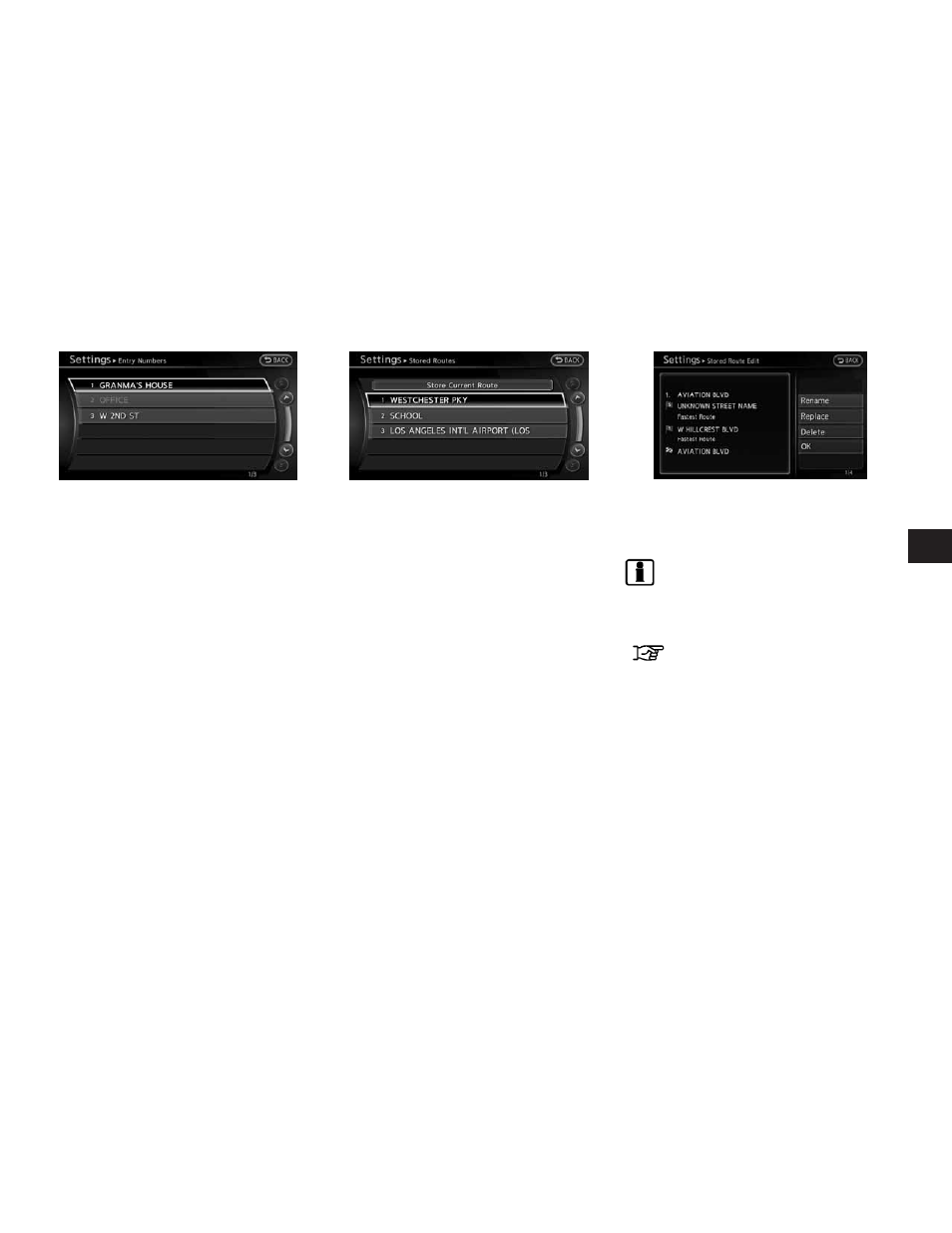
2. Select the stored addresses that you want
to change.
The position numbers of the selected
stored locations are changed.
EDITING THE STORED ROUTE
1. Select “Stored Routes”.
2. Select the preferred stored route.
3. Select the preferred item to edit from the list
on the right side of the screen.
4. After finishing the editing, select “OK”.
INFO:
If “Store Current Route” is selected, the system
stores the current route.
Available setting items:
“CHARACTER (letters and numbers)
INPUT SCREEN” (page 2-9)
● “Replace”:
Overwrites the stored route to the current
route.
● “Delete”:
Deletes the stored route.
● “OK”:
Applies the settings.
NST0048
NST0049
LNV0588
Storing a location/route
6-23
This manual is related to the following products:
