NISSAN 2010 Altima Coupe User Manual
Page 194
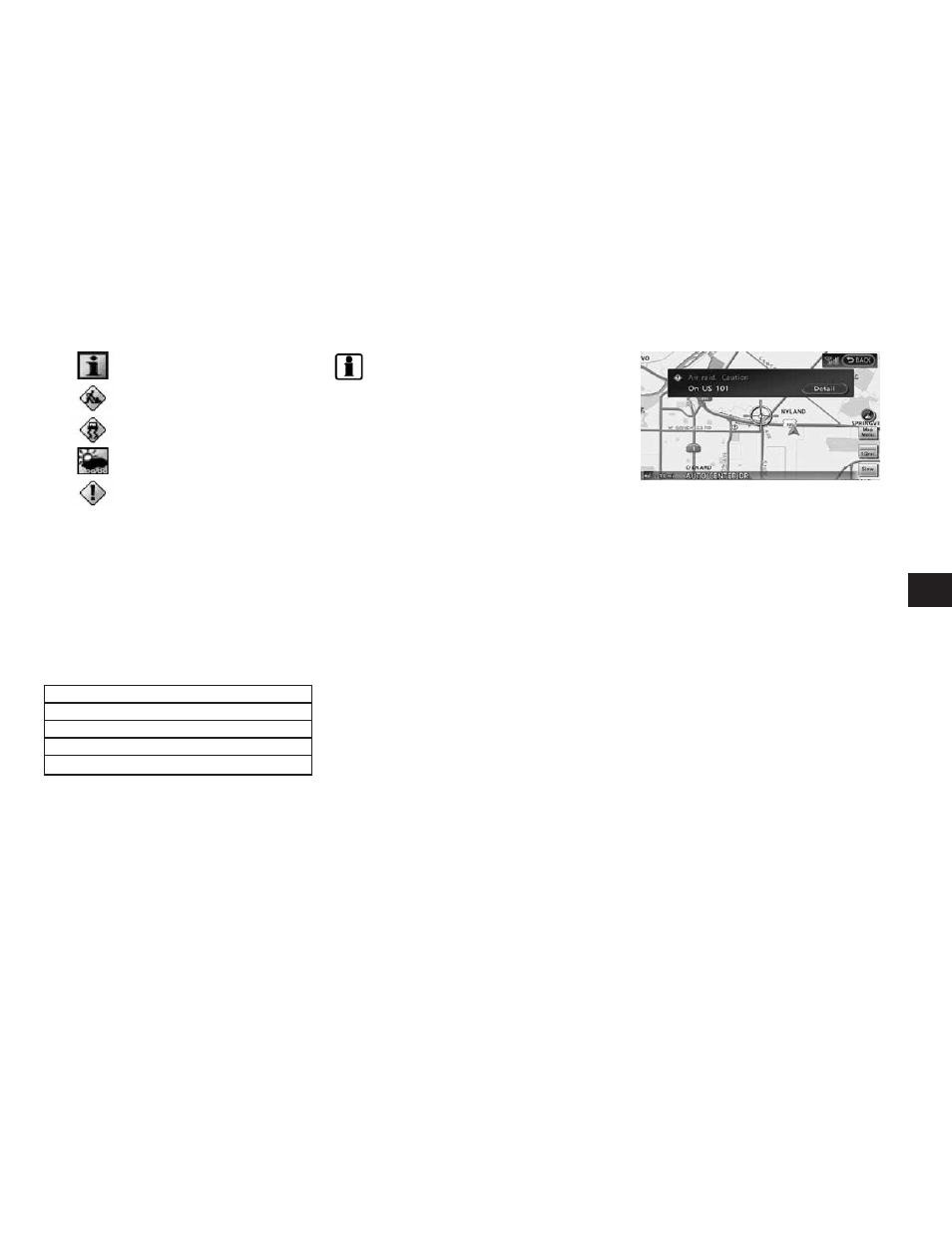
: Information
: Road work
: Slippery road
: Weather
: Incident
ᮀ
4
Traffic indicator:
Displays the reception condition of traffic
information transmitted from the provider.
Green: Reception condition is good. Gray:
Reception condition is not good. No mark:
Subscription to XM NavTraffic
ா service is
not detected.
Traffic information display and scale
levels
2D map and Birdview™ Map
320 miles (640 km)
80 miles (160 km)
32 miles (64 km)
8 miles (16 km)
INFO:
The traffic information icons are not displayed on
the map screen when the map scale is set to the
building footprint graphics (2D map) or the 3D
building graphics (Birdview™ map).
Checking detailed information for the
traffic information icons on the map
1. Place the cross pointer over the traffic infor-
mation icon. The general description of the
icon is displayed.
2. Touch “Detail”. The screen for showing the
detailed information for the traffic informa-
tion icon is displayed.
NIN0007
Viewing technical information
7-9
