Route guidance settings -36, Basic operation -36 – NISSAN 2010 Altima Coupe User Manual
Page 141
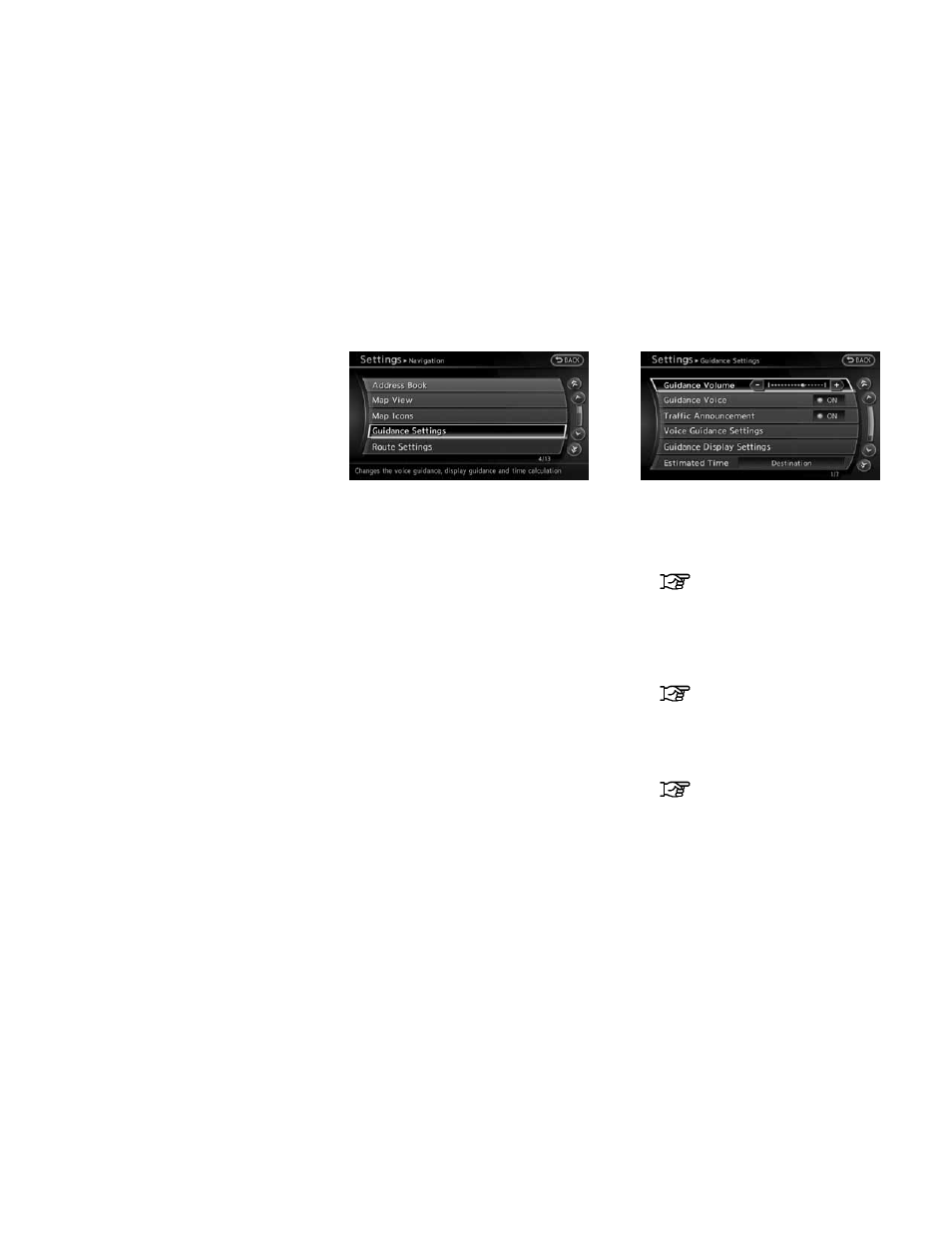
Various guidance information can be set to be
played during route guidance and activate or de-
activate route and/or voice guidance.
BASIC OPERATION
1. Press ROUTE.
2. Select “Guidance Settings”.
3. Select the preferred item.
4. Press BACK to return to the previous
screen. Press MAP to return to the current
location map screen.
Available setting items
● “Guidance Volume”:
Adjusts the volume level of voice guidance.
“GUIDANCE SETTINGS”
(page 5-28)
● “Guidance Voice”:
Activates or deactivates voice guidance. The
indicator illuminates if voice guidance is
activated.
“GUIDANCE SETTINGS”
(page 5-28)
● “Traffic Announcement”:
Provides an announcement of a traffic infor-
mation event on the route.
“GUIDANCE SETTINGS”
(page 5-28)
NRG0063
NRG0082
ROUTE GUIDANCE SETTINGS
5-36
Route guidance
