Map update -24 – NISSAN 2010 Altima Coupe User Manual
Page 209
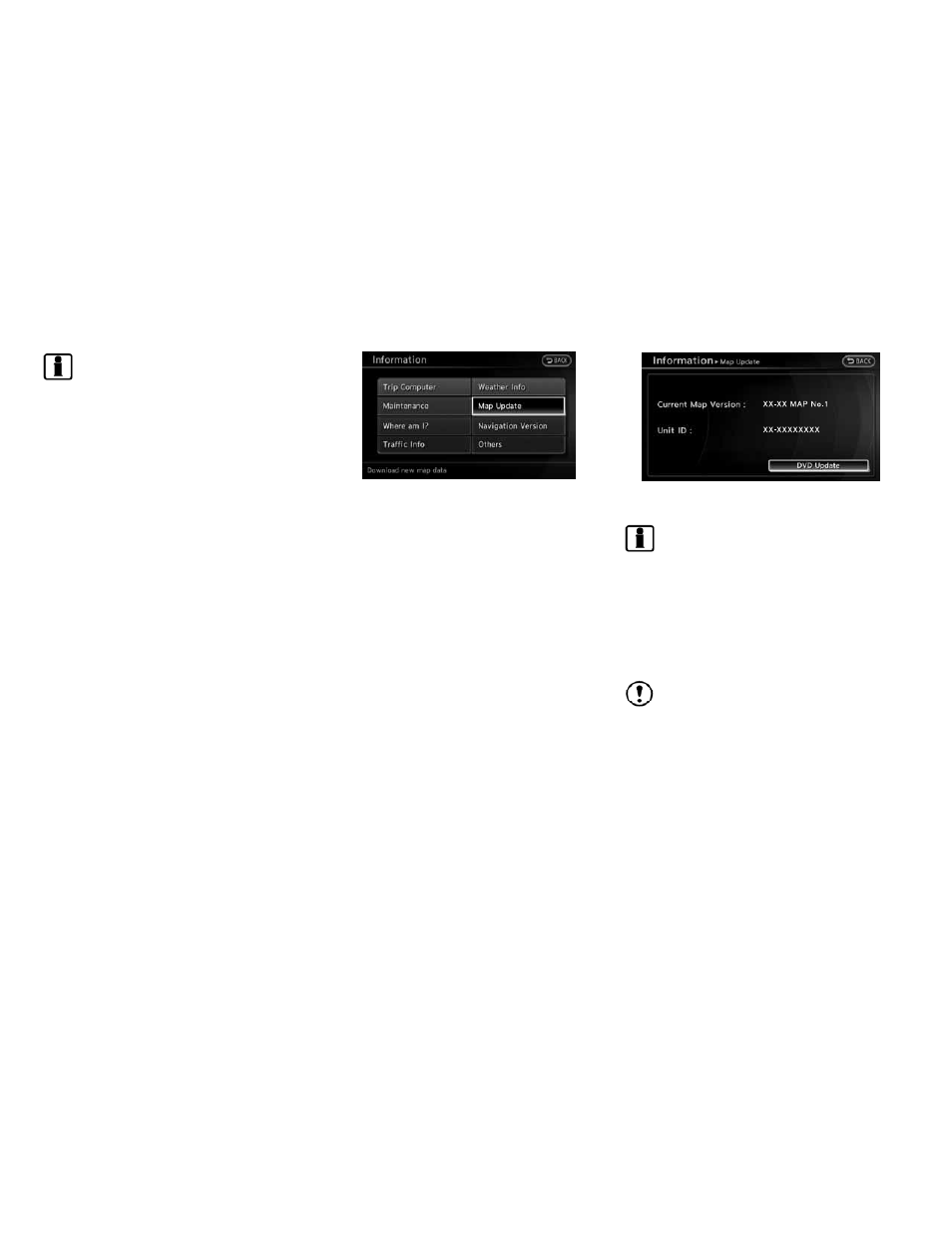
INFO:
● The “Other Watches” category in the “Other”
category includes Inland Hurricane Watch,
Hurricane Watch, Typhoon Watch, Tropical
Storm Watch, Inland Tropical Storm Watch
and Fire Weather Watch.
● The “Other Warnings” category in the “Other”
category includes Dense Fog Warning, Freez-
ing Fog Warning, Extreme Cold Warning,
Frost Warning, Hydrologic Warning, Ashfall
Warning, Air Stagnation Warning, Low Water
Warning, Ice Accretion Warning, Dense
Smoke Warning, Dense Smoke Advisory,
Freezing Fog Advisory, Dense Fog Advisory,
Ashfall Advisory and Air Stagnation Advisory.
1. Press INFO.
2. Select “Map Update”.
3. Insert the DVD containing the new map
data.
4. Select “DVD Update”.
INFO:
● Refer to the vehicle Owner’s Manual for the
location of the DVD slot.
● Do not eject the DVD while updating the map
data. Doing so will result in an incomplete
update.
● To order updated DVD-ROMs or additional
DVD-ROMs, visit www.navigation.com.
NOTE:
In handling the DVD-ROM, be careful on
the following points.
● Do not try to bend the DVD-ROM. Do not use
any disk that is bent or cracked.
● Do not use any benzine, thinner, or antistatic
spray on them.
LNV0596
NIN0011
MAP UPDATE
7-24
Viewing technical information
