NISSAN 2010 Altima Coupe User Manual
Page 124
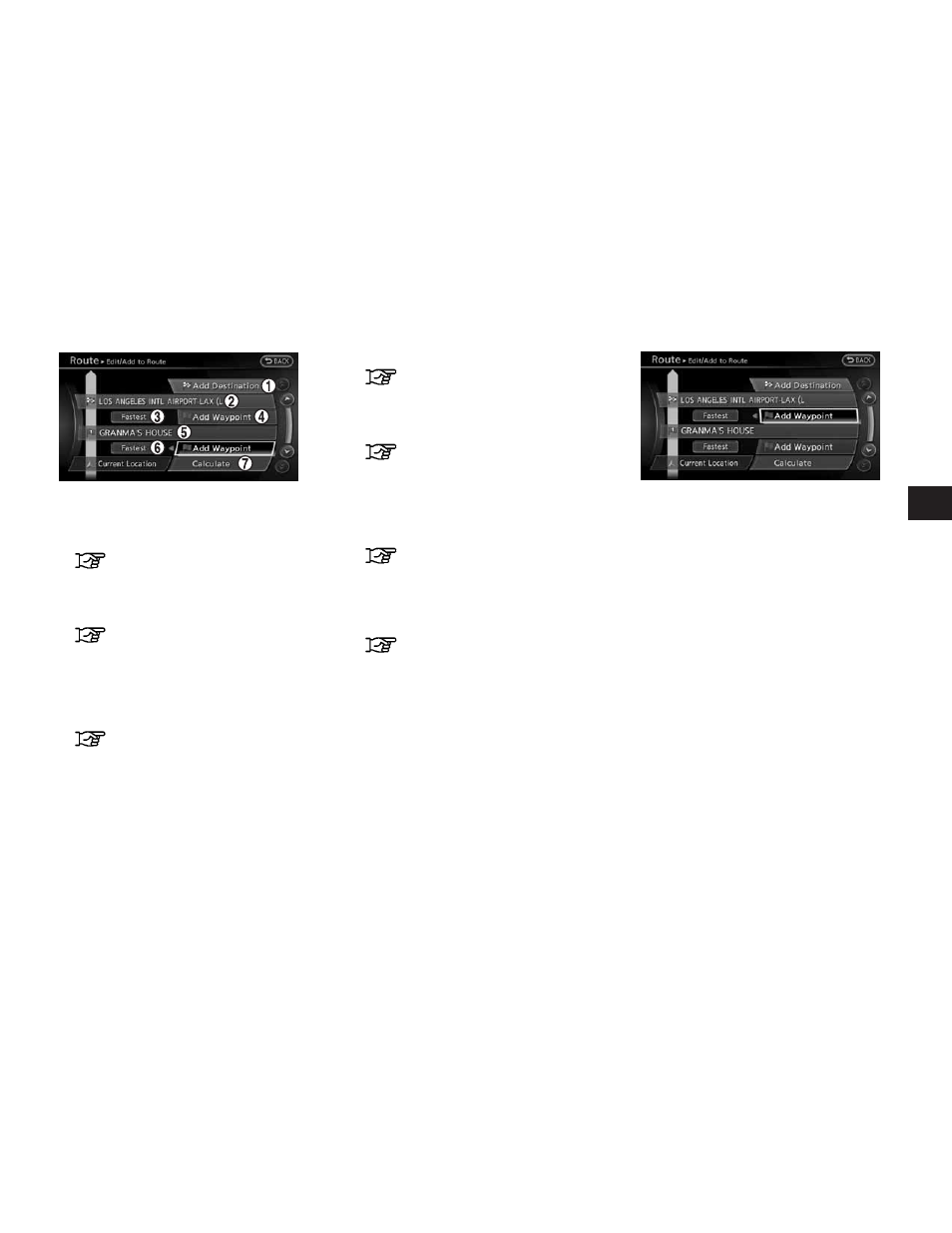
Available setting items
ᮀ
1
Add a destination.
“Setting a destination or way-
point” (page 5-19)
ᮀ
2
Current destination:
Change or delete the destination.
“Editing/deleting a destination or
waypoint” (page 5-20)
ᮀ
3
Condition for calculating a route to the des-
tination:
Change the conditions for calculating a
route to the destination.
“Changing route calculation con-
ditions” (page 5-24)
ᮀ
4
Add a waypoint.
“Setting a destination or way-
point” (page 5-18)
ᮀ
5
Current waypoint:
Change or delete the waypoint.
“Editing/deleting a destination or
waypoint” (page 5-20)
ᮀ
6
Condition for calculating a route to a way-
point:
Change the conditions for calculating a
route to a waypoint.
“Changing route calculation con-
ditions” (page 5-24)
ᮀ
7
“Calculate”:
Manually search for the route again after
changing the search conditions.
“Changing route calculation con-
ditions” (page 5-24)
Setting a destination or waypoint
Add a destination or waypoint to the route that is
already set. A total of 6 destinations or way-
points can be set.
1. Press ROUTE.
2. Select “Edit/Add to Route”.
3. Select
ЉAdd
Destination
Љ
or
ЉAdd
Waypoint
Љ.
If
ЉAdd DestinationЉ is selected, the current
destination changes to a waypoint.
NRG0024
NRG0025
Route guidance
5-19
