Scxi-1180 feedthrough panel, Scxi-1342 installation – National Instruments SCXI-1121 User Manual
Page 130
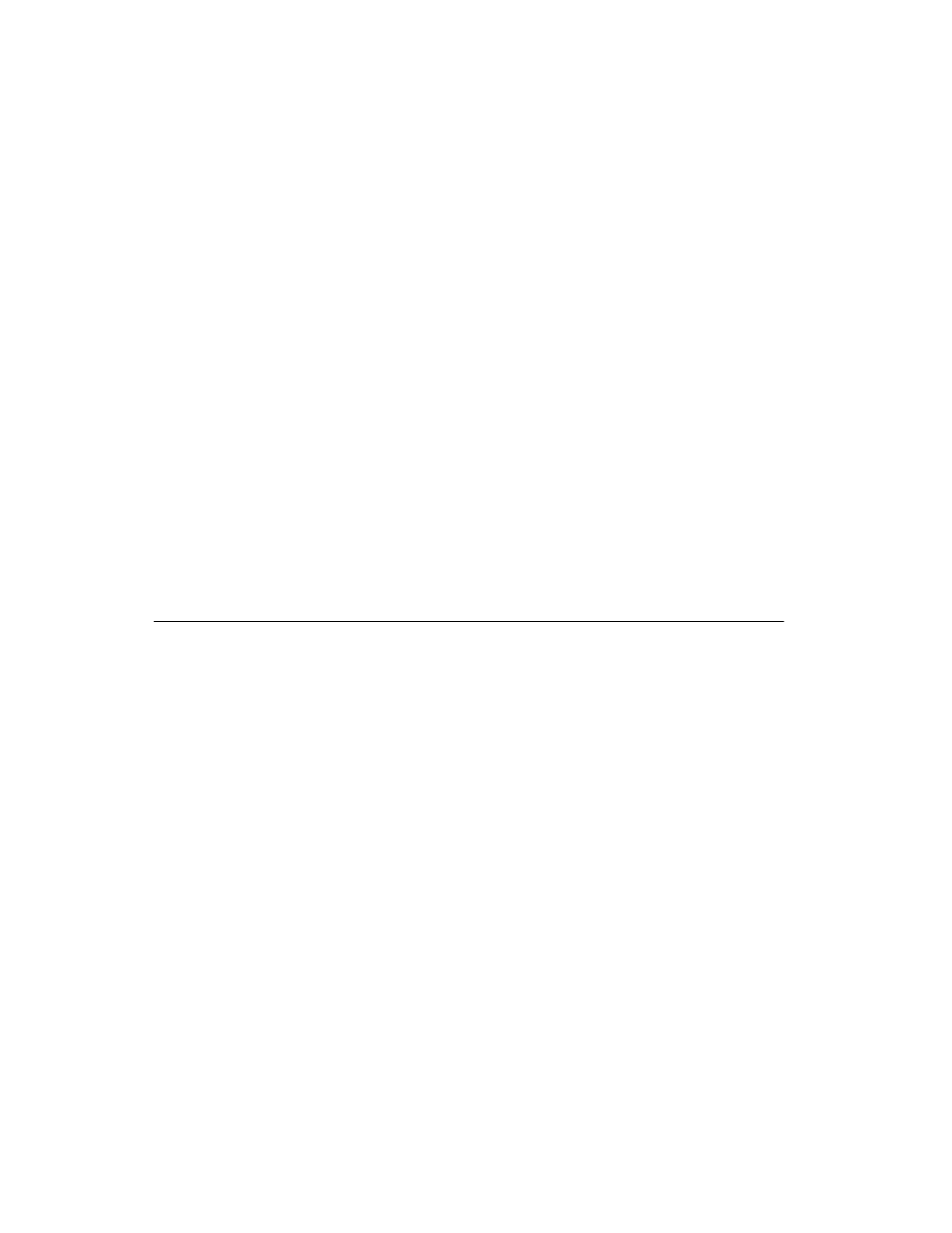
Appendix E
SCXI-1121 Cabling
E-8
www.natinst.com
All other pins of the PC-LPM-16 pinout are not sent to the SCXI-1121 rear
signal connector.
SCXI-1342 Installation
Follow these steps to install the SCXI-1342:
1.
Make sure that the computer and the SCXI chassis are turned off.
2.
Install the SCXI module to which the SCXI-1342 will connect.
3.
Connect one end of the ribbon cable to the adapter board rear
connector.
4.
Plug the adapter board front connector onto the module rear signal
connector. Make sure a corner of the adapter board enters the upper
board guide of the chassis.
5.
Screw the rear panel to the threaded strips in the rear of the chassis.
6.
Connect the loose end of the ribbon cable to the PC-LPM-16 I/O
connector.
Check the installation.
SCXI-1180 Feedthrough Panel
The SCXI-1180 feedthrough panel provides front-panel access to the
signals of any data acquisition board that uses a 50-pin I/O connector. The
SCXI-1180 consists of a front panel with a 50-pin male front panel
connector that occupies one slot in the SCXI chassis, and a ribbon cable
with a female rear connector and a male breakout connector. You can attach
the rear connector to the male breakout connector of an SCXI-1340,
SCXI-1341, SCXI-1342, SCXI-1344, or SCXI-1351 in the adjacent slot.
The breakout connector further extends the cabling scheme. The front panel
connector provides the feedthrough connection. You can attach an
SCXI-1302 terminal block to the front panel connector for simple screw
terminal connections. A rear filler panel that shields and protects the
interior of the SCXI chassis is also included.
