As 5300 software deployment, Navigation, Core components – Nortel Networks Application Server 53r 5300 00 User Manual
Page 63
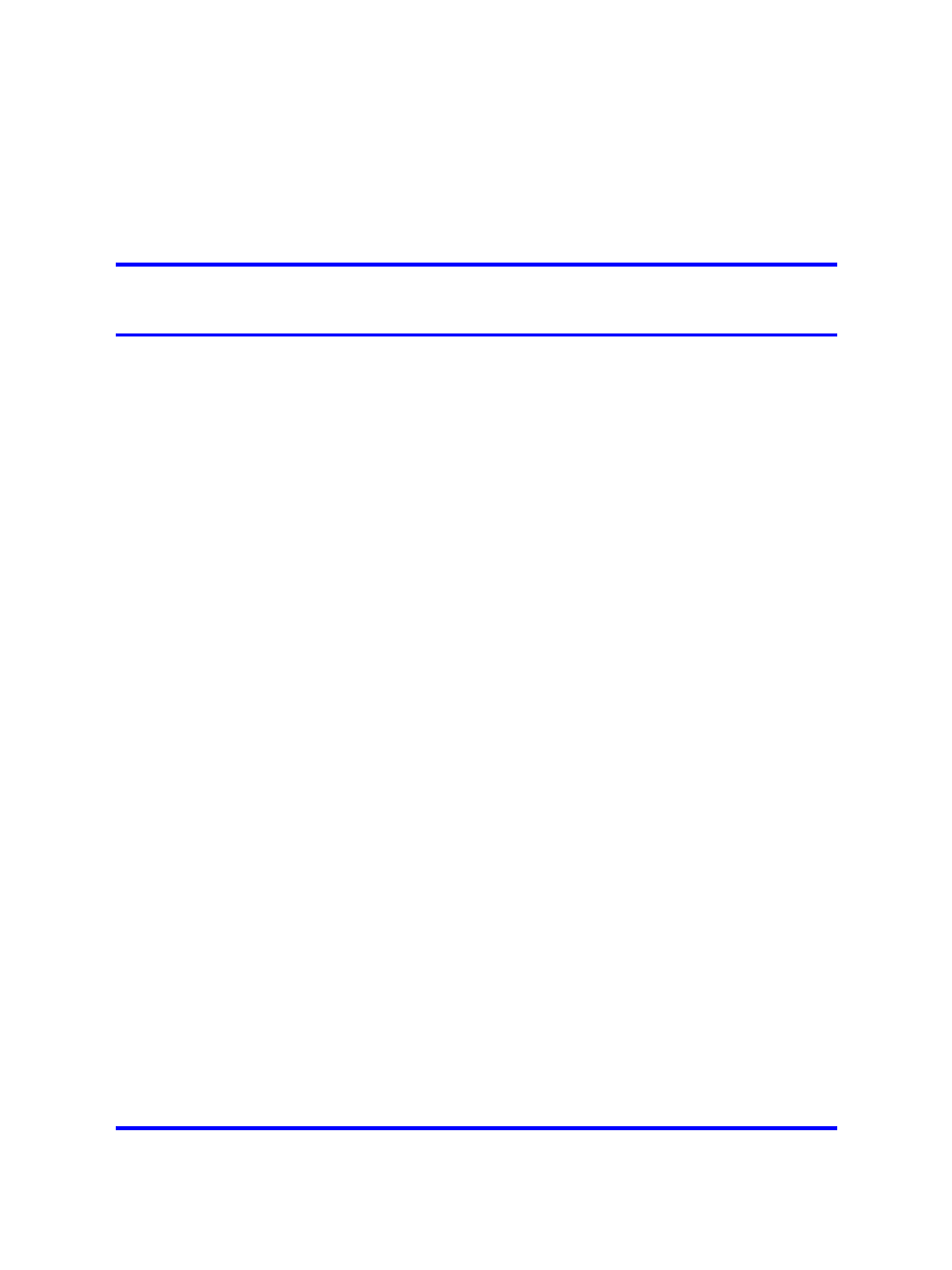
63
.
AS 5300 software deployment
This chapter contains information and procedures about AS 5300 software
deployment.
Navigation
•
•
•
"Installation properties file" (page 65)
•
"AS 5300 initial software deployment" (page 66)
Core components
The following are core components for AS 5300 deployments:
•
System Managers
•
Fault-Performance Managers
•
Accounting Managers
•
Session Managers
•
Provisioning Managers
•
IP Client Managers
•
AudioCodes
•
Media Application Servers (MAS)
To deploy the AS 5300 load, you require direct access to the servers. For
a typical deployment, you only require access to the Element Management
server on which you configure the primary or preferred instance of the SM
(System Manager).
There are two access methods:
•
Windows PC—Use a Secure Shell (SSH) client to access AS 5300
servers on the network from a Windows PC.
•
Terminal Servers—Use Terminal Servers to connect remotely to AS
5300 components without requiring a dedicated Windows PC.
Application Server 5300
Nortel AS 5300 Installation
NN42040-300
01.04
4 November 2008
Copyright © 2007-2008 Nortel Networks
.
