Resetting the serveraid bios to factory defaults – Nortel Networks Application Server 53r 5300 00 User Manual
Page 33
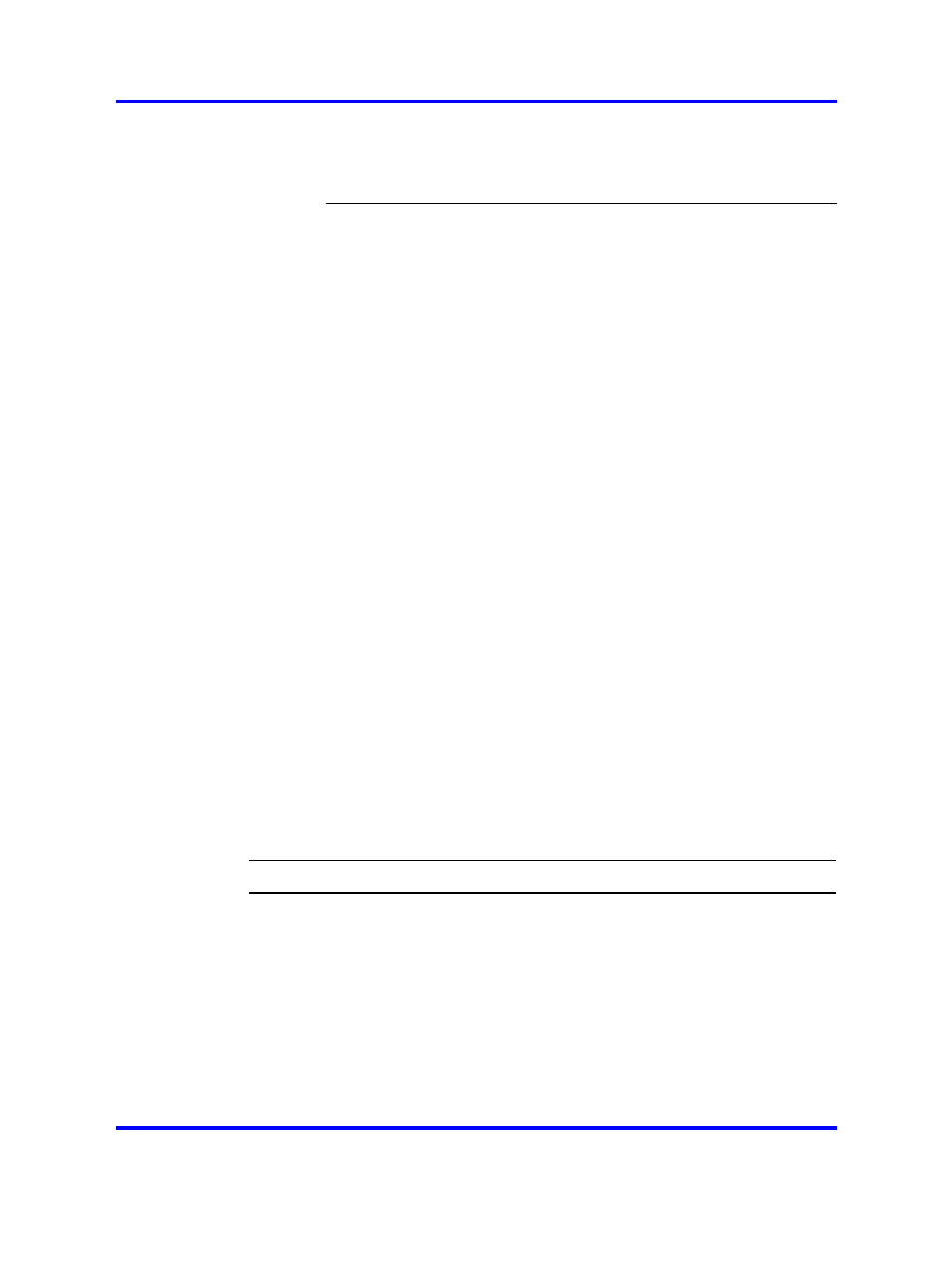
Hardware configuration
33
with the correct memory configuration but not recognized by the
system. If this happens, contact your next level of support before
proceeding.
3
Select Advanced Setup.
4
Select RSA-II Settings.
5
Select Restore RSA II Defaults.
Network settings for the RSA-II card are restored to factory
defaults. Any existing network connections to the RSA-II
Ethernet interface are disconnected and no further connections
can be made until network settings are reconfigured.
When the reset to factory defaults is complete, the following
message appears:
RSA II Defaults Loaded!
If data had been previously configured for the RSA-II card, that
data appears.
6
Press Enter.
7
Press Esc until the top level menu of the planar BIOS setup
utility appears.
8
Select Load Default Settings.
The following message appears:
Current settings will be changed to their default
settings - Press Enter to continue.
9
Press Enter.
The planar BIOS is restored to the factory defaults.
10
Select Exit Setup.
11
Select Yes, save and exit the Setup Utility and press Enter.
The server reboots.
--End--
Resetting the ServeRAID BIOS to factory defaults
Use this procedure to reset the ServeRAID BIOS to the factory default
settings.
Application Server 5300
Nortel AS 5300 Installation
NN42040-300
01.04
4 November 2008
Copyright © 2007-2008 Nortel Networks
.
