Downgrade a full system, Downgrade a full system procedures – Nortel Networks Application Server 53r 5300 00 User Manual
Page 116
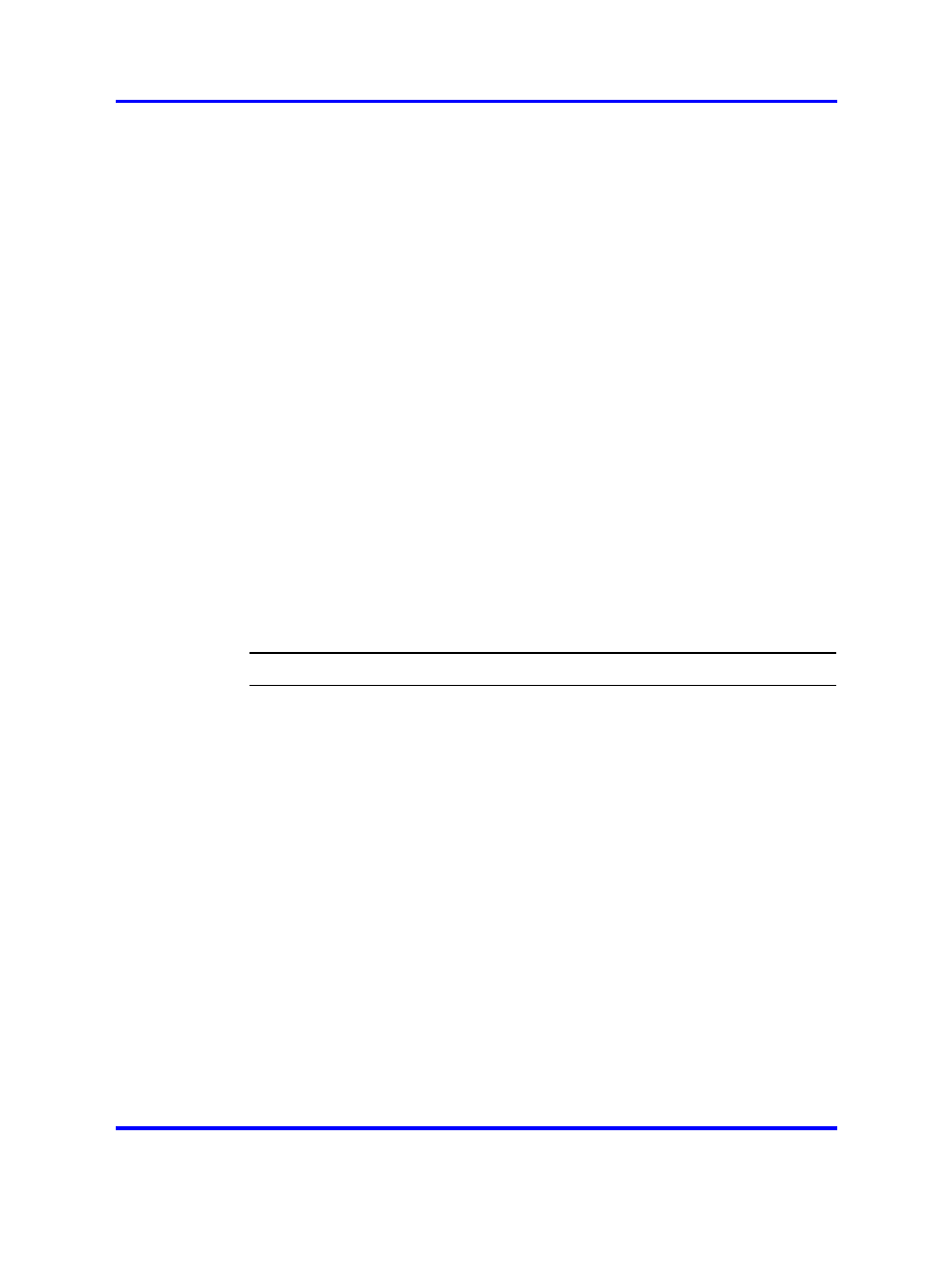
116
Downgrades
14
Log on to the secondary database server as the DBA role
(ntdbadm).
15
Change directory:
cd /var/mcp/run/MCP_11.0/
16
Run the restore script:
./dbRestore.pl
17
(Optional) If this procedure is being performed as part of a full
system downgrade, do the following before proceeding to the
next step:
•
Downgrade the AudioCodes gateway
•
Downgrade the Network Elements
•
Downgrade the System Manager
18
Log on to the secondary database server as the DBA role
(ntdbadm).
19
Change directory:
cd /var/mcp/run/MCP_11.0/
20
Run the database re-synchronization script:
./resync.pl
This completes the database downgrade procedure.
--End--
Downgrade a full system
Use these procedures to downgrade a full system. Full system
downgrades should only be used as the last option for system recovery.
Downgrade a full system procedures
This task flow shows the sequence of procedures you perform to
downgrade a full system.
Application Server 5300
Nortel AS 5300 Installation
NN42040-300
01.04
4 November 2008
Copyright © 2007-2008 Nortel Networks
.
