Nortel Networks 2050 User Manual
Page 7
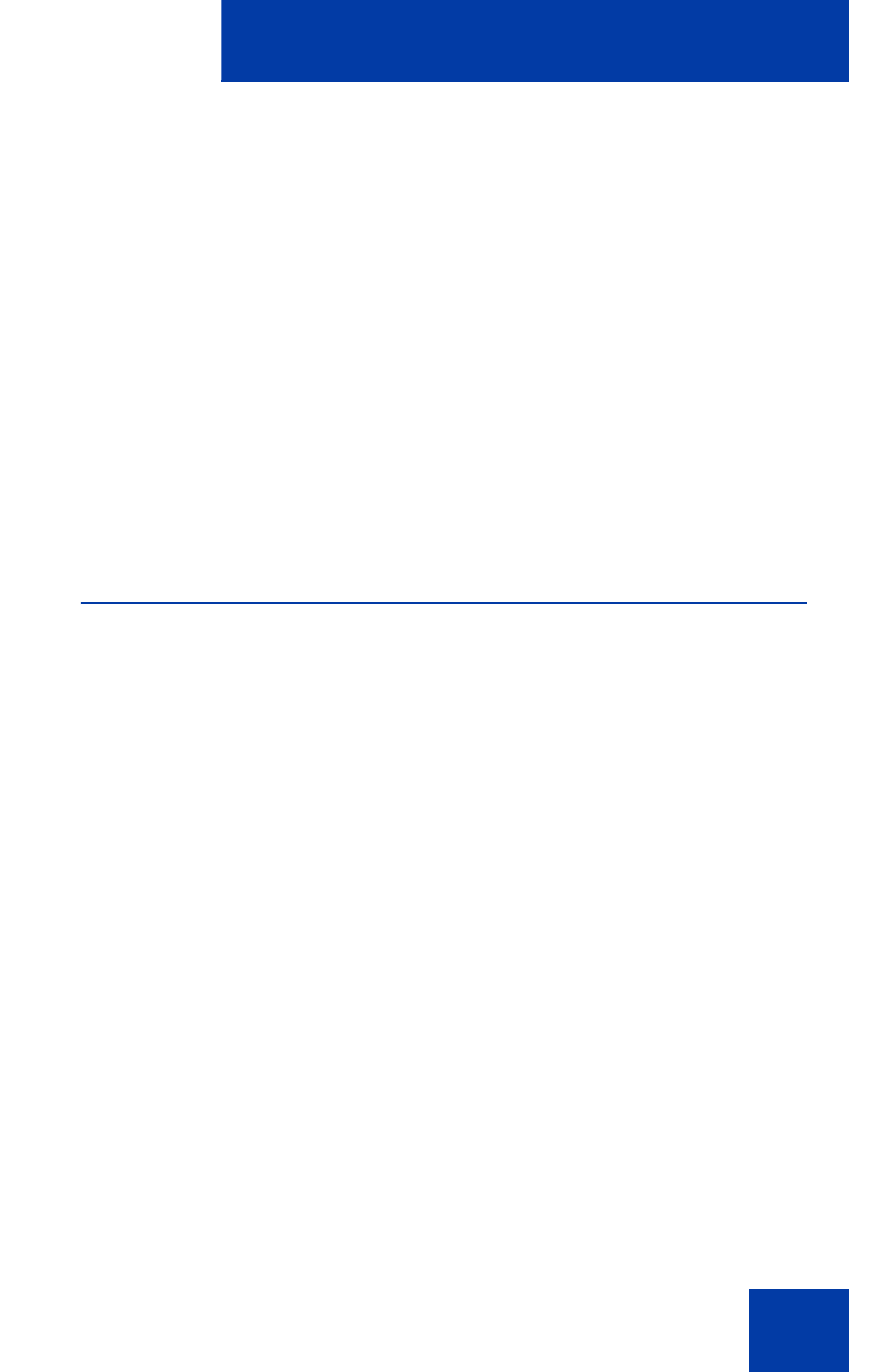
Overview
7
Overview
The IP Softphone 2050 turns your computer into a telephone. To make a
call, you dial with your keyboard or mouse. To answer a call, you simply
click a button. Instead of holding a telephone receiver to hear and speak
to callers, you wear a headset.
Designed to work with IP-based phone systems, the IP Softphone 2050
provides Voice Over IP (VoIP) services using a telephony server and your
company’s Local Area Network (LAN).
The server that supports your IP Softphone 2050 determines what
features you can receive. For example, your server might provide
Conference, Call Transfer, and Call Forward.
Features
The IP Softphone 2050 supports the following features:
•
twelve programmable feature keys: six Programmable Line (DN)/
Feature Keys (self-labeled) and six lines/features accessed by
pressing the shift key
•
four soft keys (self-labeled) that provide access to ten features
•
multi-field display
•
directory capabilities that are stored locally on your PC or linked to
external directories such as LDAP, Microsoft Outlook, and ACT!
contact management software
•
Personal Directory, Redial List, Callers List, and Password
Administration, maintained in a remote, central database
•
one-click direct dialing from various windows and applications
•
six specialized fixed keys:
— DN/ Feature Tray selection
— Directory
— Inbox (Message)
— Shift
