Deactivating night service, Using observe, Using display agent status – Nortel Networks 2050 User Manual
Page 42
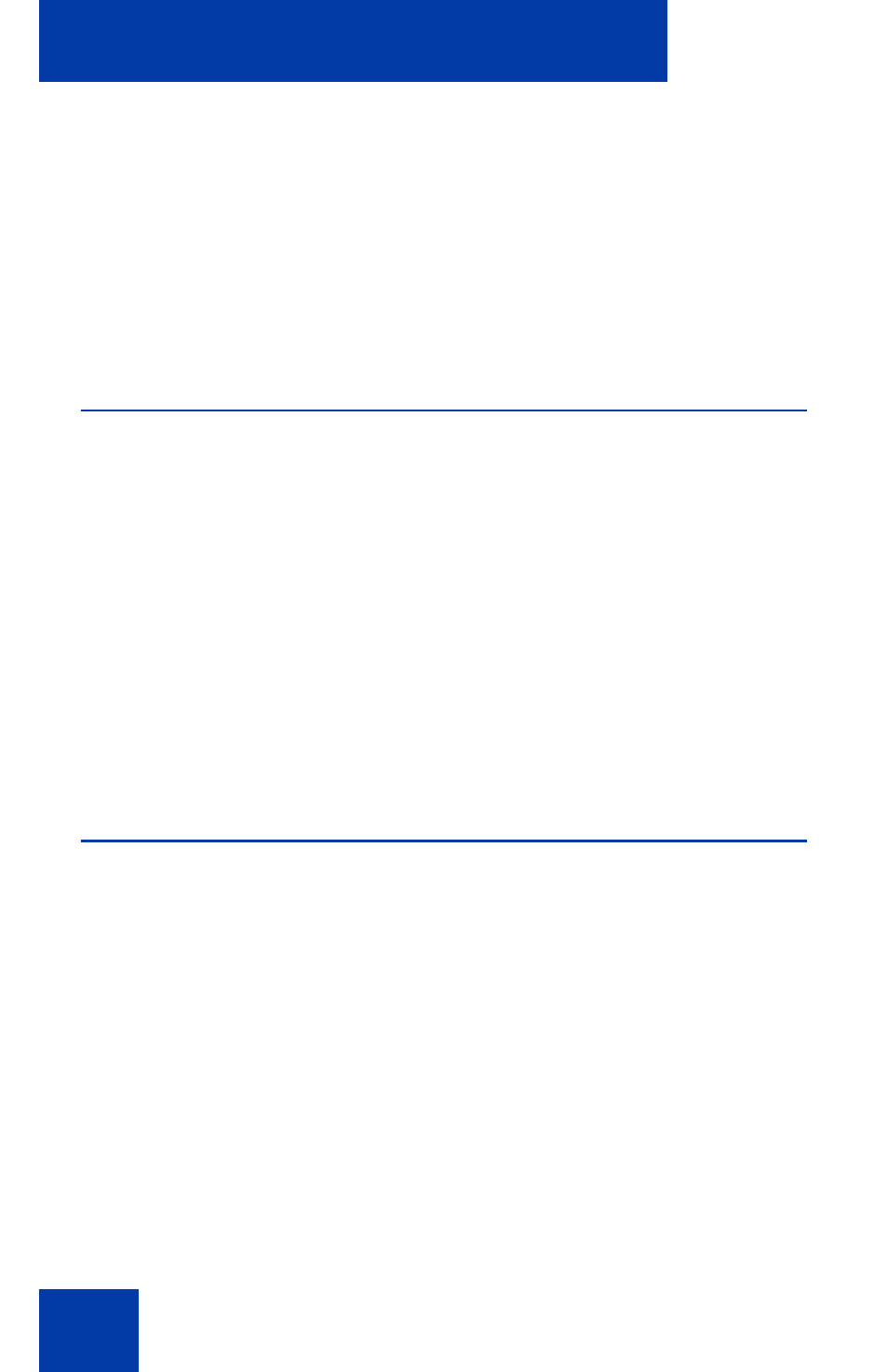
Supervisor features
42
Deactivating Night Service
To deactivate Night Service, do the following:
1. Click the
Night
key
.
2. Click the
3
key (D for Day) to resume Day mode.
Note: The Night Service indicator flashes, and new calls enter the
queue.
Using Observe
Use the Observe feature to monitor an agent in a call.
To active the Observe feature, do the following:
1. Click the
Observe
key.
2. Do one of the following:
— Click a selected
Agent
key.
— Dial the agent’s Position ID.
— Click the
Call Agent
key
to talk to the agent you are monitoring.
3. Click the
Observe
key to terminate the observation
.
Using Display Agent Status
Use the Display Agent feature to view a summary of current status for all
agents that have an agent Position ID key assigned on the Supervisor’s
telephone. See Figure 14 on page 43.
Click the
Display Agent
key. The display summary information displays
for 12 seconds or until another feature key is clicked.
Agent positions in the NotReady state are counted as busy on either ACD
calls or non-ACD calls, as specified by your system administrator.
