Color system settings menu, Source information menu – NEC PX-42XM4A User Manual
Page 38
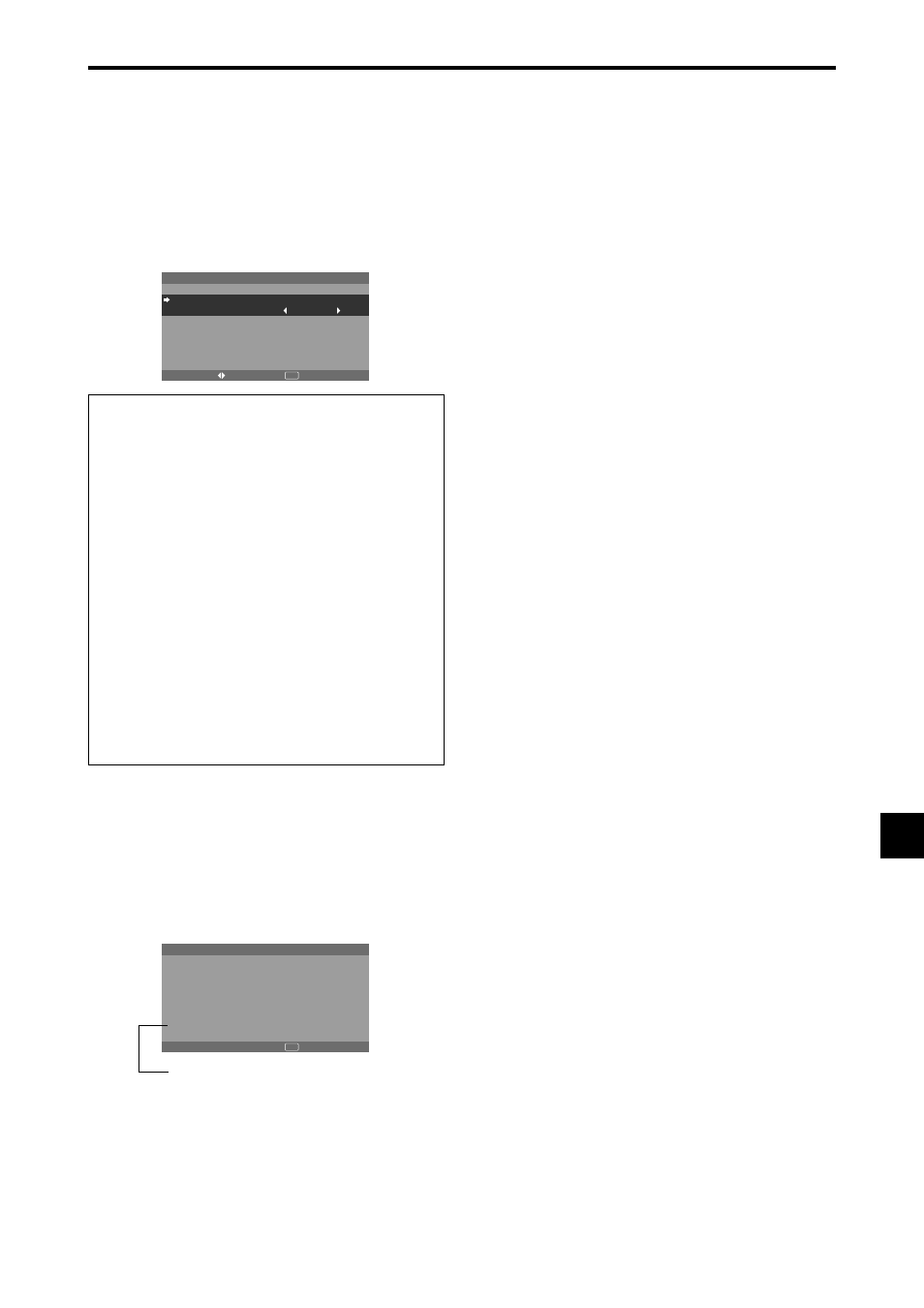
En-37
Color System Settings Menu
Setting the video signal format
Use these operations to set the color systems of composite
video signals or Y/C input signals.
Example: Setting the color system to “3.58 NTSC”
On the MAIN MENU, select “COLOR SYSTEM”, then press
the MENU/ENTER button.
The “COLOR SYSTEM” screen appears.
On “COLOR SYSTEM”, select “ 3.58NTSC ”.
RETURN
C O L O R S Y S T E M
C O L O R S Y S T E M
: 3 . 5 8 N T S C
EXIT
ADJ.
Information
Ⅵ
Video signal formats
Different countries use different formats for video
signals. Set to the color system used in your current
country.
AUTO:
The color systems are automatically identified
and the format is set accordingly.
PAL:
This is the standard format used mainly in the
United Kingdom and Germany.
SECAM:
This is the standard format used mainly in
France and Russia.
4.43 NTSC,
PAL60:
This format is used for videos in
countries using PAL and SECAM video signals.
3.58 NTSC:
This is the standard format used mainly
in the United States and Japan.
PAL-M:
This is the standard format used mainly in
Brazil.
PAL-N:
This is the standard format used mainly in
Argentina.
Source Information Menu
Checking the frequencies, polarities of input
signals, and resolution
Use this function to check the frequencies and polarities
of the signals currently being input from a computer, etc.
On “MAIN MENU”, select “SOURCE INFORMATION”,
then press the MENU/ENTER button.
The “SOURCE INFORMATION” is displayed.
RETURN
S O U R C E I N F O R M AT I O N
H . F R E Q U E N C Y
V. F R E Q U E N C Y
H . P O L A R I T Y
V. P O L A R I T Y
M E M O RY
R E S O L U T I O N
: 4 8 . 4 K H Z
: 6 0 . 0 H Z
: N E G .
: N E G .
: 2 4
: 1 0 2 4
×
7 6 8
EXIT
PC:
MEMORY will be displayed.
Others: MODE will be displayed.
