Advanced osm settings menu, Language settings menu – NEC PX-42XM4A User Manual
Page 37
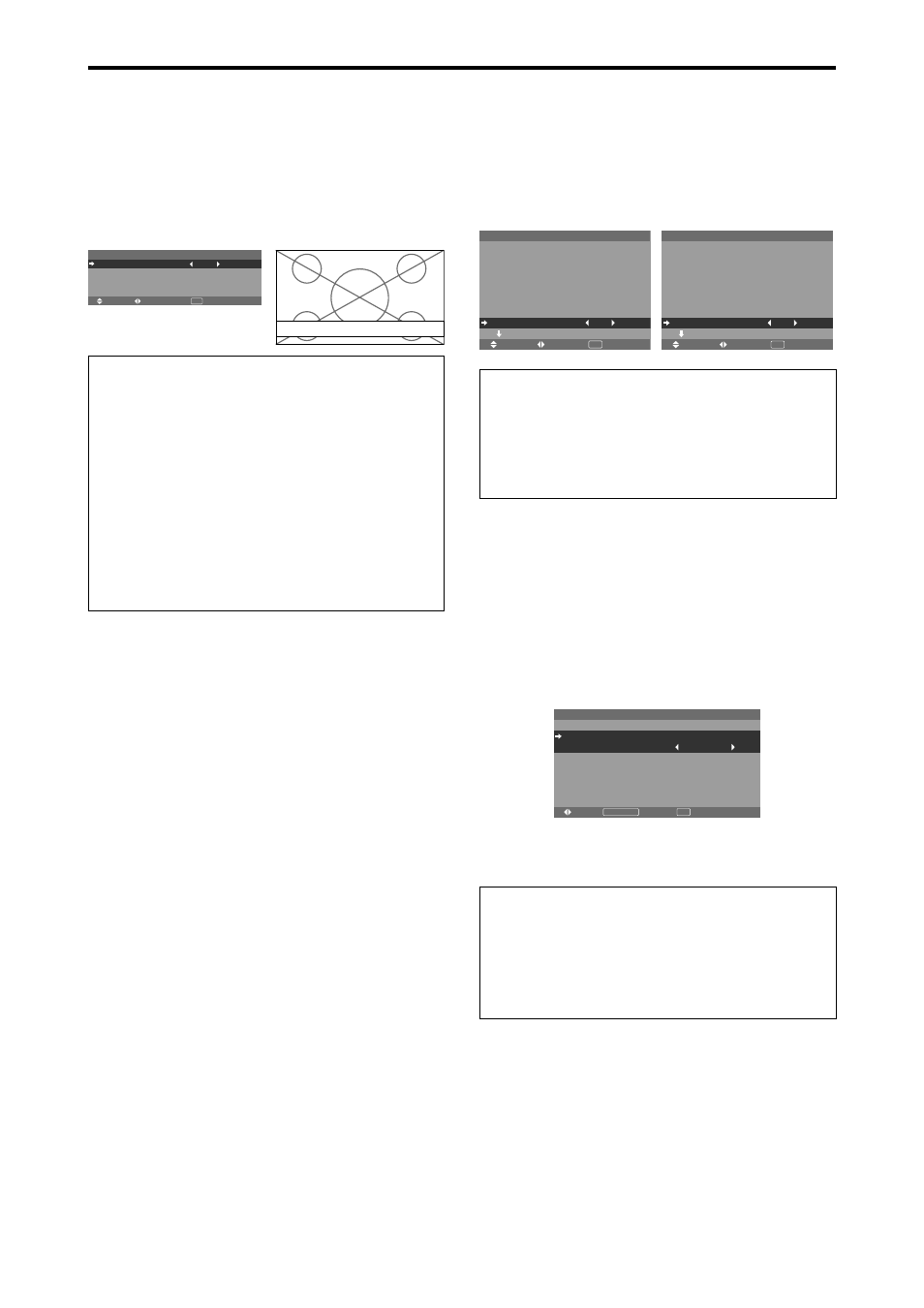
En-36
Displaying the information as a text
Example: Setting “TEXT INSERT” to “BOTTOM”,
“INPUT” to “RGB1”, “PIC. RATE” to “100%” and
“DISPLAY” to “NORMAL”
On “TEXT INSERT” of “OPTION4” menu, select
“BOTTOM”, then press the MENU/ENTER button.
The “TEXT INSERT” screen appears.
Adjust the items.
Information
Ⅵ
TEXT INSERT setting
OFF:
Displays no text.
TOP/MID HIGH/MID LOW/BOTTOM:
Displays a
text at the specified location.
Ⅵ
INPUT setting
Sets the input of the text to the RGB1 to 3.
Ⅵ
PIC. RATE setting
Sets the transparency of the text.
Ⅵ
DISPLAY setting
NORMAL:
The sub screen is displayed consistently.
FADE:
The sub screen fades in.
Advanced OSM Settings Menu
Setting the menu mode
This allows you to access the complete menu.
When P. ON DELAY or PLE LINK is ON, this won’t be
turned OFF.
Example: Setting “ON”
On “ADVANCED OSM” of “MAIN MENU”, select “ON”.
SEL.
M A I N M E N U
1 / 2
P I C T U R E
A U D I O
I M A G E A D J U S T
O P T I O N 1
A D VA N C E D O S M
N E X T PA G E
: O F F
EXIT
EXIT
ADJ.
SEL.
M A I N M E N U
1 / 2
P I C T U R E
A U D I O
I M A G E A D J U S T
O P T I O N 1
O P T I O N 2
O P T I O N 3
O P T I O N 4
A D VA N C E D O S M
N E X T PA G E
: O N
EXIT
EXIT
ADJ.
Information
Ⅵ
ADVANCED OSM settings
ON:
All of the main menu items are available for
advanced users.
OFF:
Some of the main menu items are not available
(e.g. OPTION2, OPTION3 and OPTION4).
Language Settings Menu
Setting the language for the menus
The menu display can be set to one of eight languages.
Example: Setting the menu display to “DEUTSCH”
On “MAIN MENU”, select “LANGUAGE”, then press the
MENU/ENTER button.
The “LANGUAGE” screen appears.
On “LANGUAGE”, select “ DEUTSCH”, then press the
MENU/ENTER button.
RETURN
L A N G U A G E
L A N G U A G E
: D E U T S C H
EXIT
MENU/ENTER
OK
ADJ.
The “LANGUAGE” is set to “DEUTSCH” and return to the
main menu.
Information
Ⅵ
Language settings
ENGLISH ........
English
DEUTSCH .......
German
FRANÇAIS ......
French
ESPAÑOL .......
Spanish
ITALIANO .......
Italian
SVENSKA ......
Swedish
У
........... Russian
PORTUGUÊS ......
Portuguese
SEL.
ADJ.
RETURN
T E X T I N S E RT
I N P U T
P I C . R AT E
D I S P L AY
: R G B 1
: 1 0 0 %
: N O R M A L
EXIT
Enhanced split screen Model
