Using desktop messaging support tools – Nortel Networks Alteon Link Optimizer 150 User Manual
Page 63
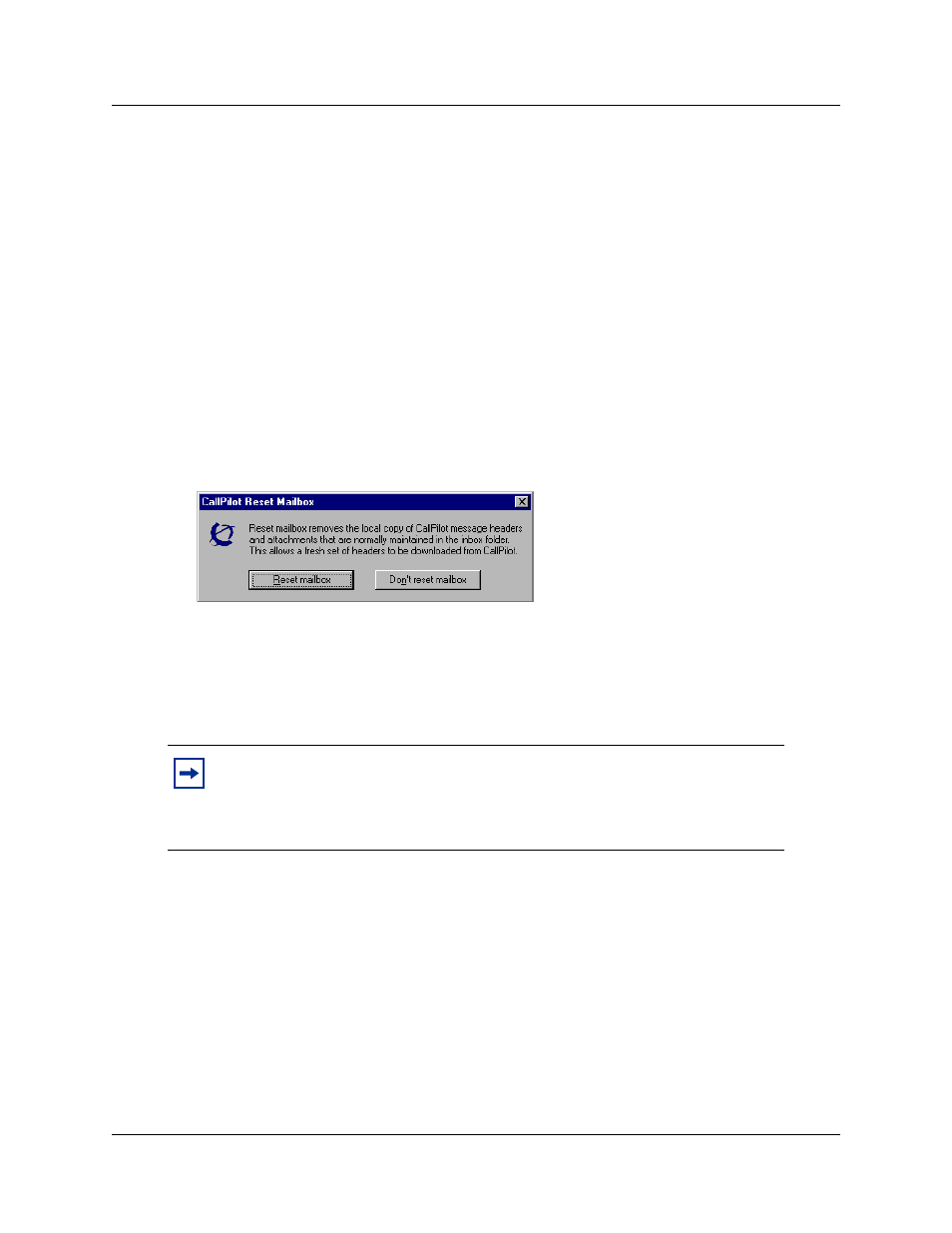
Chapter 4 Troubleshooting 63
CallPilot Desktop Messaging Installation and Maintenance Guide
Using Desktop Messaging Support Tools
Resetting the CallPilot message store for Microsoft Outlook
This feature is available only for subscribers who use Microsoft Outlook. Resetting the CallPilot
message store removes invalid or corrupt messages from the Inbox.
Lotus Notes and GroupWise clients can reset their mailboxes by choosing the Refresh CallPilot
Message List option.
For Microsoft Outlook 98 and 2000
1
Press Ctrl + Shift.
2
On the Tools menu, click Send and Receive, and then click CallPilot Transport.
3
Press Ctrl + Shift until the CallPilot Reset Mailbox dialog box appears.
4
Select the Reset Mailbox button.
All CallPilot messages are purged from the subscriber's mailbox, and the CallPilot message
headers that are stored for the subscriber are downloaded again. The messages disappear and
then reappear one by one. All message caching is lost.
Note: The messages are not deleted from CallPilot. The messages are removed
from the client computer cache. Messages are downloaded again from CallPilot
100/150 to the client computer.
This feature is intended for system administrators and CallPilot product support.
