Nortel Networks Alteon Link Optimizer 150 User Manual
Page 3
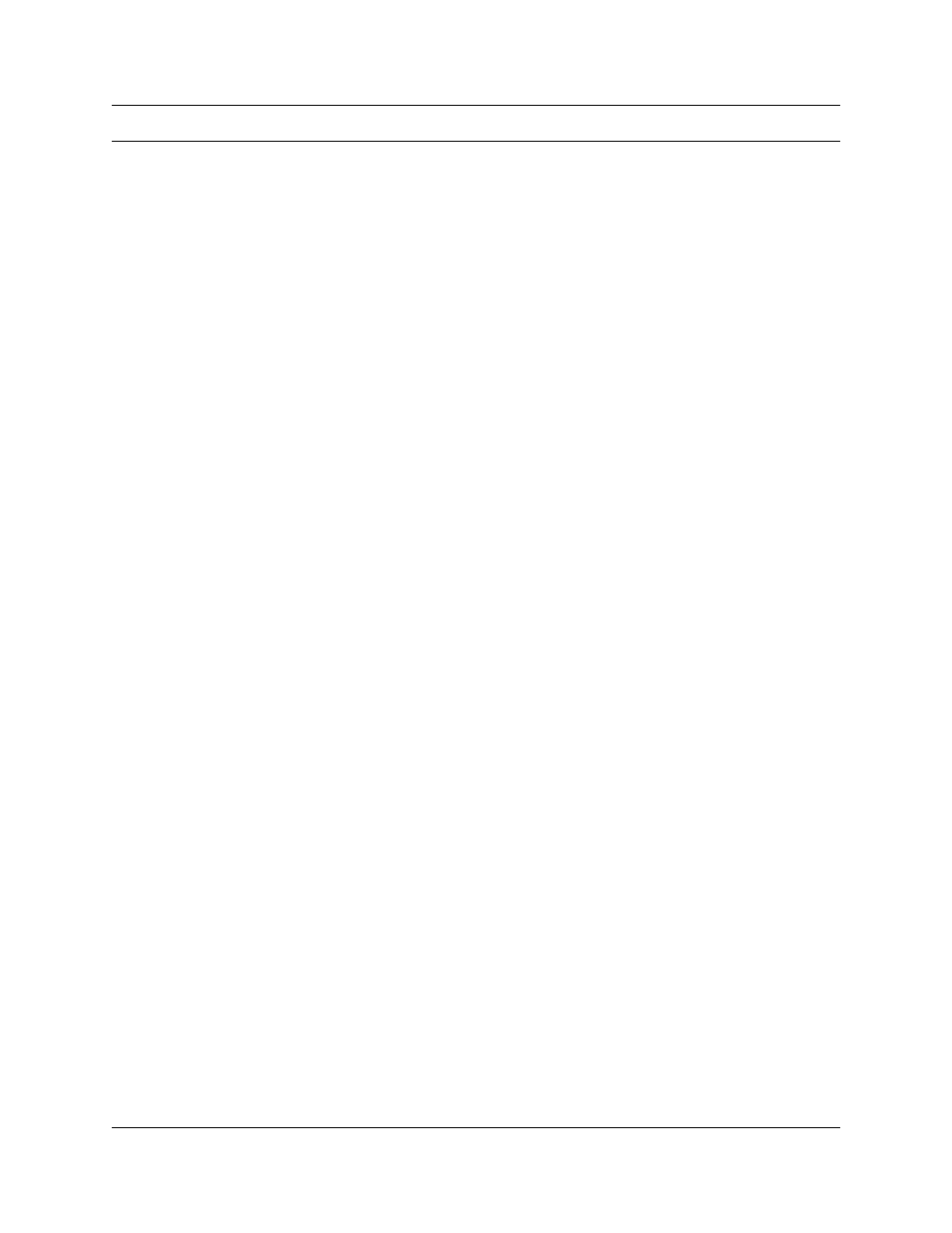
3
CallPilot Desktop Messaging Installation and Maintenance Guide
Contents
Chapter 1
Requirements for installing Desktop Messaging . . . . . . . . . . . . . . . . . . . . . 7
Chapter 2
Configuring your system for Desktop Messaging . . . . . . . . . . . . . . . . . . . 11
Desktop Messaging and data network security . . . . . . . . . . . . . . . . . . . . . . . 11
Configuring IMAP/LDAP/SMTP servers for Desktop Messaging . . . . . . . . . . . . . . . . . 12
Configuring Desktop Messaging with IP address only . . . . . . . . . . . . . . . . . . . . . 13
Chapter 3
Installing and configuring Desktop Messaging . . . . . . . . . . . . . . . . . . . . . 15
Uninstalling an earlier version of Desktop Messaging . . . . . . . . . . . . . . . . . . . . . 16
If you are Installing Desktop Messaging for Outlook and GroupWise . . . . . . . . . . 16
Setting up Microsoft Outlook 2000 in Corporate mode . . . . . . . . . . . . . . . . . . . . . 16
Choosing which version of Desktop Messaging to install . . . . . . . . . . . . . . . . . . . 17
To configure access to Desktop Messaging on subscribers’ computers . . . . . . . . 30
