Chapter 2, Configuring your system for desktop messaging, Before you install desktop messaging – Nortel Networks Alteon Link Optimizer 150 User Manual
Page 11: Desktop messaging and data network security
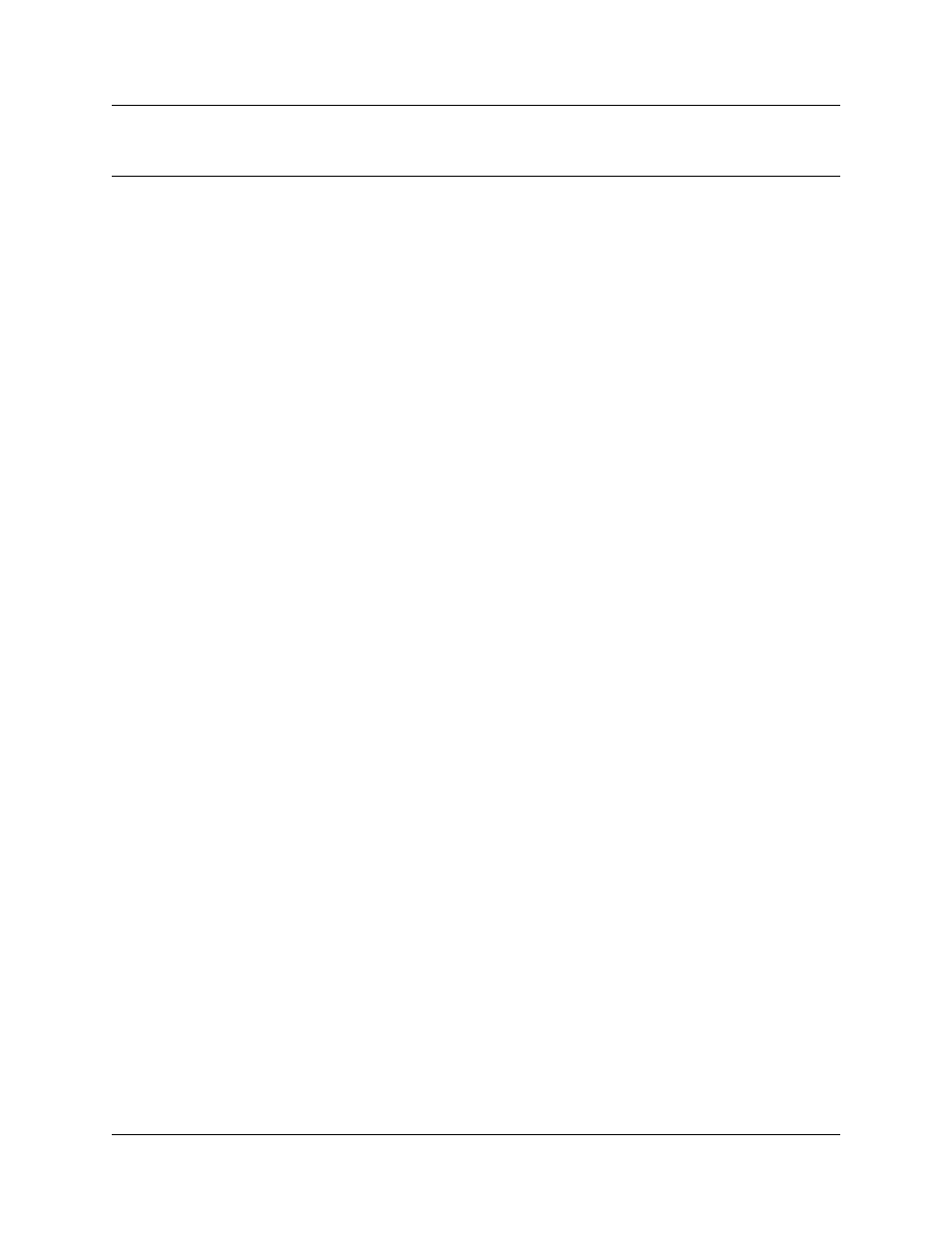
11
CallPilot Desktop Messaging Installation and Maintenance Guide
Chapter 2
Configuring your system for Desktop Messaging
Before you install Desktop Messaging
Before installing and using Desktop Messaging:
•
In CallPilot Manager, make sure that the number of Maximum Outcalling Channels is enough
to accommodate the expected CallPilot telephone player use. The Outcalling Channels value
controls the number of simultaneous channels that can be used for outcalling. For information
on setting the outcalling channels, refer to the CallPilot Manager Set Up and Operation
Guide.
•
If you are installing Desktop Messaging for subscribers who use Outlook 98 or Outlook 2000,
make sure their clients are set to the proper mode. For more information refer to
Desktop Messaging and data network security
Due to the complexity and diversity of network configurations, this guide does not cover data
network security issues. Discuss security issues with a security specialist or data network
administrator.
