Changing the language on the display, English, French – Nortel Networks Enterprise Edge Feature Programming Telephone User Manual
Page 90: Spanish, Programming a feature code onto a memory button, Programming feature buttons, Changing the language on the display 90, English 90 french 90 spanish 90, Programming a feature code onto a memory button 90, Programming feature buttons 90
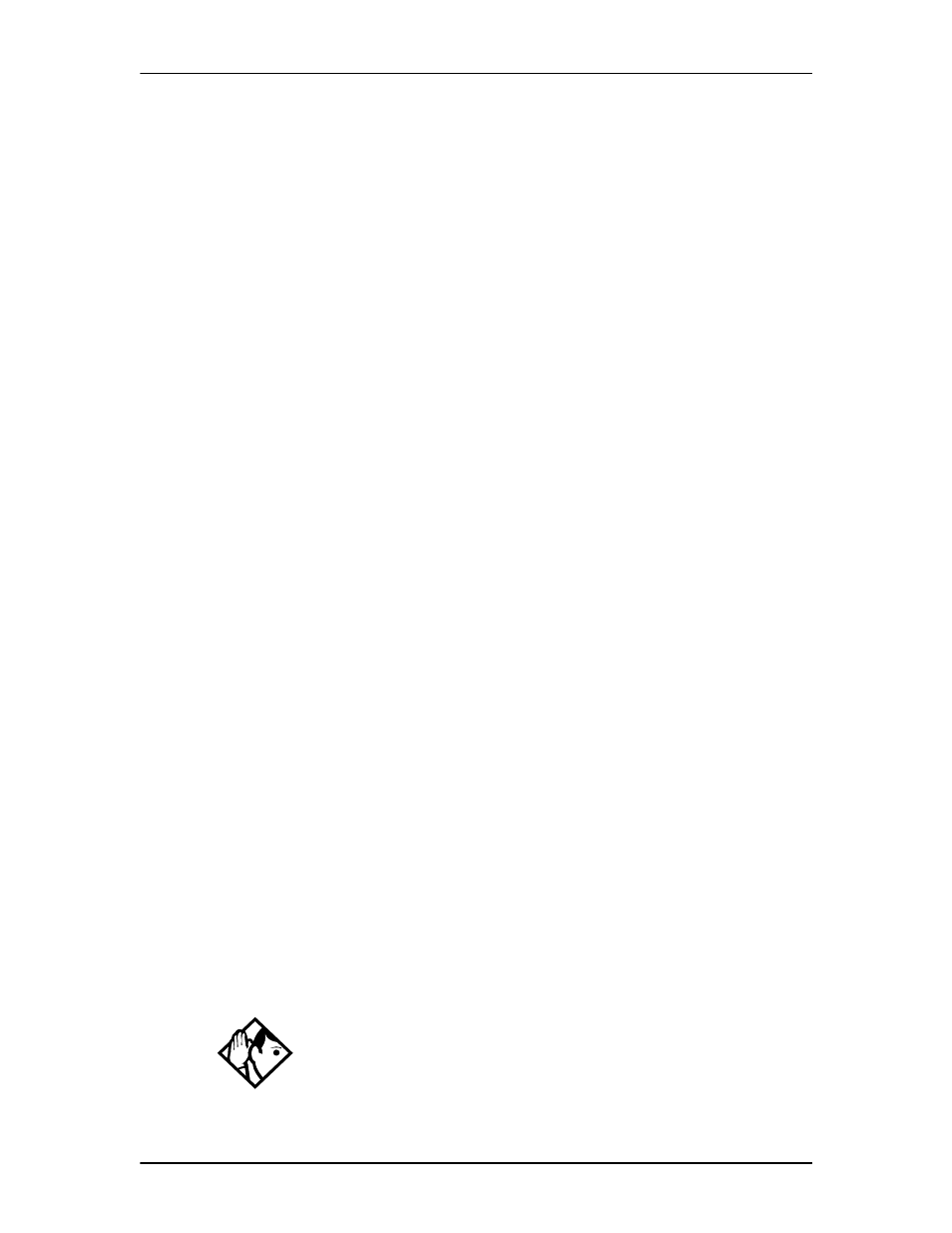
90 Customizing your telephone
Enterprise Edge Feature Programming Telephone Guide
P0908510 Issue 01
Changing the language on the display
You can select the language used on the display of each Enterprise Edge telephone.
Enterprise Edge software supports three languages: English, French and Spanish.
Button caps are available for each language. When your system is first installed, all
telephones use English.
If you program
ƒ•fi‚⁄
on to a memory button, you can press that
button until the language you want appears on the display. You cannot program
ƒ•fi‚¤
or
ƒ•fi‚‹
onto a memory button.
English
Press
ƒ•fi‚⁄
.
French
Press
ƒ•fi‚¤
.
Spanish
Press
ƒ•fi‚‹
.
Programming a feature code onto a memory button
You can program a feature code onto a memory button. In some cases, pressing the
button a second time cancels the feature.
Programming feature buttons
ƒ•‹
Any memory button not programmed as an external or internal line, target line,
Answer button, or Handsfree/Mute button, is available for features.
1. Press
ƒ•‹
.
2. Press the memory button you want to program with a feature.
3. Enter the appropriate feature code you want to assign onto the button.
The following feature codes cannot be programmed onto a memory button: Long
Tones and any code beginning with
•
except
ƒ•fi‚⁄
(Language
Choice) and
ƒ•‡
(Contrast Adjustment).
Tip
When you program a button with the line pool feature code, you must enter a
line pool access code after the feature code. The programmed line pool button
accesses a specific line pool, not the line pool feature.
